Home >Backend Development >PHP Tutorial >How to use Memcache to optimize your PHP application?
How to use Memcache to optimize your PHP application?
- WBOYWBOYWBOYWBOYWBOYWBOYWBOYWBOYWBOYWBOYWBOYWBOYWBOriginal
- 2023-11-07 11:30:20992browse
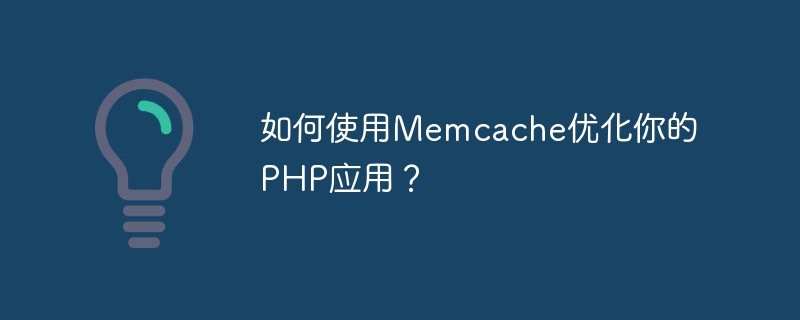
How to use Memcache to optimize your PHP application?
Overview:
With the continuous development of Internet applications, the requirements for system performance are becoming higher and higher. As one of the most commonly used programming languages, PHP has become the focus of many developers on how to optimize it so that applications can run more efficiently. In PHP applications, Memcache is a common caching technology that can greatly improve system performance. This article will introduce how to use Memcache to optimize your PHP application and provide specific code examples.
1. What is Memcache?
Memcache is a high-performance distributed memory object caching system. It can act as a caching layer between applications and database servers, providing fast data access speeds. Memcache saves data in memory and avoids the overhead of reading data from disk, thereby greatly improving the system's response speed.
2. Why use Memcache?
- Reduce database pressure: Storing frequently accessed data in Memcache can reduce the number of accesses to the database, thereby reducing the load pressure on the database.
- Improve system response speed: Because Memcache stores data in memory, the read and write speed is very fast, which can greatly shorten the system response time.
- Distributed support: Memcache supports distributed deployment, and you can achieve load balancing and high availability by deploying Memcache instances on multiple servers.
3. Basic steps for using Memcache
-
Install and configure the Memcache extension:
First, you need to ensure that the Memcache extension has been installed on the server. Install the Memcache extension by running the following command in the terminal:$ pecl install memcache
After the installation is complete, you need to enable the Memcache extension in the php.ini file. Find the php.ini file and add the following lines:
extension=memcache.so
- Connect to the Memcache server:
In a PHP application, you need to connect to the Memcache server by creating a Memcache object. This can be achieved using the following code example:
$memcache = new Memcache;
$memcache->connect('127.0.0.1', 11211);In the above code, we create a Memcache object and connect to the local Memcache server through the connect() method. If the Memcache server is on a different host, replace '127.0.0.1' with the actual server address.
- Storing and retrieving data:
Once the connection is successful, you can use the Memcache object to store and retrieve data. The following are some commonly used method examples:
-
Storing data:
$memcache->set('key', 'value', MEMCACHE_COMPRESSED, 3600);In the above code, we use the set() method to store data in Memcache . The first parameter is the key name, the second parameter is the key value, MEMCACHE_COMPRESSED is an optional parameter, used to specify whether to compress the data, and the last parameter is the expiration time of the data, in seconds.
-
Get data:
$value = $memcache->get('key');The above code uses the get() method to obtain the data stored in Memcache and assign it to the $value variable.
-
Delete data:
$memcache->delete('key');The above code uses the delete() method to delete the specified key-value pair from Memcache.
4. Usage scenario examples
- Database query cache:
In most web applications, database query is one of the most performance-consuming links. . By caching query results in Memcache, application performance can be greatly improved. The following is a sample code:
// 尝试从Memcache中获取查询结果
$result = $memcache->get('user_list');
if (!$result) {
// 如果没有缓存,从数据库中获取数据
$result = $db->query('SELECT * FROM users');
// 将查询结果存储到Memcache中,下次直接从缓存中获取数据
$memcache->set('user_list', $result, MEMCACHE_COMPRESSED, 3600);
}In the above code, we first try to get the query results of the 'user_list' key from Memcache. If the cache does not exist, the data is obtained from the database and the query results are stored in Memcache. The next time you access it again, the data will be obtained directly from the cache, avoiding the cost of accessing the database again.
- Page caching:
Another common usage scenario is to cache the entire page into Memcache to reduce the load on the server. Here is a sample code:
// 生成一个用于标识页面的缓存键
$cacheKey = 'page_' . md5($_SERVER['REQUEST_URI']);
// 尝试从Memcache中获取页面缓存
$pageContent = $memcache->get($cacheKey);
if (!$pageContent) {
// 如果缓存不存在,在此处生成页面内容
$pageContent = generatePageContent();
// 将页面缓存存储到Memcache中,并设置缓存时间
$memcache->set($cacheKey, $pageContent, MEMCACHE_COMPRESSED, 60);
}
// 输出页面内容
echo $pageContent;In the above code, we first generate a cache key that identifies the page. Then try to get the page cache from Memcache. If the cache does not exist, the page content is generated here and stored in Memcache. The next time you visit the same page again, the data is obtained directly from the cache, avoiding the overhead of regenerating the page.
5. Summary
By using Memcache, we can effectively improve the performance and response speed of PHP applications. This article introduces how to use Memcache to optimize PHP applications, and gives specific code examples, including sample code for connecting to the Memcache server, storing and retrieving data, and applying Memcache in different usage scenarios. I hope this article will help you use Memcache to optimize PHP applications.
The above is the detailed content of How to use Memcache to optimize your PHP application?. For more information, please follow other related articles on the PHP Chinese website!
Related articles
See more- Optimization news for WeChat applet's 10 request concurrency limit! ! !
- How to optimize mysql database?
- How to write php application interface
- How to use APCu caching technology to optimize PHP application IO operations?
- The combination of Docker Compose, Nginx and MariaDB: Efficiently operate and maintain PHP applications

