Home >Operation and Maintenance >Linux Operation and Maintenance >How to use Docker for resource limitations and performance tuning of containers
How to use Docker for resource limitations and performance tuning of containers
- WBOYWBOYWBOYWBOYWBOYWBOYWBOYWBOYWBOYWBOYWBOYWBOYWBOriginal
- 2023-11-07 10:07:431591browse
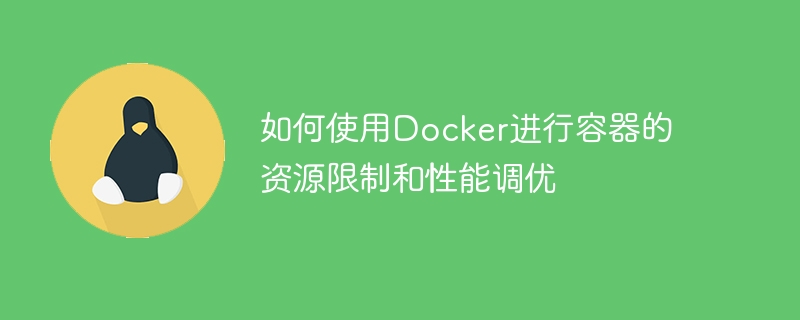
How to use Docker for resource limitation and performance tuning of containers
Introduction:
In the process of software development and deployment, containerization technology has become quite popular. Popular and important choice. As one of the most well-known containerization tools currently, Docker provides developers with a convenient, lightweight and portable deployment solution. However, reasonably limiting container resource usage and optimizing container performance are very important to ensure the stability and performance of the container environment. This article will introduce how to use Docker for resource limitation and performance tuning of containers, and provide some specific code examples.
1. Resource Limitation
Using Docker can easily allocate and manage resources for containers to ensure that the container does not excessively occupy system resources when running. The following are some commonly used resource limitation methods:
- CPU Limitation
You can use the--cpusparameter to limit the number of CPU cores that a container can use. For example, the following example will limit the container to use up to 1 CPU core:
docker run --cpus=1 mycontainer
- Memory limit
You can limit the memory that the container can use using the--memoryparameter size. For example, the following example will limit the container to use up to 1GB of memory:
docker run --memory=1g mycontainer
- Network Limitation
You can limit a container's network access using the--networkparameter. For example, the following example will restrict the container to only access the specified network:
docker run --network=my_network mycontainer
2. Performance Tuning
In actual use, performance tuning of the container can improve the operating efficiency and performance of the container. stability. The following are some commonly used performance tuning methods:
- Storage Performance
Docker provides a variety of storage driver types. Choosing the appropriate storage driver can improve the read and write performance of the container. For example, you can specify theoverlay2driver when creating a container:
docker run --storage-driver=overlay2 mycontainer
- Network performance
By configuring Docker's network parameters, you can improve the network performance of the container. For example, you can make the container share the network with the host by specifying the--net=hostparameter when creating the container to improve the network transmission speed of the container:
docker run --net=host mycontainer
- Log Performance
By default, Docker outputs the container's logs to standard output. You can use the--log-driverparameter to output the logs to other locations to improve the container's log performance. For example, the following example outputs the container's logs to a local file:
docker run --log-driver=file --log-opt path=/mycontainer/logs/mycontainer.log mycontainer
3. Comprehensive example
The following example demonstrates how to limit resources and perform performance tuning on the container at the same time:
docker run --cpus=4 --memory=4g --storage-driver=overlay2 --net=host --log-driver=file --log-opt path=/mycontainer/logs/mycontainer.log mycontainer
This example limits the container to use up to 4 CPU cores and 4GB of memory, uses the overlay2 driver to improve storage performance, shares the network with the host to improve network performance, and outputs the container's logs to a local file. Improve logging performance.
Conclusion:
Using Docker for container resource limitations and performance tuning can improve the operating efficiency and stability of the container. By properly allocating and limiting the resource usage of the container and adjusting Docker related parameters, the container can be made more efficient and reliable at runtime. We hope that the methods and examples introduced in this article can provide readers with some reference and help when using Docker.
The above is the detailed content of How to use Docker for resource limitations and performance tuning of containers. For more information, please follow other related articles on the PHP Chinese website!

