 Backend Development
Backend Development PHP Tutorial
PHP Tutorial How to use PHP development cache to optimize static resource loading
How to use PHP development cache to optimize static resource loading
How to use PHP development cache to optimize static resource loading
Introduction:
In web development, static resources such as images, CSS style sheets and JavaScript Script files etc. tend to take up most of the loading time. For large websites or websites with high concurrent access, how to optimize the loading speed of static resources is an important issue. This article will introduce how to use PHP to develop cache optimization methods for static resource loading, and provide specific code examples.
- Use caching to optimize static resource loading
The basic principle of caching is to save static resources to the server and directly return the cached resources when the client requests it. Avoid duplicate network requests. Caching reduces the load on the server and increases the loading speed of web pages.
- Implementation of caching using PHP
PHP provides a variety of methods for caching. Two commonly used methods are introduced below.
2.1 File caching
File caching is to save static resources into files, and then directly return the contents of the files when the client requests it. The specific steps are as follows:
1) Create a cache folder to save cached static resources. For example, you can create a new folder named "cache" in the project root directory.
2) In the PHP code, determine whether the cache file exists. If it exists and has not expired, the cached content will be returned directly; if it does not exist or has expired, the cache file will be regenerated. The following is a sample code:
$cachePath = 'cache/' . md5($resourceUrl) . '.cache';
$cacheDuration = 3600; // 缓存过期时间,单位:秒
if (file_exists($cachePath) && time() - filemtime($cachePath) < $cacheDuration) {
// 缓存文件存在且未过期,直接输出缓存内容
echo file_get_contents($cachePath);
} else {
// 缓存文件不存在或已过期,重新生成缓存
$content = file_get_contents($resourceUrl);
file_put_contents($cachePath, $content);
echo $content;
}2.2 Memcached Cache
Memcached is a high-performance memory cache system that can save data in memory and increase read speed. The specific steps are as follows:
1) Install and start the Memcached service. You can download the corresponding installation program through the official website (https://memcached.org/) and follow the instructions to install and start.
2) In PHP code, use the Memcached extension to read and save the cache. The following is a sample code:
$memcached = new Memcached();
$memcached->addServer('localhost', 11211); // 默认的Memcached服务器地址和端口
$value = $memcached->get($resourceUrl); // 从缓存中读取数据
if ($value) {
// 缓存存在,直接输出缓存内容
echo $value;
} else {
// 缓存不存在,从源地址读取数据并保存到缓存
$content = file_get_contents($resourceUrl);
$memcached->set($resourceUrl, $content, $cacheDuration);
echo $content;
}- Cache update and clearing
In order to avoid returning old resources after the cache expires, the cache needs to be updated regularly. You can use scheduled tasks or manually trigger where the cache needs to be updated. In addition, when static resources change, the corresponding cache also needs to be cleared. The following is a sample code to clear the cache:
$cachePath = 'cache/' . md5($resourceUrl) . '.cache';
if (file_exists($cachePath)) {
unlink($cachePath);
}
$memcached->delete($resourceUrl);Summary:
By using PHP for caching to optimize static resource loading, you can significantly improve the loading speed of web pages and reduce network requests and server load. Through file caching or Memcached caching, you can choose the appropriate caching method according to specific needs. At the same time, the cache needs to be updated and cleared regularly to ensure the effectiveness of the cache.
The above is the detailed content of How to use PHP development cache to optimize static resource loading. For more information, please follow other related articles on the PHP Chinese website!
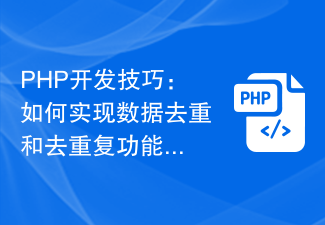 PHP开发技巧:如何实现数据去重和去重复功能Sep 22, 2023 am 09:52 AM
PHP开发技巧:如何实现数据去重和去重复功能Sep 22, 2023 am 09:52 AMPHP开发技巧:如何实现数据去重和去重复功能在实际开发中,我们经常会遇到需要对数据集合进行去重或去重复的情况。无论是对于数据库中的数据,还是对于来自外部数据源的数据,都可能存在重复的记录。本篇文章将介绍一些PHP开发技巧,帮助开发者实现数据去重和去重复的功能。一、基于数组的数据去重如果数据是以数组形式存在的,我们可以使用array_unique()函数来实现
 PHP开发技巧:如何实现数据图表展示功能Sep 22, 2023 am 09:27 AM
PHP开发技巧:如何实现数据图表展示功能Sep 22, 2023 am 09:27 AMPHP开发技巧:如何实现数据图表展示功能引言:在现代的Web应用开发中,数据可视化是一个非常重要的功能。通过使用图表来展示数据,可以让数据更加直观、清晰地呈现给用户,帮助用户更好地理解和分析数据。本文将介绍如何使用PHP来实现数据图表展示功能,并提供具体的代码示例。一、准备工作在开始编写代码之前,我们需要安装一个PHP图表库。这里我们推荐使用GoogleC
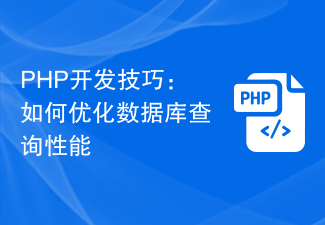 PHP开发技巧:如何优化数据库查询性能Sep 21, 2023 am 09:45 AM
PHP开发技巧:如何优化数据库查询性能Sep 21, 2023 am 09:45 AMPHP开发技巧:如何优化数据库查询性能概述:在PHP开发过程中,优化数据库查询是提高应用性能的关键一环。有效地使用数据库索引、合理地设计数据库表结构,以及采用正确的查询语句,都能够显著提升查询性能。本文将结合具体的代码示例,介绍一些常用的优化数据库查询的技巧。使用合适的索引数据库索引是提高查询性能的重要手段之一。当某个字段经常被用于查询条件或排序时,可以为该
 如何使用PHP开发缓存减少网络带宽消耗Nov 07, 2023 pm 02:24 PM
如何使用PHP开发缓存减少网络带宽消耗Nov 07, 2023 pm 02:24 PM如何利用PHP开发缓存减少网络带宽消耗网络带宽消耗是一个让人头痛的问题,特别是当网站访问量大、数据量庞大的时候。为了减少网络带宽消耗,一种行之有效的方法是使用缓存。在本文中,我们将介绍如何使用PHP开发缓存来减少网络带宽的消耗,并附上具体的代码示例。了解缓存的原理在开始使用缓存之前,首先要了解缓存的原理。简单来说,缓存是将一些经常被访问的数据存储在内存或者文
 如何使用PHP开发商城的预售抢购功能May 22, 2023 pm 01:40 PM
如何使用PHP开发商城的预售抢购功能May 22, 2023 pm 01:40 PM随着电商行业的发展,预售抢购功能在商城中成为了各大电商平台和线下商店广泛采用的一种营销方式。预售抢购不仅可以让消费者提前购买心仪的商品,对商家而言也是一种利润增长的途径。在本文中,我们将介绍如何使用PHP开发商城的预售抢购功能。一、预售抢购的核心思路预售抢购功能的核心思路就是让消费者提前购买某款商品,在商品正式上市之时进行发货。相较于传统的销售方式,预售抢购
 如何在PHP开发领域脱颖而出Sep 09, 2023 am 08:19 AM
如何在PHP开发领域脱颖而出Sep 09, 2023 am 08:19 AM如何在PHP开发领域脱颖而出随着互联网的飞速发展,PHP作为一门重要的后端开发语言,具有广泛的应用场景。然而,随之而来的是越来越多的PHP开发者涌入市场,竞争变得异常激烈。那么,如何在PHP开发领域中脱颖而出,成为一名优秀的PHP开发者呢?下面将从几个方面给出一些实用的建议。1.拥有扎实的基础知识在PHP开发领域中,拥有良好的基础知识是至关重要的。掌握PHP
 如何使用PHP开发缓存优化静态资源加载Nov 07, 2023 am 09:44 AM
如何使用PHP开发缓存优化静态资源加载Nov 07, 2023 am 09:44 AM如何使用PHP开发缓存优化静态资源加载简介:在网页开发中,静态资源如图片、CSS样式表和JavaScript脚本文件等往往会占据大部分的加载时间。对于大型网站或者高并发访问的网站来说,如何优化静态资源的加载速度是一个重要的问题。本文将介绍如何使用PHP开发缓存优化静态资源加载的方法,并提供具体的代码示例。使用缓存来优化静态资源加载缓存的基本原理是将静态资源保
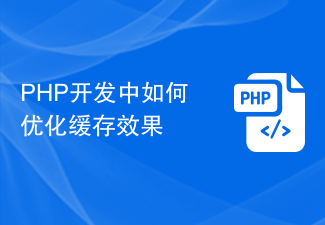 PHP开发中如何优化缓存效果Jun 27, 2023 pm 12:43 PM
PHP开发中如何优化缓存效果Jun 27, 2023 pm 12:43 PM随着互联网技术的不断发展,Web应用程序的流量和并发量越来越大,缓存机制的重要性也越来越突显。在PHP开发中,缓存可以提高应用程序的性能和响应速度,降低负载,减少延迟,提升用户体验。如何优化缓存效果成为了PHP开发者必备的核心知识之一。本文将探讨一些常用的PHP缓存优化技术,包括页面缓存、数据缓存、对象缓存等。除了介绍这些技术的基本概念和实现方


Hot AI Tools

Undresser.AI Undress
AI-powered app for creating realistic nude photos

AI Clothes Remover
Online AI tool for removing clothes from photos.

Undress AI Tool
Undress images for free

Clothoff.io
AI clothes remover

AI Hentai Generator
Generate AI Hentai for free.

Hot Article

Hot Tools

Dreamweaver CS6
Visual web development tools

WebStorm Mac version
Useful JavaScript development tools

Zend Studio 13.0.1
Powerful PHP integrated development environment

SAP NetWeaver Server Adapter for Eclipse
Integrate Eclipse with SAP NetWeaver application server.

Safe Exam Browser
Safe Exam Browser is a secure browser environment for taking online exams securely. This software turns any computer into a secure workstation. It controls access to any utility and prevents students from using unauthorized resources.




