 Operation and Maintenance
Operation and Maintenance Linux Operation and Maintenance
Linux Operation and Maintenance How to build a highly available Linux cluster environment
How to build a highly available Linux cluster environment
How to build a highly available Linux cluster environment
Overview:
With the rapid development of the Internet and the growing business needs, high availability has become a modern computing system One of the important goals of design. A Linux cluster environment is a common solution for achieving high availability. This article will introduce how to build a highly available Linux cluster environment and provide detailed code examples.
1. Select the appropriate cluster software
Linux system has a variety of optional cluster software, such as Pacemaker, Keepalived, Heartbeat, etc. When choosing cluster software, you need to consider the following factors:
- System stability: Choose software that has been used for a long time and has good stability;
- Community support: Choose a software with active community support and long-term maintenance software;
- Function richness: choose software with the required functions;
- Ease of use: choose software that is easy to configure and manage.
2. Install and configure cluster software
Taking Pacemaker as an example, we will introduce its installation and configuration process.
-
Install cluster software:
Execute the following command on all nodes to install Pacemaker:sudo apt-get install pacemaker corosync
-
Configure cluster software:
Edit corosync configuration file /etc/corosync/corosync.conf, set parameters such as inter-node communication and cluster IP address:totem { version: 2 secauth: off cluster_name: mycluster transport: udpu } nodelist { node { ring0_addr: <node1_IP> nodeid: 1 } node { ring0_addr: <node2_IP> nodeid: 2 } } quorum { provider: corosync_votequorum two_node: 1 }
Write Pacemaker configuration file /etc/corosync/cib.xml , configure information such as cluster resources and constraints.
For example, create a basic Apache virtual IP resource:
<cib ...>
<configuration>
<resources>
<primitive id="virtual_ip" class="ocf:heartbeat:IPaddr2">
<instance_attributes ip="192.168.1.100" cidr_netmask="24"/>
<operations>
<op name="monitor" interval="10s"/>
<op name="start" interval="0s"/>
<op name="stop" interval="0s"/>
</operations>
</primitive>
</resources>
<constraints>
<rsc_location rule="1000" score="-INFINITY" id="constraint_virtual_ip" node="node1"/>
</constraints>
</configuration>
</cib>-
Start the cluster service:
Execute the following command on all nodes to start the cluster service:sudo service corosync start sudo service pacemaker start
3. Verify the cluster environment
-
Check the cluster status:
Execute the following command to check the cluster status:sudo crm_mon
If it is displayed in the output If all nodes are running normally, it means that the cluster environment has been successfully established.
-
Test resource migration:
Execute the following command to test the resource migration function:sudo crm resource migrate virtual_ip node2
If the resource migration is successful and the virtual IP address is transferred to the node2 node, then Indicates that the resource migration function is normal.
4. Summary
By selecting appropriate cluster software, installing and configuring the cluster software, and verifying the cluster environment, we successfully built a highly available Linux cluster environment. In actual applications, other high-availability resources, such as databases, application services, etc., need to be configured according to specific business needs. Through proper configuration and management, high availability can be ensured and reliable services can be provided.
The above is the detailed content of How to build a highly available Linux cluster environment. For more information, please follow other related articles on the PHP Chinese website!
 How do I use regular expressions (regex) in Linux for pattern matching?Mar 17, 2025 pm 05:25 PM
How do I use regular expressions (regex) in Linux for pattern matching?Mar 17, 2025 pm 05:25 PMThe article explains how to use regular expressions (regex) in Linux for pattern matching, file searching, and text manipulation, detailing syntax, commands, and tools like grep, sed, and awk.
 How do I monitor system performance in Linux using tools like top, htop, and vmstat?Mar 17, 2025 pm 05:28 PM
How do I monitor system performance in Linux using tools like top, htop, and vmstat?Mar 17, 2025 pm 05:28 PMThe article discusses using top, htop, and vmstat for monitoring Linux system performance, detailing their unique features and customization options for effective system management.
 How do I implement two-factor authentication (2FA) for SSH in Linux?Mar 17, 2025 pm 05:31 PM
How do I implement two-factor authentication (2FA) for SSH in Linux?Mar 17, 2025 pm 05:31 PMThe article provides a guide on setting up two-factor authentication (2FA) for SSH on Linux using Google Authenticator, detailing installation, configuration, and troubleshooting steps. It highlights the security benefits of 2FA, such as enhanced sec
 How do I configure SELinux or AppArmor to enhance security in Linux?Mar 12, 2025 pm 06:59 PM
How do I configure SELinux or AppArmor to enhance security in Linux?Mar 12, 2025 pm 06:59 PMThis article compares SELinux and AppArmor, Linux kernel security modules providing mandatory access control. It details their configuration, highlighting the differences in approach (policy-based vs. profile-based) and potential performance impacts
 How do I back up and restore a Linux system?Mar 12, 2025 pm 07:01 PM
How do I back up and restore a Linux system?Mar 12, 2025 pm 07:01 PMThis article details Linux system backup and restoration methods. It compares full system image backups with incremental backups, discusses optimal backup strategies (regularity, multiple locations, versioning, testing, security, rotation), and da
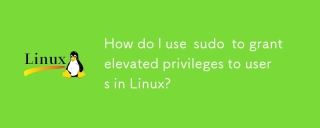 How do I use sudo to grant elevated privileges to users in Linux?Mar 17, 2025 pm 05:32 PM
How do I use sudo to grant elevated privileges to users in Linux?Mar 17, 2025 pm 05:32 PMThe article explains how to manage sudo privileges in Linux, including granting, revoking, and best practices for security. Key focus is on editing /etc/sudoers safely and limiting access.Character count: 159
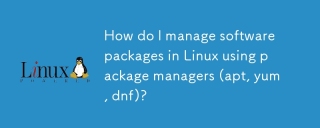 How do I manage software packages in Linux using package managers (apt, yum, dnf)?Mar 17, 2025 pm 05:26 PM
How do I manage software packages in Linux using package managers (apt, yum, dnf)?Mar 17, 2025 pm 05:26 PMArticle discusses managing software packages in Linux using apt, yum, and dnf, covering installation, updates, and removals. It compares their functionalities and suitability for different distributions.
 How do I set up a firewall in Linux using firewalld or iptables?Mar 12, 2025 pm 06:58 PM
How do I set up a firewall in Linux using firewalld or iptables?Mar 12, 2025 pm 06:58 PMThis article compares Linux firewall configuration using firewalld and iptables. Firewalld offers a user-friendly interface for managing zones and services, while iptables provides low-level control via command-line manipulation of the netfilter fra


Hot AI Tools

Undresser.AI Undress
AI-powered app for creating realistic nude photos

AI Clothes Remover
Online AI tool for removing clothes from photos.

Undress AI Tool
Undress images for free

Clothoff.io
AI clothes remover

AI Hentai Generator
Generate AI Hentai for free.

Hot Article

Hot Tools

mPDF
mPDF is a PHP library that can generate PDF files from UTF-8 encoded HTML. The original author, Ian Back, wrote mPDF to output PDF files "on the fly" from his website and handle different languages. It is slower than original scripts like HTML2FPDF and produces larger files when using Unicode fonts, but supports CSS styles etc. and has a lot of enhancements. Supports almost all languages, including RTL (Arabic and Hebrew) and CJK (Chinese, Japanese and Korean). Supports nested block-level elements (such as P, DIV),

MantisBT
Mantis is an easy-to-deploy web-based defect tracking tool designed to aid in product defect tracking. It requires PHP, MySQL and a web server. Check out our demo and hosting services.

SAP NetWeaver Server Adapter for Eclipse
Integrate Eclipse with SAP NetWeaver application server.

Atom editor mac version download
The most popular open source editor

MinGW - Minimalist GNU for Windows
This project is in the process of being migrated to osdn.net/projects/mingw, you can continue to follow us there. MinGW: A native Windows port of the GNU Compiler Collection (GCC), freely distributable import libraries and header files for building native Windows applications; includes extensions to the MSVC runtime to support C99 functionality. All MinGW software can run on 64-bit Windows platforms.





