Microsoft may move some shell experiences (user interface elements) such as Control Center from UWP to Win11 XAML in Windows 32. Initially, many of these shell elements were built using UWP (Universal Windows Platform), which allows Windows 11 developers to create "universal" apps that can run on multiple form factors.
While UWP is here to stay for now, there appears to be a strategic shift in how some parts of Windows are built. Previously, many shell experiences or user elements were created using "UWP," or Universal Windows Platform, but new references in the preview show that the tech giant is moving away from using UWP for certain features.
As discovered by Xeno on X (formerly Twitter), the latest preview build comes with new files in System32 of Windows 11: controlcenter.dll (Control Center or Action Center), mlenginestub.exe (Undocking MLEngine stub), shellhost.exe (ShellHost) sortwindows64.dll (SortWindows64 dll).
Windows 11 can mix Win32 XAML to build user interfaces
The above changes indicate that Microsoft is using a combination of older and newer technologies (Win32 and XAML) to build certain aspects of the Windows interface. Some sections, especially Control Center, Windows 10's Action Center replacement, let you change WiFi, volume, and other settings.
You can use XAML with the Win32 API through a technology called "XAML Islands", which allows Win32 apps to host modern-looking UI elements similar to UWP.

Changes in Windows 11 Preview are not visible to most users , as they do not change the functionality or experience of the migrated feature in any way.
This just means that the Control Center will work using Win32 and XAML and not rely on the UWP framework which has certain limitations and rules.
Migrating to Win32 XAML will not change the appearance
The Control Center will look familiar and there will not be any noticeable cosmetic changes as it uses the same visual design elements as before. It's just the underlying technology that has changed, it's not something users will see, but may notice in terms of performance or behavior changes.
Microsoft just started migrating some shell experiences from UWP to Win32 XAML, these changes are not released with Windows 11 23H2, but a future version of the operating system (Windows 12?
Also, It's worth noting that UWP is not just about what's on the screen (that's the job of the UI or user interface technology).
It's also about how apps are packaged, managed and run in Windows. This move shows A trend towards a different approach, it will be interesting to see how this unfolds in future updates to Windows 11.
The above is the detailed content of Leaked information reveals Microsoft is migrating some UWP UI shells to Win32. For more information, please follow other related articles on the PHP Chinese website!
 添加到 Windows 10/11 WhatsApp UWP 的新反应Apr 14, 2023 pm 12:04 PM
添加到 Windows 10/11 WhatsApp UWP 的新反应Apr 14, 2023 pm 12:04 PM我们知道那里有很多 WhatsApp 用户,而这个面向所有人,因为您有点期待这一点。我们并不总是有时间以文本形式回复我们收到的消息,因此有一种更简单的方式让其他人知道我们的感受是一个很好的补充。现在,WhatsApp 的消息反应实际上已经处于开发阶段数月了,这让许多人想知道它需要多长时间。现在,我们终于可以说该功能已于上个月面向 Android、iOS 和网络用户推出。用酷炫的反应为您的 WhatsApp 聊天增添趣味即使又过了一个月,负责该软件的公司已决定支持对其在 Windows 10 和
 如何在watchOS 10中打开Apple Watch上的控制中心Sep 20, 2023 pm 02:17 PM
如何在watchOS 10中打开Apple Watch上的控制中心Sep 20, 2023 pm 02:17 PM如何在watchOS10中访问控制中心自从苹果推出第一款AppleWatch以来,我们与手表互动的方式或多或少保持不变。即使在添加了如此多的新功能之后,整体用户界面也保持一致。但是watchOS10带来了重大变化!在執行watchOS9或更低版本的AppleWatch上,您可以通過在螢幕上向上轻歚來快速開啟控制中心。但是,随着watchOS10的更新,向上滑动手势会拉起全新的小部件智能堆栈,而不是控制中心。所以最大的问题是如何在WatchOS10中打开AppleWatch上的控制中心。答案如下:
 如何在iPhone的控制中心中使用iOS 17来ping你的Apple WatchSep 21, 2023 pm 10:33 PM
如何在iPhone的控制中心中使用iOS 17来ping你的Apple WatchSep 21, 2023 pm 10:33 PM什么是iPhone上的Ping我的手表?过去,AppleWatch具有通过从手腕上ping来帮助您找到iPhone的功能。随着iOS17或更高版本的更新,Apple允许您使用控制中心从iPhone找到AppleWatch。与AppleWatch的PingiPhone功能类似,如果两个设备都连接到互联网或在彼此的蓝牙范围内,此选项将响铃您的手表。Ping我的手表功能对于习惯性在家中随机位置丢失手表的人非常有用。使用此功能,您可以使用iPhone使AppleWatch发出铃声,以便手动确定其在附近的
 在 iPhone 上播放环境背景声音以保持专注Nov 29, 2023 pm 11:27 PM
在 iPhone 上播放环境背景声音以保持专注Nov 29, 2023 pm 11:27 PM在iPhone和iPad上,Apple包含的多项辅助功能之一是背景声音。这些声音旨在帮助您保持专注、保持冷静,并帮助您在忙于某事时尽量减少分心。提供的背景声音包括平衡、明亮和黑暗的噪音,以及海洋、雨水和溪流等自然声音。所有声音都可以设置为在后台播放,以掩盖不需要的环境或外部噪音,并且声音混合到其他音频和系统声音中或隐藏在其他音频和系统声音下。在iPhone和iPad上启用背景声音以下步骤介绍如何在运行iOS15/iPadOS15及更高版本的iPhone和iPad上启用背景声音。在iPhone或i
 微软开始测试 Windows 11 的 OneNote 新设计Apr 19, 2023 pm 08:01 PM
微软开始测试 Windows 11 的 OneNote 新设计Apr 19, 2023 pm 08:01 PM早在2021年8月,微软就承诺Windows10和Windows11上的OneNote将在未来几个月内收到一系列主要功能更新,这是这家科技巨头将多个版本的笔记应用程序统一为一个单一版本的努力的一部分客户。OneNote在过去几年中发生了许多变化。2018年,当微软真正希望人们使用其UWP版本的OneNote时,该公司停止将原始且功能丰富的OneNote版本与预装的Office应用程序捆绑在一起。相反,微软只提供了UWP客户端并为现代版本添加了新功能。微软后来改
 被泄露的信息揭示了Microsoft正将一些UWP的UI shell迁移到Win32Nov 06, 2023 pm 08:13 PM
被泄露的信息揭示了Microsoft正将一些UWP的UI shell迁移到Win32Nov 06, 2023 pm 08:13 PMMicrosoft可能会在Windows32中将一些shell体验(用户界面元素)(如控制中心)从UWP移动到Win11+XAML。最初,其中许多shell元素是使用UWP(通用Windows平台)构建的,它允许Windows11开发人员创建可以在多种外形规格上运行的“通用”应用。虽然UWP暂时保留下来,但Windows某些部分的构建方式似乎发生了战略转变。以前,许多shell体验或用户元素都是使用“UWP”或通用Windows平台创建的,但预览版中的新引用表明,这家科技巨头正在放弃将UWP用于
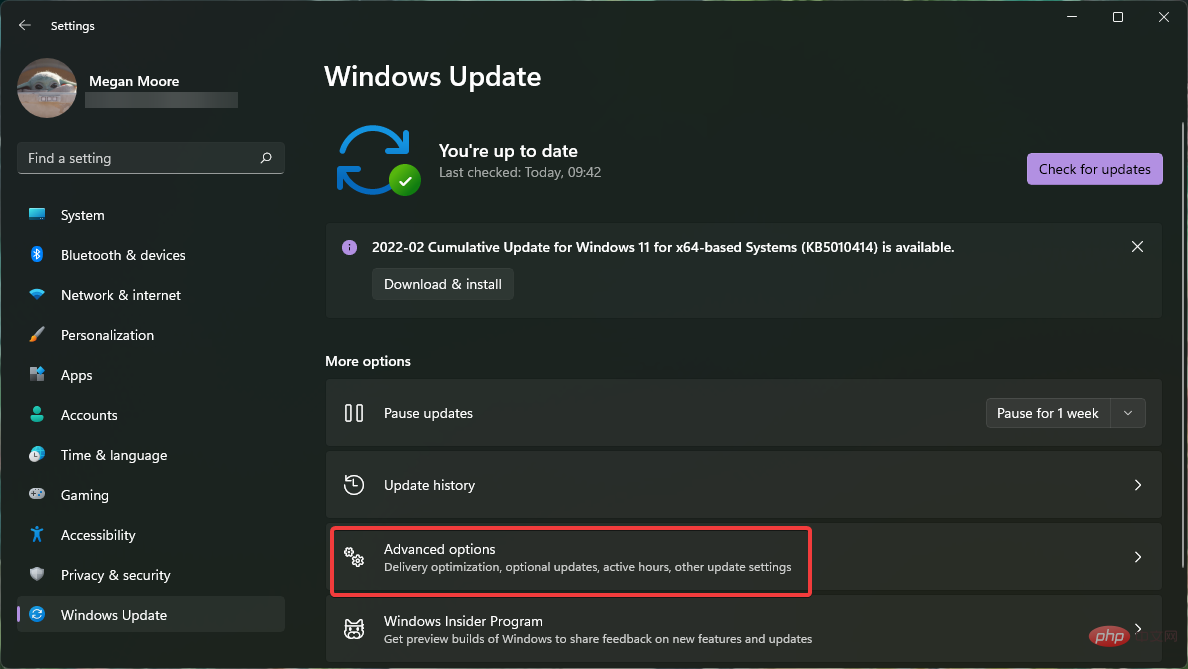 如何修复 Windows 11 中的 UWP 应用程序滞后和卡顿Apr 15, 2023 am 11:25 AM
如何修复 Windows 11 中的 UWP 应用程序滞后和卡顿Apr 15, 2023 am 11:25 AM有一些来自Windows11用户的报告称,他们的通用Windows平台(UWP)应用程序的打开速度非常缓慢,并且出现了延迟。UWP应用在Windows11中卡顿的不满来自AMD和IntelCPU用户。用户报告了日常UWP应用程序(包括日历、邮件、OneNote和其他MicrosoftStore应用程序)的极端延迟和不均匀的声音输出。有些人报告说他们的Windows应用程序根本无法打开。由于有如此多的用户依赖这些UWP应用,因此它们正常工作至关重要。缓慢启动
 下载适用于 VMWare、Hyper-V、VirtualBox 和 Parallels 的官方 Windows 11 企业 VM 映像May 18, 2023 pm 01:49 PM
下载适用于 VMWare、Hyper-V、VirtualBox 和 Parallels 的官方 Windows 11 企业 VM 映像May 18, 2023 pm 01:49 PM除了Window11企业版评估版,虚拟机镜像还包括:•Windows10 SDK,版本2004(10.0.19041.0)•VisualStudio2019(10/09/21)支持UWP、.NET桌面和Azure工作流,还包括WindowsTemplateStudio扩展•VisualStudioCode(10/09/21)• 安装了Ubuntu的Win11Linux子系统•打开开发者模式 •安装Windows终端对Window1

Hot AI Tools

Undresser.AI Undress
AI-powered app for creating realistic nude photos

AI Clothes Remover
Online AI tool for removing clothes from photos.

Undress AI Tool
Undress images for free

Clothoff.io
AI clothes remover

AI Hentai Generator
Generate AI Hentai for free.

Hot Article

Hot Tools

WebStorm Mac version
Useful JavaScript development tools

SublimeText3 Mac version
God-level code editing software (SublimeText3)

SublimeText3 Chinese version
Chinese version, very easy to use

Safe Exam Browser
Safe Exam Browser is a secure browser environment for taking online exams securely. This software turns any computer into a secure workstation. It controls access to any utility and prevents students from using unauthorized resources.

Dreamweaver Mac version
Visual web development tools







