Tongxin uos is suitable for old computers. It can provide lower hardware requirements, a lightweight operating environment, better security and stability, and an easy-to-use user interface. The specific applicability needs to be evaluated based on the hardware configuration and user needs of the old computer.

Unison UOS is a Linux-based operating system designed to provide a secure, stable and easy-to-use computing environment. For old computers, there may be some considerations when using Tongxin UOS:
Hardware requirements: Compared with other operating systems (such as Windows), Tongxin UOS requires more hardware Less demanding. This means that the configuration of older computers may be sufficient to run Unongxin UOS, thereby extending the life of the computer.
Lightweight: Tongxin UOS uses a lightweight desktop environment and applications, which helps improve the performance and response speed of old computers. Compared with heavier operating systems, Tongxin UOS may perform better on older computers.
Security and stability: Unison UOS focuses on security and stability and provides some security functions and mechanisms, such as application sandbox, permission management, etc. This helps protect older computers from malware and cyberattacks.
User interface and ease of use: Tongxin UOS provides a friendly user interface and easy-to-use operation methods, suitable for elderly people who are not familiar with computers or users with low technical requirements .
Overall, Tongxin UOS can be a suitable choice for old computers. It can provide lower hardware requirements, lightweight operating environment, and better security. and stability, as well as an easy-to-use user interface. However, specific applicability needs to be evaluated based on the hardware configuration and user needs of older computers.
The above is the detailed content of Is Tongxin uos suitable for old computers?. For more information, please follow other related articles on the PHP Chinese website!
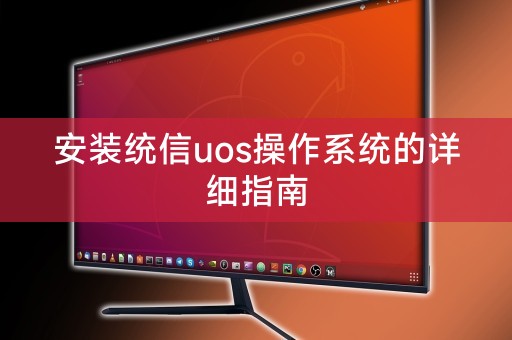 安装统信uos操作系统的详细指南Feb 10, 2024 pm 04:06 PM
安装统信uos操作系统的详细指南Feb 10, 2024 pm 04:06 PM在今天的教程中,我们将向您展示如何安装统信uos操作系统,统信uos是中国自主研发的操作系统,具有高度的自主可控性和安全性,通过本教程,您将了解安装统信uos的详细步骤,包括准备系统、下载安装镜像、设置启动项等,让我们开始吧!准备系统在安装统信uos之前,您需要确保您的计算机满足以下要求:1.64位x86架构的CPU;2.至少2GB内存;3.至少10GB可用磁盘空间;4.支持UEFI启动的BIOS。如果您满足以上要求,请继续下一步。下载安装镜像访问统信uos官方网站,下载最新的安装镜像,您可以选
 解决统信UOS无法安装deb包的难题Feb 11, 2024 pm 01:10 PM
解决统信UOS无法安装deb包的难题Feb 11, 2024 pm 01:10 PM统信UOS是一款基于Linux内核的国产操作系统,具有稳定、安全、易用等特点,有时用户可能会遇到无法安装deb包的问题,这给用户的使用带来了一定的困扰,本文将为您提供解决该问题的方法。问题原因统信UOS无法安装deb包的问题可能有以下几种原因:1.系统缺少相关依赖:安装deb包需要依赖系统中的一些库或者组件,如果系统缺少这些依赖,就会导致无法安装。2.deb包损坏或不完整:下载的deb包可能由于网络原因或者其他原因导致损坏或不完整,从而导致无法安装。解决方法1.安装依赖:如果系统缺少相关依赖,可
 统信uos批量安装指南:高效部署,轻松管理Feb 10, 2024 am 10:00 AM
统信uos批量安装指南:高效部署,轻松管理Feb 10, 2024 am 10:00 AM随着信息化时代的快速发展,操作系统作为计算机的核心组成部分,对于提高工作效率和管理能力具有重要意义,而统信uos作为国内知名的操作系统,其强大的功能和稳定性备受用户青睐,本文将详细介绍如何进行统信uos的批量安装,以帮助用户实现高效部署和轻松管理。准备工作在进行统信uos批量安装之前,需要做好以下准备工作:1.制作安装介质:使用官方提供的工具制作安装U盘或光盘。2.规划网络设置:确保计算机能够通过网络连接到安装服务器。3.准备批量安装脚本:根据具体需求编写批量安装脚本,实现自动化安装。批量安装步
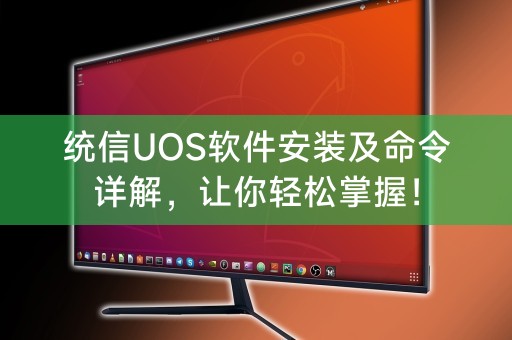 统信UOS软件安装及命令详解,让你轻松掌握!Feb 13, 2024 pm 02:33 PM
统信UOS软件安装及命令详解,让你轻松掌握!Feb 13, 2024 pm 02:33 PM随着科技的发展,越来越多的人开始使用国产操作系统,统信UOS作为国内知名的操作系统之一,凭借其稳定、安全、易用的特点,赢得了广大用户的青睐,本文将详细介绍统信UOS的软件安装方法及相关命令,帮助你轻松掌握统信UOS的使用。统信UOS软件安装方法1.应用商店安装统信UOS自带了应用商店,用户可以在应用商店中搜索需要的软件,并进行安装,这种方法非常简单、方便,适合初学者使用。2.命令行安装对于熟悉命令行的用户,可以使用命令行进行软件安装,在统信UOS中,常用的命令行安装工具有dpkg和apt,用户可
 统信uos安装软件教程:轻松掌握LINUX应用安装方法Feb 09, 2024 pm 11:33 PM
统信uos安装软件教程:轻松掌握LINUX应用安装方法Feb 09, 2024 pm 11:33 PM随着科技的发展,LINUX操作系统在各个领域的应用越来越广泛,统信uos作为国内知名的LINUX发行版,凭借其稳定、安全、易用的特点,赢得了众多用户的青睐,本文将为大家介绍如何在统信uos中安装软件,帮助大家更好地使用LINUX操作系统。统信uos软件安装方法1.打开应用商店在统信uos中,应用商店提供了丰富的软件资源,用户可以通过应用商店轻松下载并安装所需软件,点击桌面左下角的应用商店图标,即可打开应用商店。2.搜索软件在应用商店的搜索框中输入所需软件的名称或关键词,即可快速找到相关软件。3.
 在统信UOS中安装DEB包及命令行操作指南Feb 10, 2024 pm 09:39 PM
在统信UOS中安装DEB包及命令行操作指南Feb 10, 2024 pm 09:39 PM随着科技的发展,操作系统也在不断进步,统信UOS作为国内自主研发的操作系统,受到了越来越多的关注和使用,对于统信UOS用户来说,了解如何安装DEB包及相关的命令行操作是非常必要的,本文将为您提供详细的指南。DEB包安装方法在统信UOS中,DEB是常见的软件包格式,类似于Windows系统中的EXE文件,通过双击DEB包,可以直接进行安装,也可以通过命令行方式进行安装,具体步骤如下:1.打开终端:在统信UOS中,可以通过快捷键Ctrl+Alt+T打开终端。2.进入DEB包所在目录:在终端中,使用c
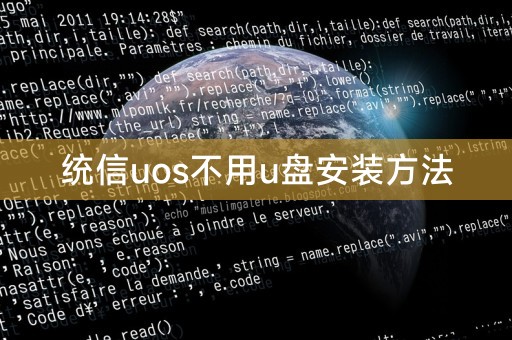 统信uos不用u盘安装方法Feb 14, 2024 pm 09:18 PM
统信uos不用u盘安装方法Feb 14, 2024 pm 09:18 PM在当今的数字时代,操作系统已成为我们生活中不可或缺的一部分,对于许多用户来说,统信uos可能是一个新的选择,安装统信uos可能会遇到一些困难,尤其是如果没有U盘或无法使用U盘进行安装,本文将详细介绍如何不使用U盘安装统信uos。准备阶段在开始安装之前,你需要确保你的计算机满足统信uos的最低硬件要求,你还需要从统信uos官方网站下载最新的安装镜像文件,请注意,你需要一个足够大的硬盘空间来安装统信uos。下载并安装EtcherEtcher是一款免费开源的USB启动盘制作工具,可以帮助你快速制作启动
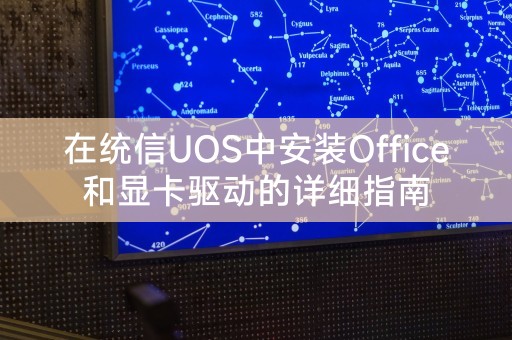 在统信UOS中安装Office和显卡驱动的详细指南Feb 12, 2024 pm 07:40 PM
在统信UOS中安装Office和显卡驱动的详细指南Feb 12, 2024 pm 07:40 PM随着科技的发展,越来越多的人开始使用Linux操作系统,而统信UOS作为国内知名的Linux发行版,受到了广大用户的青睐,对于一些新手用户来说,安装一些常用的软件和驱动可能会有些困难,本文将详细介绍如何在统信UOS中安装Office和显卡驱动。安装Office在统信UOS中,您可以通过应用商店来安装Office套件,具体步骤如下:1.打开应用商店:点击桌面左下角的应用商店图标,打开应用商店。2.搜索Office:在应用商店的搜索框中输入“Office”,然后点击搜索按钮。3.安装Office:在

Hot AI Tools

Undresser.AI Undress
AI-powered app for creating realistic nude photos

AI Clothes Remover
Online AI tool for removing clothes from photos.

Undress AI Tool
Undress images for free

Clothoff.io
AI clothes remover

AI Hentai Generator
Generate AI Hentai for free.

Hot Article

Hot Tools

SublimeText3 English version
Recommended: Win version, supports code prompts!

VSCode Windows 64-bit Download
A free and powerful IDE editor launched by Microsoft

MantisBT
Mantis is an easy-to-deploy web-based defect tracking tool designed to aid in product defect tracking. It requires PHP, MySQL and a web server. Check out our demo and hosting services.

WebStorm Mac version
Useful JavaScript development tools

EditPlus Chinese cracked version
Small size, syntax highlighting, does not support code prompt function






