In Java application development, monitoring the operation of the system is very important. By recording key information, exceptions, and performance indicators through the log framework, problems can be captured in a timely manner, troubleshooting can be performed, and system performance can be optimized. The following will introduce how to use Java's log framework to monitor system operation, and provide some practical skills and experience.
1. Choose a suitable log framework
1. Common log frameworks: Common Java log frameworks include Log4j, Logback and java.util .logging etc.
2. Feature comparison: Different log frameworks have different characteristics. For example, Log4j has flexible configuration and rich output formats, Logback is the successor of Log4j and adopts more advanced technology, and java.util.logging is the log framework that comes with the JDK
2. Configure the log framework
#1. Introduce dependencies: According to the selected log framework, introduce the corresponding dependency package into the project's build file.
2. Configuration file: You need to create a configuration file for the log framework, which should contain information such as the level, output location, and format of the log output. Log4j can be configured using the log4j.properties or log4j.xml file, while Logback needs to use the logback.xml file
3. Logger: Use the logger in the code to obtain the Logger instance and log output. For example, Log4j uses the Logger.getLogger() method to obtain a Logger instance.
3. Log level settings
1. Log level description: The log framework usually provides multiple log levels (such as DEBUG, INFO, WARN, ERROR, etc.), used to control the detail level of log output.
2. Set the level reasonably: Set the log level reasonably according to the needs and actual situation to avoid outputting redundant or too large log information
3. Set the level at runtime: Some logging frameworks support dynamically modifying the log level at runtime, which can be set through configuration files, system properties or specific APIs.
4. Record key information and exceptions
1. Record key information: Select the appropriate location in the code and use the logger to output Key information, such as startup information, important parameters, business process status, etc.
2. Exception information capture: In exception handling, use the logger to output exception information, including exception type, stack trace, etc., for subsequent analysis and problem location. Rewritten into Chinese: 2. Capture exception information: During exception handling, use the logger to output exception information, including exception type, stack trace, etc., for subsequent analysis and problem location
5. Performance monitoring and Log optimization
The content that needs to be rewritten is as follows: 1. Performance monitoring indicators: Use the log framework to record system performance indicators, such as request response time, SQL execution time, memory usage, etc., to help evaluate the performance of the system
2. Output optimization : Select a suitable log output format based on actual needs to avoid overly long, redundant or useless log information. You can use placeholders, parameterized logging and other technologies to optimize the log output effect
3. Asynchronous logging: Some logging frameworks support asynchronous logging, which can improve system performance and response speed. Especially in high concurrency scenarios.

6. Log analysis and monitoring tools
1. ELK Stack: ELK Stack (Elasticsearch, Logstash, Kibana) is a set of open source tools for log data collection, storage, search and visualization.
2. Splunk: Splunk is a commercial log analysis software with powerful search and visualization functions that can be applied to complex log analysis scenarios
3. Grafana: Grafana is an open source monitoring visualization tool that supports multiple data sources and can display log data in conjunction with other monitoring indicators.
7. Operation, maintenance and continuous improvement
1. Monitor alarms: Combine with operation and maintenance tools or services, set appropriate alarm rules, and promptly Identify and resolve system issues.
2. Log archiving and compression: For long-term saved log data, regular archiving and compression are performed to save storage space and speed up retrieval.
3. Log audit and compliance: According to business needs and regulatory requirements, logs are audited and monitored to ensure the compliance and security of system operations.
Using Java's log framework to monitor system operating status is an important means to ensure system stability and reliability. By selecting a suitable log framework, configuring log output, and setting log levels, key information and exceptions can be recorded and problems can be discovered in a timely manner. At the same time, we conduct performance monitoring and log optimization, and use log analysis and monitoring tools to help us perform system maintenance and continuous improvement. Proper use of the log framework will become a powerful tool for us to ensure system quality and optimize performance. Through continuous accumulation of experience and learning, we can use the log framework more efficiently to achieve comprehensive monitoring and effective management of system operating conditions
The above is the detailed content of Use Java's logging framework to monitor system operation. For more information, please follow other related articles on the PHP Chinese website!
 How to Build Your Personal AI Assistant with Huggingface SmolLMApr 18, 2025 am 11:52 AM
How to Build Your Personal AI Assistant with Huggingface SmolLMApr 18, 2025 am 11:52 AMHarness the Power of On-Device AI: Building a Personal Chatbot CLI In the recent past, the concept of a personal AI assistant seemed like science fiction. Imagine Alex, a tech enthusiast, dreaming of a smart, local AI companion—one that doesn't rely
 AI For Mental Health Gets Attentively Analyzed Via Exciting New Initiative At Stanford UniversityApr 18, 2025 am 11:49 AM
AI For Mental Health Gets Attentively Analyzed Via Exciting New Initiative At Stanford UniversityApr 18, 2025 am 11:49 AMTheir inaugural launch of AI4MH took place on April 15, 2025, and luminary Dr. Tom Insel, M.D., famed psychiatrist and neuroscientist, served as the kick-off speaker. Dr. Insel is renowned for his outstanding work in mental health research and techno
 The 2025 WNBA Draft Class Enters A League Growing And Fighting Online HarassmentApr 18, 2025 am 11:44 AM
The 2025 WNBA Draft Class Enters A League Growing And Fighting Online HarassmentApr 18, 2025 am 11:44 AM"We want to ensure that the WNBA remains a space where everyone, players, fans and corporate partners, feel safe, valued and empowered," Engelbert stated, addressing what has become one of women's sports' most damaging challenges. The anno
 Comprehensive Guide to Python Built-in Data Structures - Analytics VidhyaApr 18, 2025 am 11:43 AM
Comprehensive Guide to Python Built-in Data Structures - Analytics VidhyaApr 18, 2025 am 11:43 AMIntroduction Python excels as a programming language, particularly in data science and generative AI. Efficient data manipulation (storage, management, and access) is crucial when dealing with large datasets. We've previously covered numbers and st
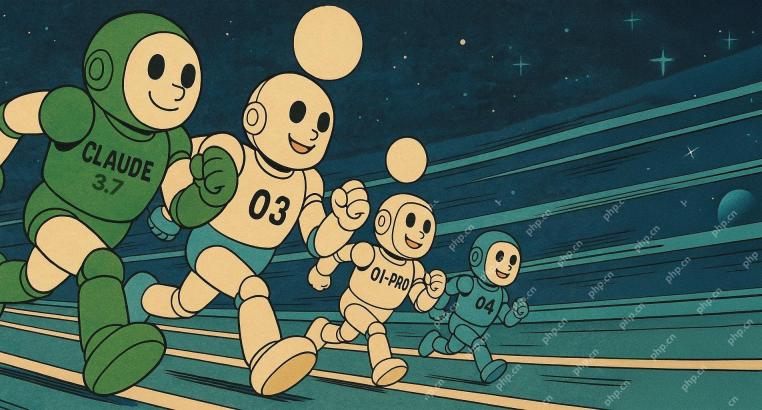 First Impressions From OpenAI's New Models Compared To AlternativesApr 18, 2025 am 11:41 AM
First Impressions From OpenAI's New Models Compared To AlternativesApr 18, 2025 am 11:41 AMBefore diving in, an important caveat: AI performance is non-deterministic and highly use-case specific. In simpler terms, Your Mileage May Vary. Don't take this (or any other) article as the final word—instead, test these models on your own scenario
 AI Portfolio | How to Build a Portfolio for an AI Career?Apr 18, 2025 am 11:40 AM
AI Portfolio | How to Build a Portfolio for an AI Career?Apr 18, 2025 am 11:40 AMBuilding a Standout AI/ML Portfolio: A Guide for Beginners and Professionals Creating a compelling portfolio is crucial for securing roles in artificial intelligence (AI) and machine learning (ML). This guide provides advice for building a portfolio
 What Agentic AI Could Mean For Security OperationsApr 18, 2025 am 11:36 AM
What Agentic AI Could Mean For Security OperationsApr 18, 2025 am 11:36 AMThe result? Burnout, inefficiency, and a widening gap between detection and action. None of this should come as a shock to anyone who works in cybersecurity. The promise of agentic AI has emerged as a potential turning point, though. This new class
 Google Versus OpenAI: The AI Fight For StudentsApr 18, 2025 am 11:31 AM
Google Versus OpenAI: The AI Fight For StudentsApr 18, 2025 am 11:31 AMImmediate Impact versus Long-Term Partnership? Two weeks ago OpenAI stepped forward with a powerful short-term offer, granting U.S. and Canadian college students free access to ChatGPT Plus through the end of May 2025. This tool includes GPT‑4o, an a


Hot AI Tools

Undresser.AI Undress
AI-powered app for creating realistic nude photos

AI Clothes Remover
Online AI tool for removing clothes from photos.

Undress AI Tool
Undress images for free

Clothoff.io
AI clothes remover

AI Hentai Generator
Generate AI Hentai for free.

Hot Article

Hot Tools

Safe Exam Browser
Safe Exam Browser is a secure browser environment for taking online exams securely. This software turns any computer into a secure workstation. It controls access to any utility and prevents students from using unauthorized resources.

WebStorm Mac version
Useful JavaScript development tools

SAP NetWeaver Server Adapter for Eclipse
Integrate Eclipse with SAP NetWeaver application server.

MinGW - Minimalist GNU for Windows
This project is in the process of being migrated to osdn.net/projects/mingw, you can continue to follow us there. MinGW: A native Windows port of the GNU Compiler Collection (GCC), freely distributable import libraries and header files for building native Windows applications; includes extensions to the MSVC runtime to support C99 functionality. All MinGW software can run on 64-bit Windows platforms.

Atom editor mac version download
The most popular open source editor






