Home >Web Front-end >JS Tutorial >Use JavaScript functions to achieve dynamic effects in user interfaces
Use JavaScript functions to achieve dynamic effects in user interfaces
- WBOYWBOYWBOYWBOYWBOYWBOYWBOYWBOYWBOYWBOYWBOYWBOYWBOriginal
- 2023-11-04 17:02:15997browse
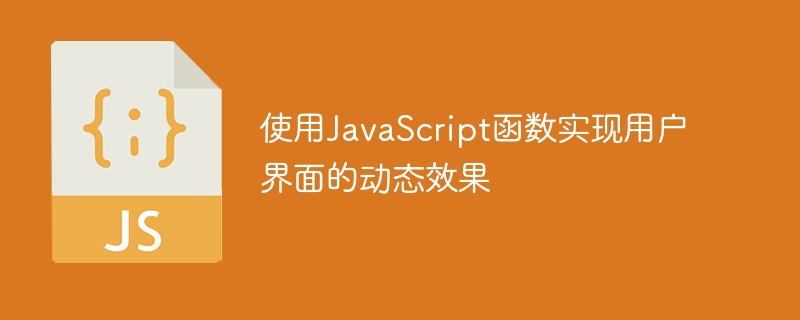
Use JavaScript functions to achieve dynamic effects in user interfaces
In modern web development, JavaScript is a very commonly used programming language that can add dynamic effects to web pages. , improve user experience. This article will introduce how to use JavaScript functions to achieve dynamic effects in the user interface and provide specific code examples.
- Show/Hide Elements
In many cases, we want to be able to show or hide some elements based on user actions. You can use JavaScript functions to achieve this functionality. Here is an example:
HTML code:
<button onclick="toggleElement()">点击切换显示/隐藏</button> <div id="myElement">这是一个元素</div>
JavaScript code:
function toggleElement() {
var element = document.getElementById("myElement");
if (element.style.display === "none") {
element.style.display = "block";
} else {
element.style.display = "none";
}
}In the above code, we define a JavaScript function called toggleElement . This function first obtains the element with the id "myElement" through the getElementById method, and then determines the current display state based on the element's style attribute. If the element's display attribute is "none", it is set to "block", otherwise it is set to "none". In this way, we can switch the show/hide state of the element when the button is clicked.
- Changing Styles Dynamically
In addition to showing/hiding elements, JavaScript functions can also be used to dynamically change the style of an element. Here is an example:
HTML code:
<button onclick="changeColor()">点击改变颜色</button> <div id="myElement" style="background-color: red; width: 100px; height: 100px;"></div>
JavaScript code:
function changeColor() {
var element = document.getElementById("myElement");
element.style.backgroundColor = "blue";
}In the above code, we define a JavaScript function called changeColor . This function obtains the element with the id "myElement" through the getElementById method, and then sets its backgroundColor property to "blue". In this way, we can change the background color of the element when the button is clicked.
- Animation Effect
In addition to the above simple effects, JavaScript functions can also be used to achieve some complex animation effects. The following is an example of using JavaScript functions to implement gradient animation:
HTML code:
<button onclick="fadeIn()">点击渐入</button> <div id="myElement" style="background-color: red; width: 100px; height: 100px;"></div>
JavaScript code:
function fadeIn() {
var element = document.getElementById("myElement");
var opacity = 0;
var interval = setInterval(function() {
if (opacity < 1) {
opacity += 0.1;
element.style.opacity = opacity;
} else {
clearInterval(interval);
}
}, 100);
}In the above code, we define A JavaScript function called fadeIn. This function obtains the element with the id "myElement" through the getElementById method, and uses the setInterval function to achieve a fade-in effect that is executed every 100 milliseconds. On each execution, the transparency gradually increases until it reaches 1. In this way, we can achieve the effect of gradually displaying the element when the button is clicked.
Summary:
By using JavaScript functions, we can achieve various dynamic effects of user interfaces. These effects can improve the interactivity and visual appeal of web pages and provide users with a better experience. In actual development, we can use different JavaScript functions as needed to achieve the desired effects, and modify and optimize them according to specific circumstances.
The above is the detailed content of Use JavaScript functions to achieve dynamic effects in user interfaces. For more information, please follow other related articles on the PHP Chinese website!

