Home >Web Front-end >JS Tutorial >Learn about internationalization and multi-language support in JavaScript
Learn about internationalization and multi-language support in JavaScript
- WBOYWBOYWBOYWBOYWBOYWBOYWBOYWBOYWBOYWBOYWBOYWBOYWBOriginal
- 2023-11-04 15:43:101429browse
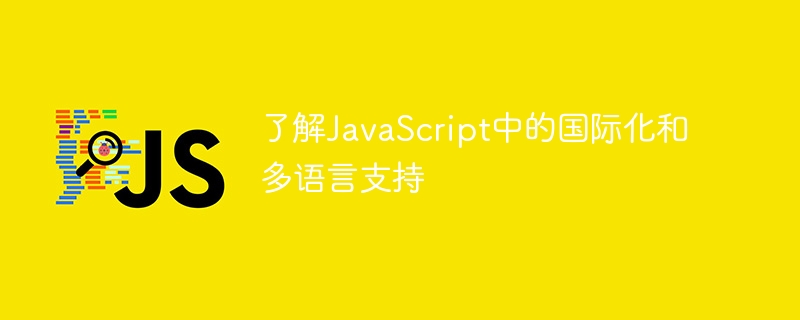
Understanding internationalization and multi-language support in JavaScript requires specific code examples
With the development of globalization, more and more websites and applications require Supports multiple languages to meet the needs of users in different countries and regions. As a widely used scripting language, JavaScript also needs to provide internationalization and multi-language support functions.
In JavaScript, the implementation of internationalization and multi-language support can be accomplished by using internationalization APIs and resource files. The Internationalization API provides a set of functions for translating and displaying text in different languages in your application. Resource files contain translation content in various languages. Developers can reference different resource files to load corresponding language content as needed.
The following is a specific code example that demonstrates how to implement internationalization and multi-language support in JavaScript:
Markup in HTML file:
<html> <body> <h1 id="greeting"></h1> <button id="btn-en">English</button> <button id="btn-cn">中文</button> <script src="i18n.js"></script> <script src="main.js"></script> </body> </html>
Resource filei18n.js:
var messages = {
'en': {
'greeting': 'Hello, World!',
'btn-en': 'English',
'btn-cn': '中文'
},
'cn': {
'greeting': '你好,世界!',
'btn-en': '英文',
'btn-cn': '中文'
}
};JavaScript script file main.js:
// 默认语言为英文
var lang = 'en';
// 加载资源文件中对应语言的翻译内容
function loadMessages(lang) {
var msg = messages[lang];
var elements = document.querySelectorAll('[data-i18n]');
for (var i = 0; i < elements.length; i++) {
var key = elements[i].getAttribute('data-i18n');
elements[i].innerText = msg[key];
}
}
// 切换语言
document.getElementById('btn-en').addEventListener('click', function() {
lang = 'en';
loadMessages(lang);
});
document.getElementById('btn-cn').addEventListener('click', function() {
lang = 'cn';
loadMessages(lang);
});
// 初始化页面
loadMessages(lang);In the above code example, the messages object contains Translated content in different languages. main.jsThe loadMessages function is defined in the script file, which is used to load the translated content in the specified language and display it on the page. The
attribute in the <h1></h1> tag in the page is set to greeting, <button></button> The id attributes in the tag are set to btn-en and btn-cn respectively. These two buttons are used to switch languages, which is achieved by adding corresponding event listeners.
When the user clicks the button to switch languages, the event listener in the main.js script file will call the loadMessages function to load the resource file according to the currently selected language. The corresponding translation content is displayed on the page.
Through the above code example, we can implement a simple multi-language support web application. The user can choose English or Chinese to display the text content on the page.
This is just a simple example, actual applications may require more complex internationalization and multi-language support solutions. However, by understanding and using internationalization APIs and resource files, developers can easily implement internationalization and multi-language support in JavaScript and improve the user experience of their applications.
The above is the detailed content of Learn about internationalization and multi-language support in JavaScript. For more information, please follow other related articles on the PHP Chinese website!
Related articles
See more- How to use jQuery.i18n.properties to internationalize JS code
- How to convert strings to uppercase and lowercase using JavaScript (detailed graphic and text explanation)
- How to delete specified array elements in javascript
- How to use Golang to implement multi-language support for web applications
- Design and development methods for UniApp to achieve multi-language internationalization and localization

