Home >Backend Development >Golang >Learn the io.PipeWriter function in the Go language documentation to implement pipeline writing
Learn the io.PipeWriter function in the Go language documentation to implement pipeline writing
- WBOYOriginal
- 2023-11-04 14:40:561018browse
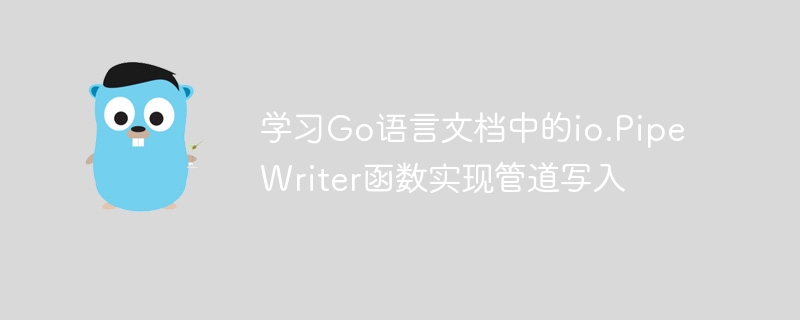
Learn the io.PipeWriter function in the Go language document to implement pipeline writing
The Go language provides a rich standard library, and the io package encapsulates a large number of uses Functions and interfaces for input and output operations. In the io package, there is a very useful function called io.PipeWriter, which can help us implement the pipe writing function.
A pipe is a special file used for inter-process communication. In Unix and Unix-like systems, pipes can be used to transfer data between multiple processes. By using io.PipeWriter, we can flexibly implement pipe writing operations in Go language.
First of all, we need to understand the basic usage of io.PipeWriter. io.PipeWriter is a type that implements the io.Writer interface and can write data to the pipe. We can use the io.Pipe function to create the read and write ends of a pipe. We can then use io.PipeWriter to write data to the pipe.
The following is a simple sample code that demonstrates how to use io.PipeWriter to implement pipe writing:
package main
import (
"io"
"log"
)
func main() {
// 创建一个管道
reader, writer := io.Pipe()
// 创建一个goroutine用于读取管道数据
go func() {
data := make([]byte, 1024)
for {
n, err := reader.Read(data)
if err != nil {
log.Fatal(err)
}
log.Printf("读取到数据:%s", data[:n])
}
}()
// 写入数据到管道
_, err := writer.Write([]byte("Hello, Pipe!"))
if err != nil {
log.Fatal(err)
}
// 关闭管道写入端
err = writer.Close()
if err != nil {
log.Fatal(err)
}
}In the above sample code, we create a pipe and create a Goroutine is used to read data from the pipe. We then use io.PipeWriter to write the data to the pipe. Note that after writing data to the pipe, we need to manually close the writing end of the pipe.
By running the above code, we can observe that the data in the pipe is read and printed. In this way, we successfully used io.PipeWriter to implement the pipe writing function.
In addition to the basic pipe writing function, io.PipeWriter also provides some other useful methods, such as Flush, CloseWithError, etc. It needs to be selected according to specific needs.
In short, io.PipeWriter is a very practical function in the io package of the Go language standard library, which can help us flexibly implement the pipe writing function. By learning and mastering the use of io.PipeWriter, we can more conveniently conduct inter-process communication and data transmission. I hope the sample code in this article can help readers understand and use the io.PipeWriter function.
The above is the detailed content of Learn the io.PipeWriter function in the Go language documentation to implement pipeline writing. For more information, please follow other related articles on the PHP Chinese website!

