Home >Java >javaTutorial >Java Document Interpretation: Function Analysis of the Delete() Method of the File Class
Java Document Interpretation: Function Analysis of the Delete() Method of the File Class
- PHPzOriginal
- 2023-11-04 14:12:411139browse
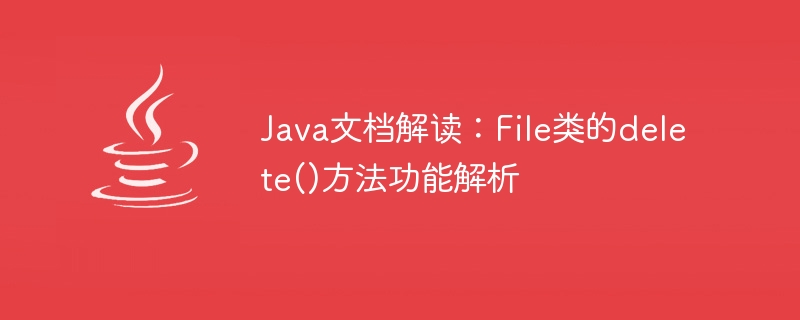
Java document interpretation: Function analysis of the delete() method of the File class, specific code examples are required
Introduction:
In Java file operations, the File class Is a commonly used class that provides a series of methods to process files and directories. Among them, the delete() method is used to delete files or directories. This article will analyze the delete() method of the File class and provide specific code examples.
- Function and role of delete() method
delete() method is an instance method in the File class, used to delete files or directories. Specifically, it can delete the specified file or directory. If the directory is deleted, the directory must be empty to be successfully deleted. When the delete() method successfully deletes the target file or directory, it will return true; if the deletion fails or an exception occurs, it will return false. -
Example of using the delete() method
The following is a sample code that uses the delete() method to delete a file:import java.io.File; public class DeleteFileExample { public static void main(String[] args) { File file = new File("C:/test.txt"); if (file.delete()) { System.out.println("文件删除成功!"); } else { System.out.println("文件删除失败!"); } } }In this sample code, we first create a File object, specifying the path of the file to be deleted. Then, we call the delete() method to delete the file, and use the return value to determine whether the deletion operation is successful.
Next, let’s look at a sample code that uses the delete() method to delete a directory:
import java.io.File;
public class DeleteDirectoryExample {
public static void main(String[] args) {
File directory = new File("C:/test");
if (directory.delete()) {
System.out.println("目录删除成功!");
} else {
System.out.println("目录删除失败!");
}
}
}In this sample code, we also create a File object , specifying the path of the directory to be deleted. Then, we call the delete() method to delete the directory, and determine whether the deletion operation is successful based on the return value.
It should be noted that if the directory to be deleted is not empty, that is, the directory also contains files or subdirectories, the delete() method will return false, indicating that the deletion failed. If the directory to be deleted is empty, the delete() method will successfully delete the directory.
-
Exception handling of delete() method
When using delete() method, some exceptions may occur, such as the file or directory does not exist, is inaccessible, etc. In order to avoid abnormal termination of the program, we can perform exception handling on the delete() method, as shown below:import java.io.File; public class DeleteFileExceptionHandler { public static void main(String[] args) { File file = new File("C:/test.txt"); try { if (file.delete()) { System.out.println("文件删除成功!"); } else { System.out.println("文件删除失败!"); } } catch (SecurityException e) { System.out.println("无法访问文件,删除操作失败!"); } } }In this sample code, we use a try-catch statement block to catch SecurityException exceptions that may be thrown. If the file cannot be accessed due to security permission restrictions when deleting the file, we will capture the exception and output the corresponding prompt information.
- Notes on the delete() method
When using the delete() method, you need to pay attention to the following points:
- Before deleting a file or directory , please ensure that all related streams of the file have been closed to avoid deletion failure due to file being occupied.
- When the delete() method returns false, it may be because the file or directory does not exist, is inaccessible, or has insufficient deletion permissions.
- If you want to delete a directory, you need to ensure that the directory is empty to successfully delete it.
- The delete() method can only delete files or directories in the file system, but cannot delete resources on the network.
Conclusion:
This article analyzes the delete() method of the File class and provides specific code examples. By learning the use of the delete() method, we can flexibly handle the deletion of files and directories. When using the delete() method, you need to pay attention to relevant exception handling and precautions to ensure the correctness and stability of the delete operation.
The above is the detailed content of Java Document Interpretation: Function Analysis of the Delete() Method of the File Class. For more information, please follow other related articles on the PHP Chinese website!
Related articles
See more- How to get the current date in java
- Example analysis of File class in java
- Interpretation of Java documentation: Analysis of the functions of the exists() method of the File class
- Interpretation of Java documentation: Detailed explanation of the usage of the size() method of the HashSet class
- Java documentation interpretation: Detailed description of the random() method of the Math class

