Home >Web Front-end >JS Tutorial >Learn web components and custom elements in JavaScript
Learn web components and custom elements in JavaScript
- 王林Original
- 2023-11-04 13:18:59692browse
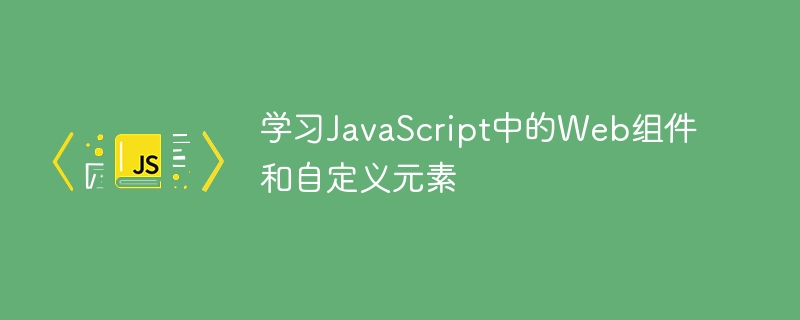
Title: Learn Web components and custom elements in JavaScript, with code examples
Introduction:
With the continuous development of front-end technology, Web components have become An important way to build reusable and concise front-end code. This article will introduce the concepts of web components and custom elements in JavaScript, and help readers better understand and master this technology through specific code examples.
1. The concept and usage scenarios of Web components
Web components are composed of HTML, CSS and JavaScript, and are used to encapsulate custom HTML elements and related styles and behaviors for specific functions. By using web components, we can create more modular and reusable front-end code, improving development efficiency and code quality.
Usage scenarios of Web components include but are not limited to:
- Create custom UI controls, such as calendars, pop-up windows, etc.;
- Build reusable UI component library to reduce repetitive code writing;
- encapsulates commonly used interactive behaviors, such as drag and drop, selection, etc.;
- implements the logic of specific modules in the page.
2. Basic use of custom elements
Custom elements are the core of Web components and are created by inheriting the HTMLElement class. Inside a custom element, we can define its style and behavior and control its logic through JavaScript.
Here is a sample code for a simple custom element:
class MyElement extends HTMLElement {
constructor() {
super();
}
connectedCallback() {
this.innerHTML = `<h1>Hello, World!</h1>`;
}
}
customElements.define('my-element', MyElement);In the above example, we created a custom element named my-element, Inherited from HTMLElement class. In its connectedCallback method, we set its internal HTML content to <h1>Hello, World!</h1>.
In HTML, we use this custom element through the following code:
<my-element></my-element>
When the page is loaded, an h1 element titled "Hello, World!" will be displayed.
3. Properties and events of custom elements
In addition to the internal HTML structure, we can also add properties and events to custom elements to achieve more complex functions.
The following is a sample code for a custom element with click events and attributes:
class MyElement extends HTMLElement {
constructor() {
super();
this.addEventListener('click', this.handleClick);
}
connectedCallback() {
this.innerHTML = `<h1>Hello, World!</h1>`;
this.setAttribute('data-name', 'my-element');
}
handleClick() {
console.log('Element clicked!');
}
}
customElements.define('my-element', MyElement);In the above example, we added a custom element through the addEventListener method Click event and trigger the handleClick method when clicked. We also added an attribute named data-name to the custom element using the setAttribute method.
In HTML, we can use this custom element through the following code and listen to its click event:
<my-element></my-element>
<script>
const myElement = document.querySelector('my-element');
myElement.addEventListener('click', () => {
console.log('Custom element clicked!');
});
</script>When we click on this custom element, the console will output " Element clicked!" and "Custom element clicked!".
Conclusion:
By learning web components and custom elements in JavaScript, we can create more modular and reusable front-end code, improving development efficiency and code quality. In actual projects, we can create customized UI controls according to specific needs, encapsulate commonly used interactive behaviors, build reusable UI component libraries, etc. I believe that through the introduction and code examples of this article, readers can have a deeper understanding of Web components and custom elements, and can try to apply this technology in actual projects.
The above is the detailed content of Learn web components and custom elements in JavaScript. For more information, please follow other related articles on the PHP Chinese website!

