Home >Java >javaTutorial >How to perform exception handling and error logging in Java development projects
How to perform exception handling and error logging in Java development projects
- PHPzOriginal
- 2023-11-04 12:28:441021browse
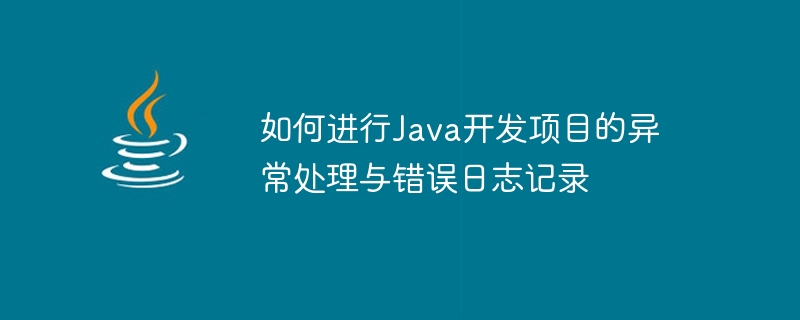
In Java development projects, exception handling and error logging are a very important part. During project development, many unexpected situations may occur, including system failures, insufficient resources, network disconnections, etc. These problems may cause the program to crash or produce unpredictable results. Therefore, in order to ensure the stability and reliability of the project, we need to properly handle and record exceptions.
1. Exception handling
In Java, exceptions refer to some unexpected errors that occur when the program is running. When an exception occurs while a program is running, it can crash the entire program or cause incorrect results. Therefore, in Java development, we need to handle exceptions appropriately.
- try-catch statement
The try-catch statement is a common way to handle exceptions in Java. It can catch specific exceptions and avoid unnecessary program crashes.
The following is a sample code that uses the try-catch statement to handle exceptions:
try{
//代码块
}catch(Exception e){
//异常处理代码
}
In the try block, we can write code that may throw exceptions. However, if the code in the try block throws an exception, the program will jump to the catch block for exception handling. In the catch block, we can write code to handle exceptions, such as printing error messages or logging.
In actual development, we usually need to write exception handling code in the catch block according to the specific situation, such as retrying, rolling back, or returning error information, etc.
- throws keyword
Thethrows keyword is used to throw exceptions from the method while passing the exception to the caller. Using the throws keyword allows the caller of a method to know what exceptions may occur with the method, allowing it to better handle exceptions.
The following is a sample code that uses the throws keyword to throw an exception:
public void method() throws Exception{
//可能会抛出异常的代码
}
In the method declaration , we can use the throws keyword to declare which exceptions the method may throw. If a declared exception occurs in a method, the exception will be thrown inside the method, and the exception will be caught and handled by the code that calls the method.
2. Error logging
In addition to handling exceptions, we also need to record error logs in Java development projects. Error logging can effectively help us locate errors in program operation and solve problems more quickly.
- Log framework
Java has many popular logging frameworks, such as Log4j, Logback, Java Util Logging, etc. Using the log framework can easily record logs, control log levels, set log formats, etc., which can greatly improve the efficiency and accuracy of error logging.
The following is a sample code for logging using Log4j:
import org.apache.log4j.Logger;
public class MyClass{
static final Logger logger = Logger.getLogger(MyClass.class);
public static void main(String[] args){
try{
//代码块
}catch(Exception e){
logger.error("error message", e);
}
}}
Before using Log4j, we need to import the Log4j jar package first. In the code that needs to record logs, we can use the static method getLogger of the Logger class to obtain the Logger instance. In the catch block, we can use the logger.error method to record error logs and pass the exception object in the second parameter to better locate the problem.
- Log level
In logging, log level is a very important concept. Five log levels are usually defined in Java: TRACE, DEBUG, INFO, WARN, and ERROR. These levels represent, from low to high, the level of detail in the recorded information. Respectively:
- TRACE: the most detailed log information, usually only used during debugging;
- DEBUG: used for debugging information;
- INFO: used Describe the running status of the program;
- WARN: used to describe warning information;
- ERROR: used to describe error information. When an error occurs, the program may produce incorrect results.
When using the log framework, we need to choose different log levels according to the actual situation in order to better locate the problem.
3. Summary
Exception handling and error logging are a very important part of Java development projects. Reasonable exception handling can effectively reduce the possibility of program crashes, thereby improving the stability and reliability of the program; error logging can help us quickly locate and solve errors in program operation. When using exception handling and error logging, we need to choose appropriate processing methods and logging frameworks, and choose different log levels according to the actual situation, so as to better ensure the stability and reliability of Java development projects.
The above is the detailed content of How to perform exception handling and error logging in Java development projects. For more information, please follow other related articles on the PHP Chinese website!
Related articles
See more- Detailed explanation of error and exception handling on try-except usage in Python
- How to determine the length of a string in Java development? See detailed code explanation
- python3 learning exception handling and various file operations
- Where are phpcms v9 error logs recorded?
- Let's talk about THINKPHP debugging mode and exception handling

