Home >Java >javaTutorial >Java documentation interpretation: Usage analysis of useRadix() method of Scanner class
Java documentation interpretation: Usage analysis of useRadix() method of Scanner class
- 王林Original
- 2023-11-04 11:14:12743browse
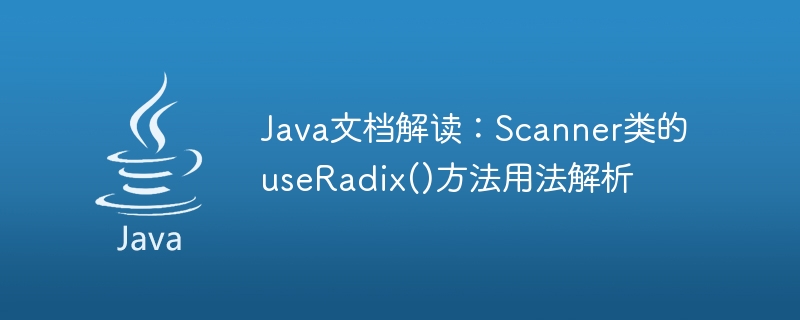
Java Document Interpretation: Usage Analysis of the useRadix() Method of the Scanner Class
The Scanner class is a commonly used class in Java for reading input, and it provides a wealth of methods to handle different types of data. Among them, the useRadix() method is an important method in the Scanner class, which is used to set the input radix. In this article, we will analyze the usage of useRadix() method in detail and provide specific code examples.
- Method Introduction
useRadix(int radix) method is used to set the input radix of the Scanner object. The base specifies the base system to use when reading numbers, defaulting to 10 (decimal). The base can be any integer value between 2 and 36. After calling the useRadix() method, the Scanner object will read the numbers in the input according to the specified radix. - Method Example
The following is a simple example code to demonstrate the use of the useRadix() method:
import java.util.Scanner;
public class UseRadixExample {
public static void main(String[] args) {
Scanner scanner = new Scanner(System.in);
// 设置基数为二进制
scanner.useRadix(2);
System.out.print("请输入一个二进制数:");
int number = scanner.nextInt();
System.out.println("您输入的十进制数是:" + number);
// 恢复基数为十进制(默认值)
scanner.useRadix(10);
System.out.print("请输入一个十进制数:");
number = scanner.nextInt();
System.out.println("您输入的十进制数是:" + number);
}
}In the above code, first we create a Scanner object , and associate it with the standard input stream. We then use the useRadix(2) method to set the radix to 2, indicating that the input will be read in binary form. Next, the binary number in the input is read through the nextInt() method and stored in the variable number. Finally, we return the base to its default value of 10 and read the decimal number using the nextInt() method.
- Usage Notes
When using the useRadix() method, you need to pay attention to the following points:
- The useRadix() method must be used before calling any nextInt () or nextLong() and other methods to read numbers, otherwise the set base will not take effect.
- When the base is set to a value between 2 and 36, the corresponding base representation will be supported. For example, when base 16 is used, hexadecimal numbers can be entered.
- When the base is set to a value not between 2 and 36, an IllegalArgumentException will be thrown.
Summary:
This article analyzes the useRadix() method of the Scanner class and demonstrates its usage through a specific code example. Use the useRadix() method to easily switch the input radix to adapt to data input in different systems. In practical applications, we can dynamically switch the base as needed to flexibly handle different types of data reading.
The above is the detailed content of Java documentation interpretation: Usage analysis of useRadix() method of Scanner class. For more information, please follow other related articles on the PHP Chinese website!
Related articles
See more- Introduction to the usage of Scanner class in Java
- Python parses XML files
- How to import the package where the scanner class is located in java
- How to read integers from user input using nextInt() method of Scanner class
- Use the nextLine() method of the Scanner class in Java to read the string entered by the user

