Home >Web Front-end >JS Tutorial >Implementing machine learning for image recognition using JavaScript functions
Implementing machine learning for image recognition using JavaScript functions
- WBOYWBOYWBOYWBOYWBOYWBOYWBOYWBOYWBOYWBOYWBOYWBOYWBOriginal
- 2023-11-03 17:37:52780browse
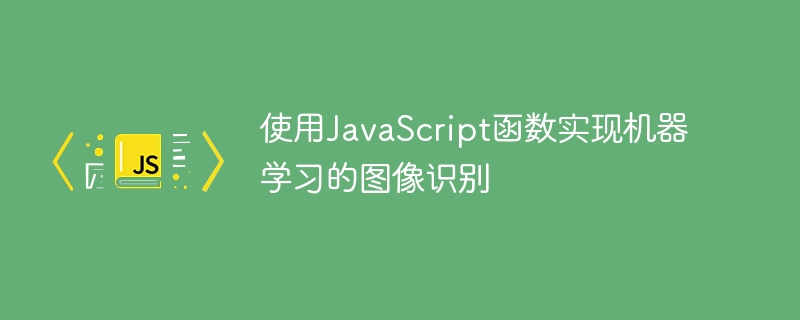
Using JavaScript functions to implement machine learning image recognition
With the development of artificial intelligence, image recognition has become an important research field. Machine learning plays an important role in image recognition and can help computers automatically identify the content in images. This article will introduce how to use JavaScript functions to implement simple machine learning image recognition and provide specific code examples.
To implement machine learning image recognition, you first need to prepare a training data set. The training data set consists of a set of labeled images, each image corresponding to a label that represents the content of the image. For example, a training dataset could contain a set of images of cats and dogs, each with a corresponding label indicating whether the image is a cat or a dog.
Next, you need to choose a suitable machine learning algorithm. In image recognition, commonly used algorithms include Support Vector Machine (Support Vector Machine), Convolutional Neural Network (Convolutional Neural Network), etc. This article will use a simple support vector machine algorithm for image recognition to better illustrate the use of JavaScript functions.
First, we need to use a JavaScript machine learning library, such as TensorFlow.js, to implement the support vector machine algorithm. The following is a code example:
// 创建一个支持向量机模型 const svm = new tf.SVM(); // 准备训练数据 const trainingData = tf.tensor2d([ [0, 0], [0, 1], [1, 0], [1, 1] ]); const trainingLabels = tf.tensor1d([0, 1, 1, 0]); // 训练模型 svm.train(trainingData, trainingLabels); // 准备测试数据 const testData = tf.tensor2d([ [0, 0], [0, 1] ]); // 预测结果 const predictions = svm.predict(testData); // 打印预测结果 predictions.print();
In the above code, a support vector machine model is first created. Then, use the tf.tensor2d function to define the training data set and test data set, where the training data set trainingData is a 2x2 matrix, and the test data set testData is a 2x2 matrix. The training data set needs to correspond one-to-one with the corresponding labels trainingLabels.
Next, use the svm.train function to train the model, passing in the training data set and corresponding labels. Then, use the svm.predict function to predict the labels of the test dataset and save the results in the predictions variable. Finally, use the predictions.print function to print the prediction results.
It should be noted that the above code is just a simple example. In actual application, the code needs to be modified and optimized according to specific needs and data.
To summarize, this article introduces how to use JavaScript functions to implement machine learning for image recognition, and provides code examples using the support vector machine algorithm. I hope it will be helpful to readers in understanding and using JavaScript functions to implement machine learning image recognition. Of course, image recognition is a huge field, and there are many more complex and advanced algorithms and methods that can be applied. Readers can study further according to their own needs and interests.
The above is the detailed content of Implementing machine learning for image recognition using JavaScript functions. For more information, please follow other related articles on the PHP Chinese website!

