Home >Web Front-end >JS Tutorial >Learn date and time processing functions in JavaScript
Learn date and time processing functions in JavaScript
- PHPzOriginal
- 2023-11-03 16:23:02836browse
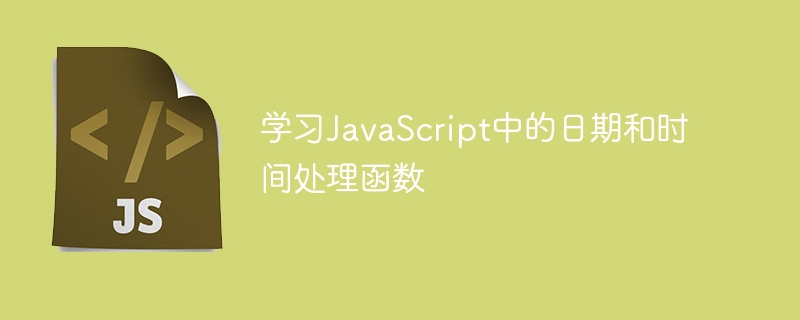
Learn date and time processing functions in JavaScript
Date and time are very important in daily life, and are also essential in program development. JavaScript provides many built-in functions for handling date and time operations. This article will introduce some commonly used date and time processing functions and give specific code examples.
- Get the current date and time
To get the current date and time, you can use the Date object in JavaScript. The following is a code example to get the current date and time:
let now = new Date(); console.log(now); // 打印当前日期和时间
- Get a specific date and time
If we want to get a specific date and time, we can use different parameters of the Date object. Here is some sample code:
- Get the date and time for a specified year:
let date = new Date(2022, 0, 1); // 2022年1月1日 console.log(date);
- Get the timestamp (number of milliseconds) for a specified date:
let timestamp = Date.parse("2022-01-01"); // 将日期字符串转换为毫秒数
console.log(timestamp);- Format date and time
In JavaScript, we can use various methods of the Date object to format dates and times. The following are some commonly used methods and examples:
- Get the year: getFullYear()
let date = new Date(); console.log(date.getFullYear()); // 获取当前年份
- Get the month: getMonth() (note that the month is from 0 starts)
let date = new Date(); console.log(date.getMonth() + 1); // 获取当前月份,+1是因为月份从0开始计数
- Get the date: getDate()
let date = new Date(); console.log(date.getDate()); // 获取当前日期
- Get the hour: getHours()
let date = new Date(); console.log(date.getHours()); // 获取当前小时
- Get minutes: getMinutes()
let date = new Date(); console.log(date.getMinutes()); // 获取当前分钟
- Get seconds: getSeconds()
let date = new Date(); console.log(date.getSeconds()); // 获取当前秒数
- Date and time operations
JavaScript also provides some methods to perform operations on dates and times. Here is some sample code:
- Calculate the difference in days between two dates:
let date1 = new Date("2022-01-01");
let date2 = new Date("2023-01-01");
let diff = Math.floor((date2 - date1) / (1000 * 60 * 60 * 24)); // 计算两个日期之间相差的天数
console.log(diff);- Add or subtract the number of days to a date:
let date = new Date("2022-01-01");
date.setDate(date.getDate() + 7); // 增加7天
console.log(date);- Format date and time
If we want to format the date and time into a specific string, JavaScript provides a toLocaleString() method. The following is an example:
let date = new Date();
let formattedDate = date.toLocaleString("zh-CN", { weekday: 'long', year: 'numeric', month: 'long', day: 'numeric' });
console.log(formattedDate);The above code will output a formatted string similar to "Saturday, January 1, 2022".
Summary:
In JavaScript, date and time processing is a very important task. By using the built-in Date object and corresponding methods, we can easily manipulate and format dates and times. This article introduces some commonly used processing functions and gives specific code examples. I hope this article can be helpful to you in learning date and time processing in JavaScript.
The above is the detailed content of Learn date and time processing functions in JavaScript. For more information, please follow other related articles on the PHP Chinese website!

