Home >Java >javaTutorial >How to use Java to write a simple student dormitory repair reporting system?
How to use Java to write a simple student dormitory repair reporting system?
- WBOYWBOYWBOYWBOYWBOYWBOYWBOYWBOYWBOYWBOYWBOYWBOYWBOriginal
- 2023-11-03 14:57:501529browse
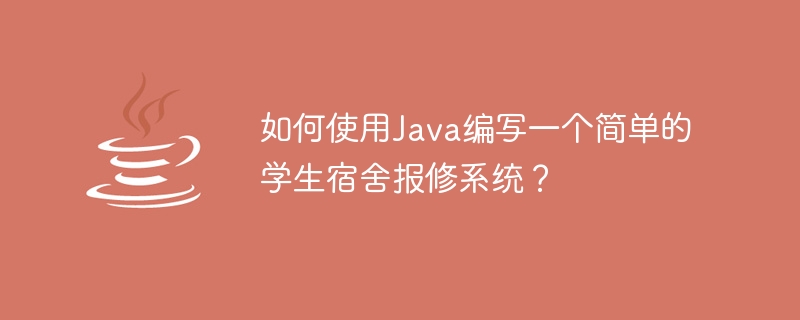
How to write a simple student dormitory repair reporting system using Java?
Introduction:
Repair of student dormitories is a common problem on university campuses and needs to be solved in a timely and efficient manner. Therefore, it is very necessary to design a simple student dormitory repair reporting system. This article will introduce how to use Java to write a simple student dormitory repair system to help students manage dormitory repair issues.
1. Design the functions of the system
Before we start writing, we need to clarify the functions of the system. A simple student dormitory repair application system should include the following functions:
- Students can register and log in to the system;
- Students can submit repair requests;
- Administrators can view And process repair requests;
- Administrators can update the status of repair requests;
- Students can view their repair requests and processing results.
2. Create a Java project
- Open Eclipse or other Java development environment and create a new Java project;
- Create the following package structure: com .example.dormrepair, and create the following classes under this package: Main, Student, Admin, RepairRequest.
3. Write the main classes and methods
- The Main class is the entry point of the program, which mainly contains the main method. Create Student and Admin objects in this method, and call the corresponding methods to implement the user's login and registration functions;
-
The Student class represents the student, which contains the student's basic information and repair request. To simplify the code, we only need two attributes: the student's name and student number. In this class, we need to implement the following methods:
- register(): student registration method, which needs to obtain the student’s name and student number and store them in the database;
- login(): student login method, which needs to obtain the student's student ID and find the corresponding student information from the database. If it exists, the login is successful, otherwise the login fails;
- submitRepairRequest(): The student submits a study request Method, which needs to obtain the questions and comments of the repair request, and create a new RepairRequest object to store in the database;
- viewMyRequests(): method for students to view their own repair requests, which needs to traverse all the repair requests in the database Repair requests and output the repair requests submitted by current students.
-
#The Admin class represents the administrator, which contains the administrator's basic information and repair requests. Again, to simplify the code, we only need one attribute: the administrator's name. In this class, we need to implement the following methods:
- login(): Administrator login method, which needs to obtain the administrator’s name and find the corresponding administrator information from the database, if it exists If the login is successful, otherwise the login fails;
- viewAllRequests(): A method for the administrator to view all repair requests, which requires traversing all repair requests in the database and outputting all repair requests;
- updateRequestStatus(): A method for the administrator to update the status of a repair request, which requires obtaining the ID and updated status of the repair request, and updating the corresponding repair request in the database.
-
The RepairRequest class represents a repair request, which contains three attributes: repair problem, remarks, and status. In this class, we need to implement the following methods:
- getProblem(): method to obtain repair problems;
- getRemark(): method to obtain repair notes;
- getStatus(): Method to obtain the repair status;
- setStatus(): Method to set the repair status.
4. Write database-related code
In order to store information about students, administrators and repair requests, we need to use a database to save data. Here we choose to use MySQL as the database and use JDBC to connect to the database. For specific database operations, please refer to Java's JDBC documentation.
5. Compile and run the program
After completing the above steps, we can compile and run the program to test various functions of the system. In the main method of the Main class, string together various methods to form a complete repair system.
6. Summary
This article introduces how to use Java to write a simple student dormitory repair reporting system. Through this system, students can conveniently submit repair requests and view the processing results. Administrators can handle repair requests in a timely manner and update the repair status. I hope this article can provide some help to beginners, and at the same time encourage everyone to actively use programming technology to solve real-life problems.
The above is the detailed content of How to use Java to write a simple student dormitory repair reporting system?. For more information, please follow other related articles on the PHP Chinese website!

