Home >Java >javaTutorial >Interpretation of Java documentation: Detailed introduction to the insert() method of the StringBuilder class
Interpretation of Java documentation: Detailed introduction to the insert() method of the StringBuilder class
- PHPzOriginal
- 2023-11-03 14:15:311836browse
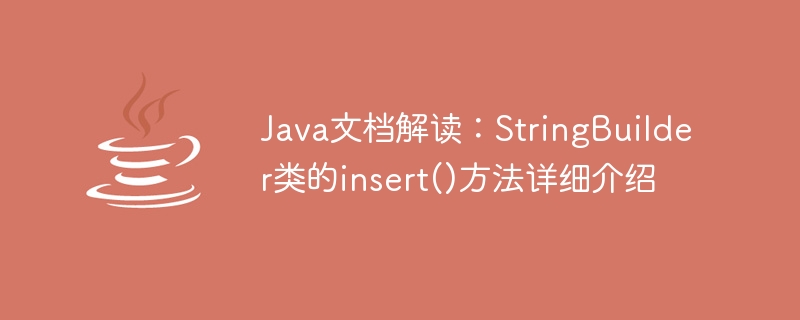
Interpretation of Java documentation: Detailed introduction to the insert() method of the StringBuilder class
In Java, the StringBuilder class provides a series of methods for operating strings. Among them, the insert() method is a very useful method, which allows us to insert characters, strings, or other data type values at a specified position. This article will introduce in detail the use of the insert() method of the StringBuilder class and provide specific code examples.
The insert() method of the StringBuilder class is defined as follows:
public StringBuilder insert(int index, String str)
The insert() method has two parameters: index and str. index represents the insertion position, which is where the inserted content is placed in the original string; str represents the content to be inserted, which can be a string or a value of other data types.
The following is a basic example that demonstrates how to use the insert() method:
public class StringBuilderInsertExample {
public static void main(String[] args) {
StringBuilder sb = new StringBuilder("Hello World!");
// 在指定位置插入字符串
sb.insert(6, "Java ");
System.out.println(sb.toString()); // 输出:Hello Java World!
}
}In the above example, we first create a StringBuilder object and initialize it to "Hello World !". Then, we call the insert() method to insert the string "Java" at index position 6. Finally, we print out the contents of the StringBuilder object. We can see that the insertion operation is successful and the output result is "Hello Java World!".
In addition to strings, the insert() method also allows us to insert values of other data types, such as integers, floating point numbers, etc. Here is an example of inserting an integer:
public class StringBuilderInsertExample {
public static void main(String[] args) {
StringBuilder sb = new StringBuilder("Hello!");
// 在指定位置插入整数
sb.insert(6, 123);
System.out.println(sb.toString()); // 输出:Hello123!
}
}In the above example, we have inserted the integer 123 at index position 6. The result output is "Hello123!".
It should be noted that the insertion operation is performed on the basis of the original string and does not create a new string object. This makes StringBuilder's insert() method more efficient than the String class's concatenation (string splicing).
In addition, the insert() method also supports inserting characters, character arrays and other StringBuilder objects. We can use it flexibly according to actual needs.
It should be noted that the insert() method will insert content at the specified position and move the characters at the original position backward. If the insertion position exceeds the length of StringBuilder, a StringIndexOutOfBoundsException exception will be reported. Therefore, when using the insert() method, you should pay attention to the legality of the insertion position.
In summary, the insert() method of the StringBuilder class is a very powerful method that allows us to insert characters, strings, or other data type values at specified positions. We can flexibly use the insert() method to operate strings according to actual needs. Specific code examples and interpretations have been given in this article, I hope it will be helpful to readers when using the StringBuilder class.
The above is the detailed content of Interpretation of Java documentation: Detailed introduction to the insert() method of the StringBuilder class. For more information, please follow other related articles on the PHP Chinese website!

