Home >Common Problem >How to open .dat files
How to open .dat files
- DDDOriginal
- 2023-11-03 13:12:2410647browse
Methods are: 1. Use a text editor to view a simple .dat file; 2. Use a programming language to read and process the data in the .dat file; 3. Use specialized software tools to analyze and Process specific types of .dat files.
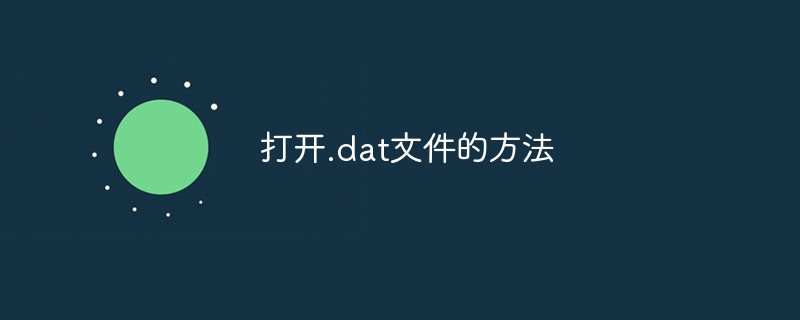
.dat file is a binary file format used in many situations to store data. Unlike text files, .dat files contain data represented in binary encoding rather than human-readable characters. Therefore, opening and parsing .dat files requires the use of specific methods and tools.
In this article, I will introduce three common ways to open .dat files: using a text editor, using a programming language, and using specific software tools.
Using a text editor
Many text editors support opening files in binary form. Although .dat files are not plain text files, you can still open them with a text editor and view their contents. This method works for simple .dat files, where the data can be read directly.
Here are the steps to open a .dat file using a text editor:
Open your favorite text editor (such as Notepad, Sublime Text, etc.).
Select the "Open" option in the editor's menu and navigate to the .dat file you want to open.
Select the .dat file and click the "Open" button.
The editor will open the .dat file in binary form. You can view the contents, but since the data is represented in binary encoding, it may not be directly understandable.
Using a Programming Language
Using a programming language to open and parse .dat files is a more advanced method. It allows you to read and process data in .dat files programmatically. Different programming languages provide different libraries and functions to handle binary files.
The following is an example of opening a .dat file using the Python programming language:
with open('file.dat', 'rb') as file:
data = file.read()
# 在这里进行进一步的处理In this example, we use Python’s built-in function open() to open the .dat file and use the rb parameter to Read the file in binary mode. We then use the read() function to read the contents of the file and store it in the data variable. You can further process the data in this variable.
Similarly, you can use the corresponding functions and libraries provided by other programming languages (such as C, Java, C#, etc.) to open and process .dat files.
Use specific software tools
If .dat files contain specific data types or structures, you may need to use specialized software tools to open and parse them. These tools generally provide user-friendly interfaces and functionality to make it easier to view and process the data in .dat files.
For example, if you have a .dat file containing a mathematical model or scientific data, you can use mathematical and scientific computing software such as MATLAB, Mathematica, or NumPy in Python to open and analyze it.
In addition, there are some tools specifically designed to process binary files, such as Hex Workshop, HxD, 010 Editor, etc. These tools allow you to view and edit .dat files in hexadecimal form and provide many advanced features for analyzing and processing binary data.
Summary:
There are many ways to open a .dat file. You can use a text editor to view simple .dat files, use a programming language to read and process the data in .dat files, or use specialized software tools to analyze and process specific types of .dat files. Choose the method that suits your needs and decide on the right tools and methods based on the content and structure of the file.
The above is the detailed content of How to open .dat files. For more information, please follow other related articles on the PHP Chinese website!

