Home >Web Front-end >JS Tutorial >Understand modular programming and the use of function libraries in JavaScript
Understand modular programming and the use of function libraries in JavaScript
- WBOYWBOYWBOYWBOYWBOYWBOYWBOYWBOYWBOYWBOYWBOYWBOYWBOriginal
- 2023-11-03 12:33:191049browse
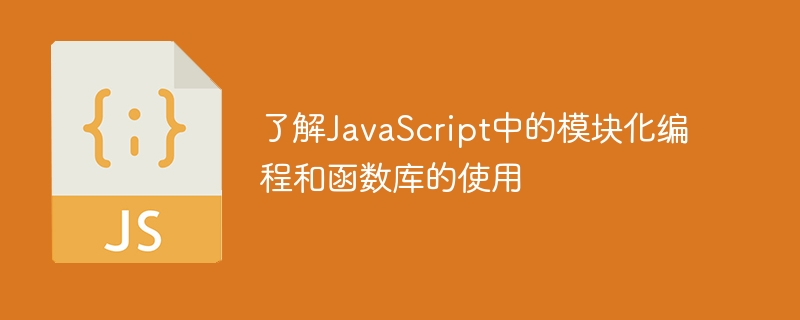
To understand modular programming and the use of function libraries in JavaScript, specific code examples are required
In front-end development, JavaScript is a commonly used programming language. In order to improve the maintainability and reusability of code, we need to understand modular programming and the use of function libraries in JavaScript. This article explains how to use modular programming and function libraries, and provides specific code examples.
1. Modular programming
Modular programming refers to dividing the code into independent modules. Each module only focuses on its own function and realizes the whole through references and calls between modules. Completion of function. In JavaScript, we can use ES6’s modular syntax to implement modular programming.
The specific code examples are as follows: Suppose we have two functional modules, namely math.js and utils.js.
- math.js module:
//math.js
export function add(a, b) {
return a + b;
}
export function subtract(a, b){
return a - b;
}
export function multiply(a, b) {
return a * b;
}- utils.js module:
//utils.js
export function capitalize(str){
return str.charAt(0).toUpperCase() + str.slice(1);
}
export function reverse(str) {
return str.split('').reverse().join('');
}In other JavaScript files, we These modules can be introduced through the import statement, and then the functions in them are called:
//main.js
import { add, subtract } from './math.js';
import { capitalize } from './utils.js';
console.log(add(1, 2)); // 3
console.log(subtract(5, 3)); // 2
console.log(capitalize('hello')); // 'Hello'Through modular programming, we can divide the code according to functions to improve the maintainability of the code.
2. The use of function libraries
Function libraries refer to a collection that encapsulates some commonly used functions or tools and can be directly referenced and used in projects. JavaScript has many commonly used function libraries, such as jQuery, Lodash, etc.
The specific code examples are as follows: Suppose we use the Lodash function library to perform array operations.
- First, we need to download and introduce the Lodash function library. It can be introduced through CDN:
<script src="https://cdn.jsdelivr.net/npm/lodash@4.17.20/lodash.min.js"></script>
- Then, we can use the functions provided by Lodash directly in the code:
//main.js const arr = [1, 2, 3, 4, 5]; console.log(_.sum(arr)); // 15 console.log(_.max(arr)); // 5 console.log(_.min(arr)); // 1 console.log(_.shuffle(arr)); // 随机打乱数组
Through the use of the function library, we You can quickly implement some commonly used functions and improve development efficiency.
In summary, understanding modular programming and the use of function libraries in JavaScript is very important for front-end development. Through modular programming, we can divide the code according to functions to improve the maintainability of the code; through the use of function libraries, we can implement some commonly used functions more efficiently. I hope the code examples provided in this article are helpful to you.
The above is the detailed content of Understand modular programming and the use of function libraries in JavaScript. For more information, please follow other related articles on the PHP Chinese website!

