 Backend Development
Backend Development Python Tutorial
Python Tutorial Introduction to Python functions: functions and examples of the open function
Introduction to Python functions: functions and examples of the open function
Introduction to Python functions: functions and examples of the open function
The open function in Python is a very important function. It is used to open files and perform operations on files. Read or write operation. This article will provide an in-depth introduction to the use of the open function and its parameters, and provide some examples to illustrate its usage.
- Basic usage of the open function
When using the open function to open a file, you must clarify the path where the file is located and how to open the file. Opening modes include read mode ("r"), write mode ("w"), append mode ("a"), binary mode ("b"), and read and write mode ("r "). . The following is the code for the most basic open function:
f = open("file.txt", "r") # 打开一个名叫file.txt的文件,以读取模式 “r” 打开When opening a file, the program creates a file object in memory and returns its handle (also called a file pointer). Using this file object, we can read or write data in the file. Here is an example of how to read a file:
f = open("file.txt", "r") # 打开一个名叫file.txt的文件,以读取模式 “r” 打开
text = f.read()
print(text)In this example, we open the file "file.txt" and read the file content into a variable and then print it out. Read mode "r" means opening the file in read-only mode. If we open a file using write mode "w", the file content is deleted and overwritten. If append mode "a" is used, new content will be added to the end of the file.
- Parameters of the open function
When using the open function, we can specify many parameters, which can help us better control the file reading or writing operation. .
(1) File name and file path
This is the first parameter of the open function, which indicates the file name to be opened and the path where the file is located. File paths can be relative or absolute. If it is a relative path, it means the path of the file relative to the directory where the program is located. For example:
f1 = open("file.txt", "r") # 相对路径
f2 = open("C:/Users/username/folder/file.txt", "r") # 绝对路径(2) The mode of opening the file
The second parameter of the open function indicates the mode of opening the file. Commonly used modes are:
Read mode (" r"): Open the file in read-only mode, with the file pointer pointing to the beginning of the file.
Write mode ("w"): Open the file in write mode. If the file does not exist, the file will be created. If the file already exists, the file content will be cleared.
Append mode ("a"): Open the file in append mode, with the file pointer pointing to the end of the file. The file will be created if it does not exist.
Binary mode ("b"): Open the file in binary mode, used to read and write non-text files, such as pictures, videos, etc.
Read-write mode ("r "): Open the file in read-write mode, the file pointer points to the beginning of the file, and the file content can be read and written.
(3) Encoding method
Python supports multiple encoding methods, including ASCII, UTF-8, GB2312 and other encoding methods. When opening a file, we can ensure that the file data is read or written correctly by specifying the encoding method. For example:
f = open("file.txt", "r", encoding="utf-8")This example will open the file "file.txt" in UTF-8 encoding.
(4) newline parameter
The newline parameter is used to control the newline character in read and write operations. In Windows systems, line breaks are usually represented by "
", and in Linux systems, they are usually represented by "
". If we use correct newlines, we can avoid some problems caused by operating system differences. For example:
f = open("file.txt", "r", newline="")This example will ignore newlines when reading the file. This means that we can get correct results whether we are reading files in a Windows system or a Linux system.
- Examples of the open function
The following are some examples of the use of the open function. These examples can help you understand the various uses of the open function.
(1) Read the specified line in the file
We can read the specified line in the file through the open function. The following is an example:
def read_line(filename, lineno):
with open(filename) as f:
for i, line in enumerate(f):
if i == lineno:
return line.strip()
filename = "file.txt"
lineno = 5
line = read_line(filename, lineno)
print(line)This example first defines a function read_line, which receives the file name and line number as parameters and returns the content of the specified line.
(2) Write data to a file
We can use the open function to write data to a file. Here is an example:
with open("file.txt", "w") as f:
f.write("Welcome to Python Programming!
")
f.write("This is an example of using the 'write' method.
")This example uses "w" mode to open the file "file.txt" and writes two lines of text.
(3) Read binary files
We can use the open function to read files in binary format. Here is an example:
with open("image.jpg", "rb") as f:
data = f.read()This example opens a binary file named "image.jpg" and reads its contents into a variable.
- Summary
The Open function is one of the most powerful functions in Python. We can use it to read or write files, and even perform special encoding or newline operations when reading and writing files. When using the open function, we need to pay attention to the setting of parameters and the position of the file pointer. By mastering this knowledge, we can better control file operations and write more efficient and flexible programs.
The above is the detailed content of Introduction to Python functions: functions and examples of the open function. For more information, please follow other related articles on the PHP Chinese website!
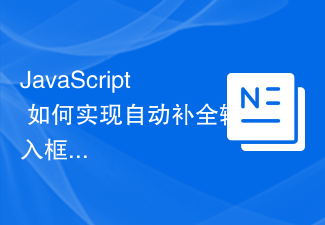 JavaScript 如何实现自动补全输入框功能?Oct 20, 2023 pm 12:39 PM
JavaScript 如何实现自动补全输入框功能?Oct 20, 2023 pm 12:39 PMJavaScript如何实现自动补全输入框功能?在Web开发中,自动补全输入框是一个非常常见的功能,它可以提供快速、便捷且准确的输入方式,提升用户体验。本文将介绍如何利用JavaScript实现自动补全输入框功能,并提供具体的代码示例。一、HTML结构首先,我们需要准备一个包含输入框的HTML结构。示例如下:<inputtype=&q
 对比iQOO Neo8 Pro和iQOO Neo9,如何选择更优?Mar 25, 2024 pm 12:00 PM
对比iQOO Neo8 Pro和iQOO Neo9,如何选择更优?Mar 25, 2024 pm 12:00 PMiQOO是一家致力于手机领域的新型科技公司,一直以来都备受消费者的青睐。近期,iQOO推出了两款备受关注的新机:iQOONeo8Pro和iQOONeo9。这两款手机在外观设计、性能表现、摄像功能等方面都有各自的特点,消费者在选择购买时可能会面临一定的困惑。那么,在iQOONeo8Pro和iQOONeo9之间,究竟该如何选择才能获得更优的体验呢?首
 home键什么功能Feb 20, 2024 am 08:46 AM
home键什么功能Feb 20, 2024 am 08:46 AMhome键,顾名思义,是手机或电脑键盘上的一个特殊按键,用来代表“回到主页”的功能。它在现代设备上已经成为一种常见的设计,使得用户可以方便地返回设备的主界面。除了这个基本的功能之外,它还有一些其他的用途和特性。首先,home键在手机上的最基本功能就是回到主界面。不论用户处于任何应用或者界面,只需按下home键一次,即可返回主屏幕,再次开始操作其他应用或者功能
 Python函数介绍:open函数的功能和示例Nov 03, 2023 am 09:30 AM
Python函数介绍:open函数的功能和示例Nov 03, 2023 am 09:30 AMPython函数介绍:open函数的功能和示例Python中的open函数是一个非常重要的函数,它被用来打开文件并对文件进行读取或写入操作。本文将深入介绍open函数的使用及其参数,并提供一些示例来说明其用法。open函数的基本用法使用open函数打开文件时,必须要明确文件所在的路径和文件的打开方式。打开方式包括读取模式("r")、写入模式("w")、追加模
 如何使用PHP开发Exchange邮箱功能Sep 11, 2023 am 11:12 AM
如何使用PHP开发Exchange邮箱功能Sep 11, 2023 am 11:12 AM如何使用PHP开发Exchange邮箱功能引言:随着互联网的发展,电子邮件已经成为人们生活和工作中不可或缺的一部分。Exchange邮箱作为一种常用的企业邮箱服务,具有强大的功能和可靠的性能,广受企业用户的青睐。本文将介绍如何使用PHP开发Exchange邮箱功能,帮助读者快速上手并进行自定义开发。第一部分:搭建PHP开发环境首先,我们需要搭建一个PHP开发
 基础使用和示例:C语言中scanf函数Feb 25, 2024 pm 06:36 PM
基础使用和示例:C语言中scanf函数Feb 25, 2024 pm 06:36 PMC语言中scanf函数的基本用法与示例简介:在C语言中,scanf函数是一种常用的输入函数,用于从标准输入设备(通常是键盘)获取数据,并把数据存储到变量中。本文将详细介绍scanf函数的基本用法,并提供一些具体的代码示例,帮助读者更好地理解和运用scanf函数。基本用法:scanf函数的基本用法是使用格式控制字符串(formatcontrolstring
 使用Vue.directive函数实现自定义指令的方法和示例Jul 25, 2023 pm 12:05 PM
使用Vue.directive函数实现自定义指令的方法和示例Jul 25, 2023 pm 12:05 PM使用Vue.directive函数实现自定义指令的方法和示例Vue.js是一款非常流行的JavaScript框架,它提供了许多内置的指令(Directives)来简化开发过程。然而,在某些情况下,内置的指令可能无法满足我们的需求,这时就需要使用自定义指令了。Vue提供了Vue.directive函数来定义和注册自定义指令。本文将详细介绍Vue.directi
 PHP中ECHO关键字的功能及示例Mar 27, 2024 pm 02:51 PM
PHP中ECHO关键字的功能及示例Mar 27, 2024 pm 02:51 PMPHP中ECHO关键字的功能及示例在PHP中,echo是一个非常常用的关键字,用于向浏览器输出内容。echo可以输出一个或多个字符串,也可以输出变量、数组等内容。下面将介绍echo关键字的功能,并提供一些具体的代码示例。1.输出字符串最常见的用法是使用echo输出字符串,例如:echo"Hello,World!";2.输出变量


Hot AI Tools

Undresser.AI Undress
AI-powered app for creating realistic nude photos

AI Clothes Remover
Online AI tool for removing clothes from photos.

Undress AI Tool
Undress images for free

Clothoff.io
AI clothes remover

AI Hentai Generator
Generate AI Hentai for free.

Hot Article

Hot Tools

SublimeText3 Mac version
God-level code editing software (SublimeText3)

SAP NetWeaver Server Adapter for Eclipse
Integrate Eclipse with SAP NetWeaver application server.

MinGW - Minimalist GNU for Windows
This project is in the process of being migrated to osdn.net/projects/mingw, you can continue to follow us there. MinGW: A native Windows port of the GNU Compiler Collection (GCC), freely distributable import libraries and header files for building native Windows applications; includes extensions to the MSVC runtime to support C99 functionality. All MinGW software can run on 64-bit Windows platforms.

Dreamweaver CS6
Visual web development tools

WebStorm Mac version
Useful JavaScript development tools




