Home >Java >javaTutorial >Java documentation interpretation: Usage analysis of the currentTimeMillis() method of the System class
Java documentation interpretation: Usage analysis of the currentTimeMillis() method of the System class
- WBOYWBOYWBOYWBOYWBOYWBOYWBOYWBOYWBOYWBOYWBOYWBOYWBOriginal
- 2023-11-03 09:30:131006browse
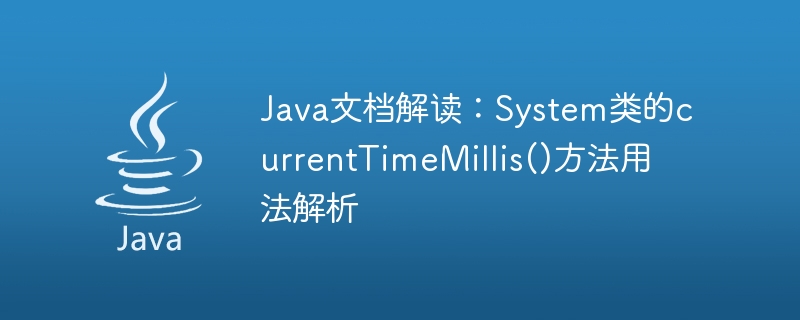
Interpretation of Java documentation: Usage analysis of the currentTimeMillis() method of the System class, specific code examples are required
In Java programming, the System class is a very important class. It encapsulates some properties and operations related to the system. Among them, the currentTimeMillis method is a very commonly used method in the System class. This article will explain the method in detail and provide code examples.
1. Overview of currentTimeMillis method
First of all, let’s understand the basic information of this method:
Method name: currentTimeMillis
Method description: Return the current time (The unit is milliseconds), which is a long value.
Method syntax: public static long currentTimeMillis()
Return value: millisecond value of the current time, long type.
2. Detailed explanation of currentTimeMillis method
The currentTimeMillis method is a relatively simple method in the System class. Its only function is to obtain the milliseconds from the current time to 00:00:00 on January 1, 1970. number. Because the current time changes dynamically, the result returned is different every time this method is called.
Specific usage:
- Get the current timestamp
Use the currentTimeMillis method to get the current timestamp, which can easily determine the running time and processing time of the program. Wait for calculation.
Sample code:
long currentMillis = System.currentTimeMillis();
System.out.println("当前时间戳为:" + currentMillis);Output result:
当前时间戳为:1625940071601
- Calculate program running time
In Java programming, we sometimes need Calculate the running time of a certain piece of code to evaluate the performance of the code.
We can call currentTimeMillis once before executing the code, then call this method again after the code is executed, and then subtract the two results to get the code execution time.
Sample code:
long beginTime = System.currentTimeMillis();
// 程序执行代码
long endTime = System.currentTimeMillis();
long spendTime = endTime - beginTime;
System.out.println("程序执行时间为:" + spendTime + "毫秒");Output result:
程序执行时间为:45毫秒
3. Summary of currentTimeMillis method
The currentTimeMillis method is a very simple but very practical method that can Help us get the current time, calculate program running time, etc. This method can be used to easily calculate the program's running time, processing timeliness, etc., so as to better perform performance analysis and optimization.
The sample code provided in this article can help readers better understand and apply the currentTimeMillis method.
The above is the detailed content of Java documentation interpretation: Usage analysis of the currentTimeMillis() method of the System class. For more information, please follow other related articles on the PHP Chinese website!

