In-depth analysis of MongoDB's data backup and recovery strategies

In-depth analysis of MongoDB’s data backup and recovery strategy
Abstract: MongoDB is a very popular NoSQL database. In order to ensure the security and reliability of data, in When using MongoDB, a reasonable backup and recovery strategy is crucial. This article will provide an in-depth analysis of MongoDB data backup and recovery, including backup strategies, backup tools, recovery strategies, etc.
1. Background introduction
MongoDB is a database for document storage. It has the characteristics of high performance and strong scalability. It is widely used in the fields of web development and big data. In the process of using MongoDB, data backup and recovery are important links to ensure data security and recoverability.
2. Data backup strategy
- Regular backup: Develop a regular backup strategy based on actual business needs. The database can be backed up daily, weekly or monthly to ensure data timeliness and integrity.
- Distributed backup: The backed up data can be distributed on different servers to ensure that even if one server fails, the data can still be restored.
- Incremental backup: In addition to regular backups, you can also use incremental backups to reduce the size of backup data and backup time. Incremental backup only backs up data modified since the last full backup, reducing the amount of data backed up and the backup time.
3. Backup Tool
- mongodump: mongodump is the backup tool officially provided by MongoDB, which can back up the MongoDB database as a BSON file. You can use the mongorestore command to restore backed up data.
- fsync command: Use the fsync command to force write data to disk to ensure that the data has been persisted before backing up.
- Third-party tools: There are also some third-party tools that can be used to back up MongoDB data, such as MMS (MongoDB Monitoring Service), Ops Manager, etc. These tools provide more convenient backup and recovery capabilities.
4. Data recovery strategy
- Fault recovery: If data is lost or the database server crashes, you can use the mongorestore command to restore the backed up data to the database. Before restoring data, you need to ensure that the database service has been started and the data files are not damaged.
- Data recovery testing: In order to verify the availability of the backup and recovery process, data recovery testing can be performed regularly to ensure that the backed up data can be restored correctly and completed within a reasonable time.
5. Best practices for data backup and recovery
- Frequency of data backup: Develop a reasonable backup frequency based on business needs and the frequency of data changes. For important data, you can choose more frequent backups.
- Multi-location backup: In order to ensure data reliability, backup data can be stored in different geographical locations to prevent data from being completely restored due to a disaster in a certain area.
- Monitor the backup process: During the backup process, you can set up a monitoring mechanism to ensure the normal operation of the backup task and detect backup abnormalities in a timely manner.
- Encrypt backup data: Encrypt backup data to prevent data leakage and malicious access.
Conclusion:
Data backup and recovery is a crucial link in MongoDB database management. By formulating a reasonable backup strategy, selecting appropriate backup tools, and conducting regular data recovery tests, you can ensure the security and timeliness of MongoDB data and provide a strong guarantee for the sustainable development of your business.
The above is the detailed content of In-depth analysis of MongoDB's data backup and recovery strategies. For more information, please follow other related articles on the PHP Chinese website!
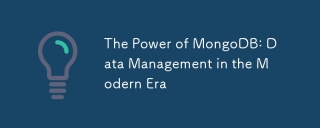 The Power of MongoDB: Data Management in the Modern EraApr 13, 2025 am 12:04 AM
The Power of MongoDB: Data Management in the Modern EraApr 13, 2025 am 12:04 AMMongoDB is a NoSQL database because of its flexibility and scalability are very important in modern data management. It uses document storage, is suitable for processing large-scale, variable data, and provides powerful query and indexing capabilities.
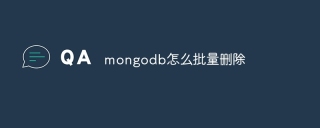 How to delete mongodb in batchesApr 12, 2025 am 09:27 AM
How to delete mongodb in batchesApr 12, 2025 am 09:27 AMYou can use the following methods to delete documents in MongoDB: 1. The $in operator specifies the list of documents to be deleted; 2. The regular expression matches documents that meet the criteria; 3. The $exists operator deletes documents with the specified fields; 4. The find() and remove() methods first get and then delete the document. Please note that these operations cannot use transactions and may delete all matching documents, so be careful when using them.
 How to set mongodb commandApr 12, 2025 am 09:24 AM
How to set mongodb commandApr 12, 2025 am 09:24 AMTo set up a MongoDB database, you can use the command line (use and db.createCollection()) or the mongo shell (mongo, use and db.createCollection()). Other setting options include viewing database (show dbs), viewing collections (show collections), deleting database (db.dropDatabase()), deleting collections (db.<collection_name>.drop()), inserting documents (db.<collecti
 How to deploy a mongodb clusterApr 12, 2025 am 09:21 AM
How to deploy a mongodb clusterApr 12, 2025 am 09:21 AMDeploying a MongoDB cluster is divided into five steps: deploying the primary node, deploying the secondary node, adding the secondary node, configuring replication, and verifying the cluster. Including installing MongoDB software, creating data directories, starting MongoDB instances, initializing replication sets, adding secondary nodes, enabling replica set features, configuring voting rights, and verifying cluster status and data replication.
 How to use mongodb application scenarioApr 12, 2025 am 09:18 AM
How to use mongodb application scenarioApr 12, 2025 am 09:18 AMMongoDB is widely used in the following scenarios: Document storage: manages structured and unstructured data such as user information, content, product catalogs, etc. Real-time analysis: Quickly query and analyze real-time data such as logs, monitoring dashboard displays, etc. Social Media: Manage user relationship maps, activity streams, and messaging. Internet of Things: Process massive time series data such as device monitoring, data collection and remote management. Mobile applications: As a backend database, synchronize mobile device data, provide offline storage, etc. Other areas: diversified scenarios such as e-commerce, healthcare, financial services and game development.
 How to view the mongodb versionApr 12, 2025 am 09:15 AM
How to view the mongodb versionApr 12, 2025 am 09:15 AMHow to view MongoDB version: Command line: Use the db.version() command. Programming language driver: Python: print(client.server_info()["version"])Node.js: db.command({ version: 1 }, (err, result) => { console.log(result.version); });
 How to sort mongodbApr 12, 2025 am 09:12 AM
How to sort mongodbApr 12, 2025 am 09:12 AMMongoDB provides a sorting mechanism to sort collections by specific fields, using the syntax db.collection.find().sort({ field: order }) ascending/descending order, supports compound sorting by multiple fields, and recommends creating indexes to improve sorting performance.
 How to connect to mongodbApr 12, 2025 am 09:09 AM
How to connect to mongodbApr 12, 2025 am 09:09 AMTo connect to MongoDB with Navicat: Install Navicat and create a MongoDB connection; enter the server address in the host, enter the port number in the port, and enter the MongoDB authentication information in the user name and password; test the connection and save; Navicat will connect to the MongoDB server.


Hot AI Tools

Undresser.AI Undress
AI-powered app for creating realistic nude photos

AI Clothes Remover
Online AI tool for removing clothes from photos.

Undress AI Tool
Undress images for free

Clothoff.io
AI clothes remover

AI Hentai Generator
Generate AI Hentai for free.

Hot Article

Hot Tools

SAP NetWeaver Server Adapter for Eclipse
Integrate Eclipse with SAP NetWeaver application server.

DVWA
Damn Vulnerable Web App (DVWA) is a PHP/MySQL web application that is very vulnerable. Its main goals are to be an aid for security professionals to test their skills and tools in a legal environment, to help web developers better understand the process of securing web applications, and to help teachers/students teach/learn in a classroom environment Web application security. The goal of DVWA is to practice some of the most common web vulnerabilities through a simple and straightforward interface, with varying degrees of difficulty. Please note that this software

SublimeText3 English version
Recommended: Win version, supports code prompts!

Notepad++7.3.1
Easy-to-use and free code editor

Atom editor mac version download
The most popular open source editor





