Home >Web Front-end >Front-end Q&A >Why prevent events from bubbling up
Why prevent events from bubbling up
- 百草Original
- 2023-11-02 17:54:451288browse
The reasons for preventing event bubbling are to avoid unnecessary event processing, control the scope of event propagation, prevent event conflict and interference, and improve user experience. Detailed introduction: 1. Avoid unnecessary event processing. When an event is triggered on a child element, if the event continues to bubble up to the parent element or ancestor element, multiple event handling functions may be triggered. If these event handling functions All performing similar operations may lead to repeated calculations or processing, which wastes resources. By preventing events from bubbling, unnecessary event processing can be avoided, and the performance and efficiency of the code can be improved, etc.
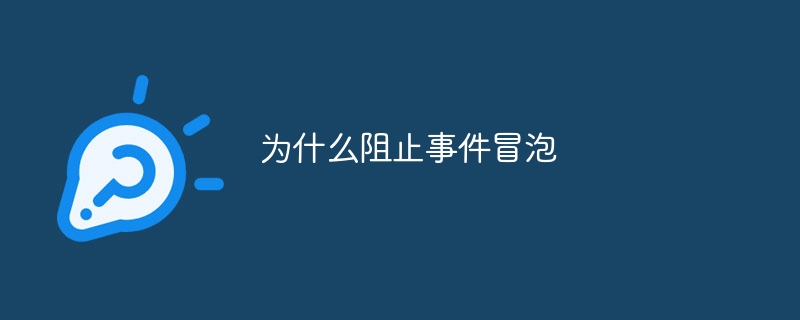
The operating system for this tutorial: Windows 10 system, DELL G3 computer.
In front-end development, event bubbling (Event Bubbling) is a stage in the DOM event model. It means that during the event propagation process, the event bubbles up from the target element that triggered the event, triggering the event processing function on each ancestor element in turn. The original design of the event bubbling mechanism is to facilitate developers to handle multiple elements in the event propagation process.
However, in some cases, we may want to prevent the event from bubbling, that is, stop the event from propagating between parent elements or ancestor elements. The main reasons for preventing event bubbling are as follows:
1. Avoid unnecessary event processing:
When an event is triggered on a child element, if the event continues to bubble to the parent element or ancestor element, multiple event handlers may be triggered. If these event handling functions all perform similar operations, it may lead to repeated calculations or processing, which wastes resources. By preventing event bubbling, unnecessary event processing can be avoided and the performance and efficiency of the code can be improved.
2. Control the event propagation scope:
In some cases, we want the event to be triggered only on the target element, and do not want the event to continue to bubble up to the parent element or ancestor element. For example, in a container containing multiple nested elements, we may only want the event to be triggered when the child element is clicked, but not when the parent element is clicked. By preventing event bubbling, you can precisely control the propagation scope of the event and ensure that the event is only triggered on the target element.
3. Prevent event conflicts and interference:
In complex front-end applications, there may be multiple nested elements, each of which has its own event processing logic. If an event bubbles to a parent element or ancestor element, it may trigger event handlers on other elements, causing event conflict and interference. By preventing event bubbling, you can avoid event interference between different elements and ensure that event handlers on each element run independently.
4. Improve user experience:
Sometimes, when we want to trigger an event on a certain element, we do not want the user to perform other operations or trigger events on other elements. For example, when a user clicks on a pop-up window, we want to prevent the event from bubbling up to prevent the user from clicking in other areas causing the pop-up window to close. By preventing events from bubbling up, you provide a better user experience and ensure users are interacting with the interface correctly.
In actual development, you can prevent the bubbling propagation of events by calling the stopPropagation method of the event object. For example, it can be used like this in the event processing function:
element.addEventListener('click', function(event) {
// 阻止事件冒泡
event.stopPropagation();
});It should be noted that preventing event bubbling will only affect the bubbling propagation of the current event and will not affect the propagation of other events. If you wish to also prevent the event's default behavior, you can use the event object's preventDefault method.
In summary, preventing event bubbling is to avoid unnecessary event processing, control the scope of event propagation, prevent event conflict and interference, and improve user experience. By calling the stopPropagation method of the event object, you can prevent the event from bubbling in the event handling function. In front-end development, proper use of techniques to prevent event bubbling can improve the performance and efficiency of the code and ensure that event propagation behavior meets expectations.
The above is the detailed content of Why prevent events from bubbling up. For more information, please follow other related articles on the PHP Chinese website!
Related articles
See more- JavaScript event bubbling, event capturing and blocking default event code examples
- Detailed explanation of javascript event bubbling capture and prevent event propagation sample code
- jquery prevents event bubbling and its solution
- Two ways to prevent event bubbling in JavaScript
- How to use v-on:click.stop to stop event bubbling in Vue

