Home >PHP Framework >Laravel >How to use Laravel to implement online chat function
How to use Laravel to implement online chat function
- 王林Original
- 2023-11-02 17:26:101675browse
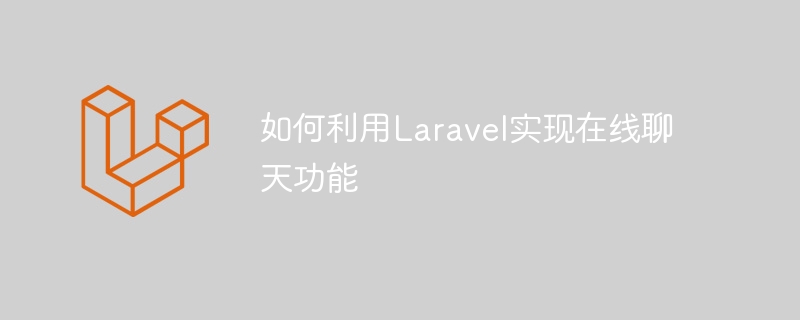
How to use Laravel to implement online chat function
With the rapid development of the Internet, online chat functions are becoming more and more common in various websites and applications. As a popular PHP framework, Laravel provides powerful functions and flexible architecture, which can easily implement online chat functions. This article will introduce how to use the Laravel framework to implement online chat functions and provide specific code examples.
- Database design
First, we need to design a database table to store chat-related data. Generally, we need to create three tables: user table, chat room table and chat record table.
The user table (users) contains basic information of users, such as user ID, user name, avatar, etc.
The chat room table (chat_rooms) is used to store basic information of the chat room, including chat room ID, name, creation time, etc.
The chat record table (chat_messages) is used to store chat message information, including message ID, sending user ID, receiving user ID, message content, sending time, etc.
Here is the sample code to create the Laravel migration file for the above table:
// 创建用户表
Schema::create('users', function (Blueprint $table) {
$table->increments('id');
$table->string('name');
$table->string('avatar');
$table->timestamps();
});
// 创建聊天室表
Schema::create('chat_rooms', function (Blueprint $table) {
$table->increments('id');
$table->string('name');
$table->timestamps();
});
// 创建聊天记录表
Schema::create('chat_messages', function (Blueprint $table) {
$table->increments('id');
$table->integer('sender_id')->unsigned();
$table->integer('receiver_id')->unsigned();
$table->longText('message');
$table->timestamps();
$table->foreign('sender_id')->references('id')->on('users')->onDelete('cascade');
$table->foreign('receiver_id')->references('id')->on('users')->onDelete('cascade');
});- Route settings
In Laravel, we need to set up the routes to handle Chat feature request. First, we need to provide the user with a chat room list page that lists all available chat rooms. At the same time, we also need to set a route for the chat page of each chat room.
The following is a sample code to create a route:
// 聊天室列表页面
Route::get('/chat/rooms', 'ChatController@rooms')->name('chat.rooms');
// 聊天页面路由
Route::get('/chat/room/{id}', 'ChatController@room')->name('chat.room');- Controller settings
Next, we need to create a controller to handle the chat function logic. We can create a controller named ChatController and write the corresponding methods in it.
The following is the sample code for the ChatController controller:
<?php
namespace AppHttpControllers;
use IlluminateHttpRequest;
use AppUser;
use AppChatRoom;
use AppChatMessage;
use Auth;
class ChatController extends Controller
{
// 聊天室列表页面
public function rooms()
{
$rooms = ChatRoom::all();
return view('chat.rooms', compact('rooms'));
}
// 聊天页面
public function room($id)
{
$room = ChatRoom::findOrFail($id);
$messages = ChatMessage::where('room_id', $id)->get();
return view('chat.room', compact('room', 'messages'));
}
}- View settings
In Laravel, we use views to render page content. Therefore, we need to create corresponding view files to render the chat room list page and chat page.
The following is a sample code for chat.rooms view file:
@extends('layouts.app')
@section('content')
<h1>聊天室列表</h1>
<ul>
@foreach($rooms as $room)
<li><a href="{{ route('chat.room', $room->id) }}">{{ $room->name }}</a></li>
@endforeach
</ul>
@endsectionThe following is a sample code for chat.room view file:
@extends('layouts.app')
@section('content')
<h1>{{ $room->name }}</h1>
<div id="messages">
@foreach($messages as $message)
<p>{{ $message->user->name }}: {{ $message->message }}</p>
@endforeach
</div>
<form id="message-form">
<input type="text" id="message-input">
<button type="submit">发送</button>
</form>
@endsection
@section('scripts')
<script src="{{ asset('js/chat.js') }}"></script>
@endsection- JavaScript implementation
Finally, we need to write JavaScript code to implement the real-time chat function. We can use the Socket.io library to implement real-time message transmission.
The following is the sample code of the chat.js file:
import Echo from 'laravel-echo';
window.io = require('socket.io-client');
window.Echo = new Echo({
broadcaster: 'socket.io',
host: window.location.hostname + ':6001'
});
window.Echo.private('chat.room.' + roomId)
.listen('ChatMessageEvent', (event) => {
// 处理接收到的消息
showMessage(event.user.name + ': ' + event.message);
});
document.getElementById('message-form').addEventListener('submit', function(event) {
event.preventDefault();
let input = document.getElementById('message-input');
// 发送消息给服务器
window.Echo.private('chat.room.' + roomId)
.whisper('typing', {
message: input.value
});
input.value = '';
});
window.Echo.private('chat.room.' + roomId)
.listenForWhisper('typing', (event) => {
// 处理接收到的消息
showMessage(event.user.name + ' is typing...');
});
function showMessage(message) {
let div = document.createElement('div');
div.textContent = message;
document.getElementById('messages').appendChild(div);
}At this point, we have completed the code example of using the Laravel framework to implement the online chat function. When a user visits the chat room list page, they can see all available chat rooms. When the user enters the chat page, the chat history of the chat room will be displayed, and the user can send and receive real-time messages.
It should be noted that the above code examples only provide basic implementation ideas, and actual applications need to be expanded and optimized according to specific needs. At the same time, in order to achieve real-time message transmission, Laravel Echo Server also needs to be installed and configured, which will not be detailed here. I hope this article can provide some help to readers in implementing the online chat function.
The above is the detailed content of How to use Laravel to implement online chat function. For more information, please follow other related articles on the PHP Chinese website!
Related articles
See more- Laravel environment setup: steps on how to deploy laravel to Alibaba Cloud or Tencent Cloud
- Lamp environment configuration: LAMP environment configuration under Alibaba Cloud server under CentOS 6.3
- Quick installation steps for Apache+PHP+MySQL+phpMyAdmin under Ubuntu
- Quick installation steps for Nginx + PHP + MySQL under Ubuntu
- The basic working principle of middleware in the pipeline design pattern in the Laravel framework

