
How to debug C code?
Introduction:
When writing C code, it is inevitable to encounter various bugs and errors. Debugging is a very important part of program development because it helps us find problems and fix them. This article will introduce some commonly used C code debugging techniques and tools to help readers better debug C code.
1. Use output statements:
One of the simplest debugging methods is to add output statements to the code. By adding output statements at strategic locations, you can view the execution of your program and print the values of variables. This is very helpful for quickly locating errors. For example, you can use the cout statement to output the value of a variable, or the cerr statement to output error information.
2. Use assertions:
Assertion is a condition checking mechanism built into the program to verify the assumptions of the program. By adding assertions at key locations, you can verify that certain conditions are met while your program is executing. If the condition is not met, the program will throw an exception and terminate execution. This helps us find and fix errors quickly.
3. Use the debugger:
The debugger is a tool specially used for debugging programs. It allows us to execute the program line by line, view the values of variables and the execution flow of the program, and set breakpoints to pause the execution of the program. The debugger also provides many other useful functions, such as viewing the call stack of a function, monitoring the value of an expression, and so on.
In C, we usually use the GDB debugger to debug the program. GDB is a powerful command-line debugger that can be used on Linux and some other operating systems. When using GDB to debug a program, we need to add debugging information when compiling, that is, use the -g parameter to compile the source code. Then, we can use the command gdb
4. Use the visual debugger:
In addition to the command line debugger, there are also some visual debuggers to choose from. These debuggers provide an intuitive user interface, making debugging more convenient and intuitive. For example, Visual Studio provides a visual debugger, which can debug C programs on the Windows platform. Using the visual debugger, we can set breakpoints, view the values of variables, etc. with mouse clicks.
5. Use code analysis tools:
In addition to debuggers, there are also some code analysis tools that can help us find possible errors. These tools can detect potential problems, memory leaks, and other common errors in your code. For example, Valgrind is a very popular memory analysis tool, which can help us find problems such as memory leaks and illegal memory access in the program.
6. Use unit testing:
Unit testing is a method of verifying the function of the code by writing test cases. By writing a series of test cases, we can test the behavior of the code under various circumstances and verify the correctness of the code. If an error is found during unit testing, it means that there is a problem with this part of the code and needs to be debugged and fixed.
Conclusion:
Debugging is an integral part of program development. By using tools and technologies such as output statements, assertions, debuggers, visual debuggers, code analysis tools, and unit testing, we can debug C code more efficiently. However, debugging is not a one-time task, it needs to be done on an ongoing basis and verified as code changes are made. Only through continuous debugging work can we ensure the quality and stability of the code. I hope that the debugging techniques and tools introduced in this article can be helpful to readers in debugging C code.
The above is the detailed content of How to debug C++ code?. For more information, please follow other related articles on the PHP Chinese website!
 From XML to C : Data Transformation and ManipulationApr 16, 2025 am 12:08 AM
From XML to C : Data Transformation and ManipulationApr 16, 2025 am 12:08 AMConverting from XML to C and performing data operations can be achieved through the following steps: 1) parsing XML files using tinyxml2 library, 2) mapping data into C's data structure, 3) using C standard library such as std::vector for data operations. Through these steps, data converted from XML can be processed and manipulated efficiently.
 C# vs. C : Memory Management and Garbage CollectionApr 15, 2025 am 12:16 AM
C# vs. C : Memory Management and Garbage CollectionApr 15, 2025 am 12:16 AMC# uses automatic garbage collection mechanism, while C uses manual memory management. 1. C#'s garbage collector automatically manages memory to reduce the risk of memory leakage, but may lead to performance degradation. 2.C provides flexible memory control, suitable for applications that require fine management, but should be handled with caution to avoid memory leakage.
 Beyond the Hype: Assessing the Relevance of C TodayApr 14, 2025 am 12:01 AM
Beyond the Hype: Assessing the Relevance of C TodayApr 14, 2025 am 12:01 AMC still has important relevance in modern programming. 1) High performance and direct hardware operation capabilities make it the first choice in the fields of game development, embedded systems and high-performance computing. 2) Rich programming paradigms and modern features such as smart pointers and template programming enhance its flexibility and efficiency. Although the learning curve is steep, its powerful capabilities make it still important in today's programming ecosystem.
 The C Community: Resources, Support, and DevelopmentApr 13, 2025 am 12:01 AM
The C Community: Resources, Support, and DevelopmentApr 13, 2025 am 12:01 AMC Learners and developers can get resources and support from StackOverflow, Reddit's r/cpp community, Coursera and edX courses, open source projects on GitHub, professional consulting services, and CppCon. 1. StackOverflow provides answers to technical questions; 2. Reddit's r/cpp community shares the latest news; 3. Coursera and edX provide formal C courses; 4. Open source projects on GitHub such as LLVM and Boost improve skills; 5. Professional consulting services such as JetBrains and Perforce provide technical support; 6. CppCon and other conferences help careers
 C# vs. C : Where Each Language ExcelsApr 12, 2025 am 12:08 AM
C# vs. C : Where Each Language ExcelsApr 12, 2025 am 12:08 AMC# is suitable for projects that require high development efficiency and cross-platform support, while C is suitable for applications that require high performance and underlying control. 1) C# simplifies development, provides garbage collection and rich class libraries, suitable for enterprise-level applications. 2)C allows direct memory operation, suitable for game development and high-performance computing.
 The Continued Use of C : Reasons for Its EnduranceApr 11, 2025 am 12:02 AM
The Continued Use of C : Reasons for Its EnduranceApr 11, 2025 am 12:02 AMC Reasons for continuous use include its high performance, wide application and evolving characteristics. 1) High-efficiency performance: C performs excellently in system programming and high-performance computing by directly manipulating memory and hardware. 2) Widely used: shine in the fields of game development, embedded systems, etc. 3) Continuous evolution: Since its release in 1983, C has continued to add new features to maintain its competitiveness.
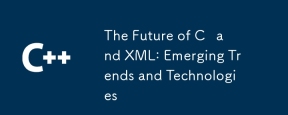 The Future of C and XML: Emerging Trends and TechnologiesApr 10, 2025 am 09:28 AM
The Future of C and XML: Emerging Trends and TechnologiesApr 10, 2025 am 09:28 AMThe future development trends of C and XML are: 1) C will introduce new features such as modules, concepts and coroutines through the C 20 and C 23 standards to improve programming efficiency and security; 2) XML will continue to occupy an important position in data exchange and configuration files, but will face the challenges of JSON and YAML, and will develop in a more concise and easy-to-parse direction, such as the improvements of XMLSchema1.1 and XPath3.1.
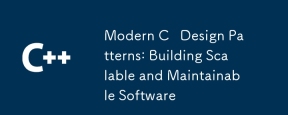 Modern C Design Patterns: Building Scalable and Maintainable SoftwareApr 09, 2025 am 12:06 AM
Modern C Design Patterns: Building Scalable and Maintainable SoftwareApr 09, 2025 am 12:06 AMThe modern C design model uses new features of C 11 and beyond to help build more flexible and efficient software. 1) Use lambda expressions and std::function to simplify observer pattern. 2) Optimize performance through mobile semantics and perfect forwarding. 3) Intelligent pointers ensure type safety and resource management.


Hot AI Tools

Undresser.AI Undress
AI-powered app for creating realistic nude photos

AI Clothes Remover
Online AI tool for removing clothes from photos.

Undress AI Tool
Undress images for free

Clothoff.io
AI clothes remover

AI Hentai Generator
Generate AI Hentai for free.

Hot Article

Hot Tools

Zend Studio 13.0.1
Powerful PHP integrated development environment

SublimeText3 Linux new version
SublimeText3 Linux latest version

DVWA
Damn Vulnerable Web App (DVWA) is a PHP/MySQL web application that is very vulnerable. Its main goals are to be an aid for security professionals to test their skills and tools in a legal environment, to help web developers better understand the process of securing web applications, and to help teachers/students teach/learn in a classroom environment Web application security. The goal of DVWA is to practice some of the most common web vulnerabilities through a simple and straightforward interface, with varying degrees of difficulty. Please note that this software

VSCode Windows 64-bit Download
A free and powerful IDE editor launched by Microsoft

MinGW - Minimalist GNU for Windows
This project is in the process of being migrated to osdn.net/projects/mingw, you can continue to follow us there. MinGW: A native Windows port of the GNU Compiler Collection (GCC), freely distributable import libraries and header files for building native Windows applications; includes extensions to the MSVC runtime to support C99 functionality. All MinGW software can run on 64-bit Windows platforms.





