Home >Common Problem >What should I do if my computer can access QQ but my browser cannot access the Internet?
What should I do if my computer can access QQ but my browser cannot access the Internet?
- zbtOriginal
- 2023-11-02 15:55:407940browse
The computer can access QQ but the browser cannot access the Internet. The solutions are as follows: 1. Network connection problem, reconnect to the network, or check if the network cable is loose; 2. Browser setting problem, check the browser settings to make sure there is no Disable JavaScript, Cookie and other functions related to network access; 3. Network driver problems, check whether the latest network driver is installed on the computer; 4. DNS resolution problems, change the DNS server address; 5. System problems, update the operating system; 6 , hardware problems, replacement of hardware equipment, etc.
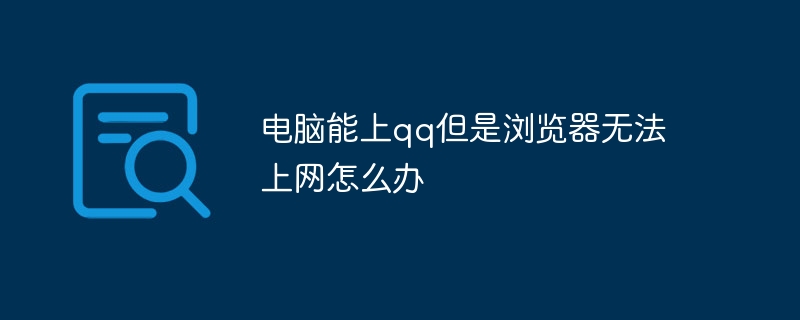
The operating system of this tutorial: windows10 system, qq 8.9.85 version, DELL G3 computer.
The computer can access QQ but the browser cannot access the Internet. This may be caused by a variety of reasons. Let's analyze the possible causes and solutions:
1. Network connection problem: Please check whether your computer is connected to the Internet. You can confirm this by looking at the network connection icon (usually located on the taskbar or in the lower right corner of the desktop). If your computer is not connected to the Internet, try reconnecting to the network or check if the network cable is loose.
2. Browser setting issues: Please check your browser settings to ensure that JavaScript, Cookies and other functions related to network access are not disabled. Also, make sure your browser is not using a proxy server, and if it is, try turning it off.
3. Network driver problem: Please check whether your computer has the latest network driver installed. If not, try installing the latest network drivers, or reinstalling the operating system.
4. DNS resolution problem: Please try to change the DNS server address. You can change the DNS server address to Google's public DNS server addresses (8.8.8.8 and 8.8.4.4). The operation method is as follows:
a. Right-click "Computer" or "This PC" and select "Properties".
b. Click "Network" in the left menu.
c. Click "Change Adapter Settings" in the right menu.
d. In the pop-up window, select your network connection (such as Ethernet or wireless network), and then click "Properties".
e. In the pop-up window, select "Internet Protocol Version 4 (TCP/IPv4)" and then click "Properties".
f. In the pop-up window, change the DNS server address to 8.8.8.8 and 8.8.4.4, and then click "OK".
g. Restart the computer and try to access the Internet.
5. System problem: Please try to update the operating system or reinstall the operating system. If the problem persists, you may consider taking your computer to a professional repairman for inspection and repair.
6. Hardware problems: Please check your computer hardware devices, such as network cards, routers, etc., to ensure that they are working properly. If there is a problem, please try to replace the hardware device, or send the computer to a professional repairman for inspection and repair.
In short, if the computer can access QQ but the browser cannot access the Internet, it may be caused by a variety of reasons. You can troubleshoot and deal with the above reasons and solutions, hoping to help you solve the problem. At the same time, if you encounter any difficulties during the process, please feel free to seek professional help.
The above is the detailed content of What should I do if my computer can access QQ but my browser cannot access the Internet?. For more information, please follow other related articles on the PHP Chinese website!

