Home >PHP Framework >Laravel >Advanced usage of Laravel permissions function: How to implement dynamic permission allocation
Advanced usage of Laravel permissions function: How to implement dynamic permission allocation
- PHPzOriginal
- 2023-11-02 15:23:111167browse
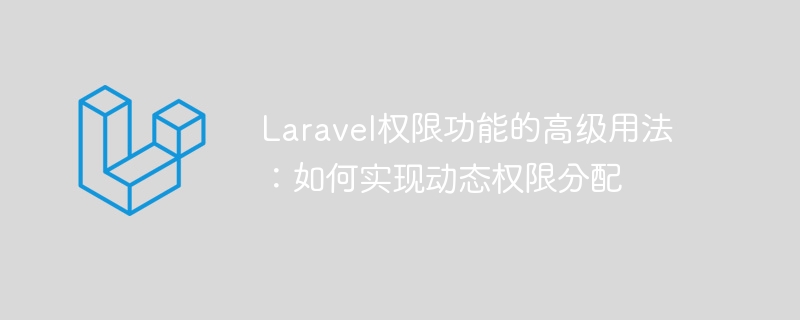
Advanced usage of Laravel permission function: How to implement dynamic permission allocation
Laravel is a very popular PHP development framework that integrates powerful permission management functions. , can help us flexibly control users' access rights to various functional modules in the system. This article will introduce the advanced usage of the permissions function in Laravel, focusing on how to implement dynamic permission allocation, and provide specific code examples.
1. Basic permission control
Before we start to explain dynamic permission allocation, let us first review the basic permission control in Laravel. Laravel provides a permission management facade called "Gate" through which we can define and check permissions.
1.1 Define permissions
First, we need to define a series of permissions in Laravel. In the "boot" method in the app/Providers/AuthServiceProvider.php file, you can use the "define" method of the Gate facade to define permissions. For example:
public function boot()
{
$this->registerPolicies();
Gate::define('view-admin', function ($user) {
return $user->hasRole('admin');
});
Gate::define('edit-post', function ($user, $post) {
return $user->id === $post->user_id;
});
}In the above example, "view-admin" and "edit-post" are the names of two permissions respectively, and the logic of the corresponding permissions is implemented through anonymous functions. The first permission checks if the user has the "admin" role, and the second permission checks if the user is the author of the article.
1.2 Check permissions
Where we need to control permissions, we can use the "allows" or "denies" method of the "Gate" facade to check permissions. For example, in a controller method:
public function edit($id)
{
$post = Post::find($id);
if (Gate::denies('edit-post', $post)) {
abort(403, '无权编辑该文章');
}
// 继续执行其他操作
}In the above example, if the user does not have "edit-post" permission, a 403 error page will be returned.
2. Dynamic permission allocation
Dynamic permission allocation refers to determining whether a user has specific permissions based on some dynamic conditions. In some complex scenarios, static permission definition alone cannot meet the needs. In this case, dynamic permission allocation needs to be used.
2.1 Using policy classes
Laravel provides a mechanism called policy class (Policy). Through policy classes, we can define whether users have corresponding permissions based on different conditions. . First, we need to create a policy class in the app/Policies directory, such as PostPolicy.php:
<?php
namespace AppPolicies;
use AppModelsUser;
use AppModelsPost;
class PostPolicy
{
public function edit(User $user, Post $post)
{
return $user->id === $post->user_id;
}
}In the above example, we defined a method named "edit", which is used to check the user Do you have permission to edit this article?
2.2 Register policy class
Next, we need to register the policy class in the app/Providers/AuthServiceProvider.php file. In the "boot" method, add the following code:
public function boot()
{
$this->registerPolicies();
Gate::resource('post', 'AppPoliciesPostPolicy');
}In the above example, we use the "Gate::resource" method to automatically register the corresponding resource policy class. The parameter "post" is the resource name, and "AppPoliciesPostPolicy" is the namespace of the policy class.
2.3 Using Strategy Class
When using the "Gate" facade to check permissions in a controller or elsewhere, you can replace the permission name with the corresponding method name in the strategy class. Take article editing as an example:
public function edit($id)
{
$post = Post::find($id);
if (Gate::denies('edit', $post)) {
abort(403, '无权编辑该文章');
}
// 继续执行其他操作
}In the above code, we replace the permission name from "edit-post" to "edit", and Gate will automatically call the corresponding method in PostPolicy to check the permissions.
2.4 Dynamic conditions
In the policy class, we can define whether the user has permissions based on different conditions. For example, in the edit method of PostPolicy, we can modify it to the following code:
public function edit(User $user, Post $post)
{
return $user->id === $post->user_id || $user->is_admin;
}In the above example, if the user is the author or administrator of the article, he has permission to edit the article.
Summary
This article introduces the advanced usage of permissions function in Laravel: dynamic permission allocation. By using policy classes, we can define whether users have corresponding permissions based on dynamic conditions to meet complex permission control requirements. I hope this article is helpful to you, and I also hope you can flexibly use these methods in specific projects.
The above is the detailed content of Advanced usage of Laravel permissions function: How to implement dynamic permission allocation. For more information, please follow other related articles on the PHP Chinese website!
Related articles
See more- Laravel environment setup: steps on how to deploy laravel to Alibaba Cloud or Tencent Cloud
- Lamp environment configuration: LAMP environment configuration under Alibaba Cloud server under CentOS 6.3
- Quick installation steps for Apache+PHP+MySQL+phpMyAdmin under Ubuntu
- Quick installation steps for Nginx + PHP + MySQL under Ubuntu
- The basic working principle of middleware in the pipeline design pattern in the Laravel framework

