Home >Web Front-end >Vue.js >Summary of performance monitoring and optimization experience in Vue development
Summary of performance monitoring and optimization experience in Vue development
- WBOYWBOYWBOYWBOYWBOYWBOYWBOYWBOYWBOYWBOYWBOYWBOYWBOriginal
- 2023-11-02 14:35:17809browse
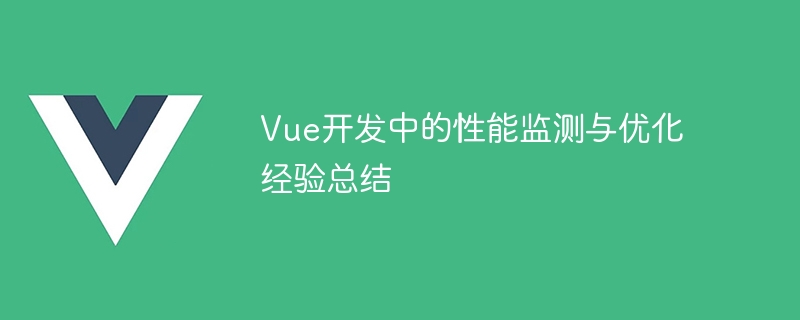
Summary of performance monitoring and optimization experience in Vue development
Introduction:
With the popularity and widespread application of Vue.js, more and more developers People use it as their preferred front-end framework. However, when developing large applications, performance issues arise. This article will summarize some experience in performance monitoring and optimization in Vue development to help developers better improve application performance.
1. Performance Monitoring
- Use Devtools:
Vue provides a powerful development tool, Vue Devtools. It helps us monitor application performance in real time. By installing the Vue Devtools plug-in and using the browser developer tools, we can inspect the component's rendering cycle, triggered events, executed computed properties, and more. This can help us analyze the source of performance bottlenecks and optimize accordingly. - Use Chrome's Performance tool:
In Chrome's developer tools, we can use the Performance tool to monitor the performance of the Vue application. By recording and analyzing the entire life cycle of an application, we can obtain detailed information about performance issues such as network requests, rendering times, main threads and processes, etc. - Use Vue's performance analysis tools:
Vue provides some official performance analysis tools, such as Vue.config.performance and Vue.config.productionTip. By setting these options to true, we can see the application's performance reports and warning messages in the browser's console. This helps us quickly identify and resolve potential performance issues.
2. Performance optimization
- Use asynchronous components:
In large applications, the loading of components may become a performance bottleneck. By setting certain components to load asynchronously, we can increase the initial load speed of our application by loading them when needed. - Cache calculation results:
Vue provides calculated properties for dynamically calculating data in templates. However, sometimes the calculated results are unchanged, and we can avoid repeated calculations and improve performance by setting the cache option of the computed attribute to true. - Reasonable use of v-if and v-show:
Both v-if and v-show can be used to control the display or hiding of DOM elements. However, v-if destroys and recreates DOM elements when switching, while v-show only modifies the display attribute of the element. Therefore, in scenarios with high performance requirements, try to use v-show. - Avoid unnecessary responsive data:
In Vue, we can use data to define responsive data. However, unnecessary reactive data can cause additional performance overhead. Therefore, we should try to avoid defining a large amount of unnecessary reactive data in data. - Use key attributes:
In Vue, when rendering a list, each rendered element needs to maintain a unique key attribute. This way Vue can accurately track changes to each element, thereby improving performance.
Conclusion:
As a high-performance front-end framework, Vue can continuously improve the performance of applications through reasonable use of performance monitoring and optimization methods. By using Vue Devtools, Chrome Performance tools and Vue's performance analysis tools, we can understand the application's performance indicators in detail and perform targeted optimizations. At the same time, we can also improve the performance of Vue applications by using asynchronous components, caching calculation results, rationally using v-if and v-show, avoiding unnecessary responsive data, and using key attributes. I hope the experience summarized in this article will be helpful to Vue developers in performance optimization.
The above is the detailed content of Summary of performance monitoring and optimization experience in Vue development. For more information, please follow other related articles on the PHP Chinese website!
Related articles
See more- About vue using validator: VeeValidate3
- What are the differences between computed and method in Vue?
- Introduction to the method of turning off Eslint verification in the vue project
- Introduction to several methods of defining component templates in Vue.js
- Four places to implement AJAX in Vue applications

