Home >Common Problem >Why can't I uninstall Security Guard 2345?
Why can't I uninstall Security Guard 2345?
- zbtOriginal
- 2023-11-02 14:11:575692browse
The inability to uninstall Security Guard 2345 may be caused by abnormal uninstallation procedures, registry residues, folder permission issues, etc. The solutions are as follows: 1. Try to use other security software; 2. Restart the computer; 3. Try to use the uninstall tool that comes with the system; 4. Use a professional registry cleaning tool; 5. Manually delete relevant entries in the registry. etc.
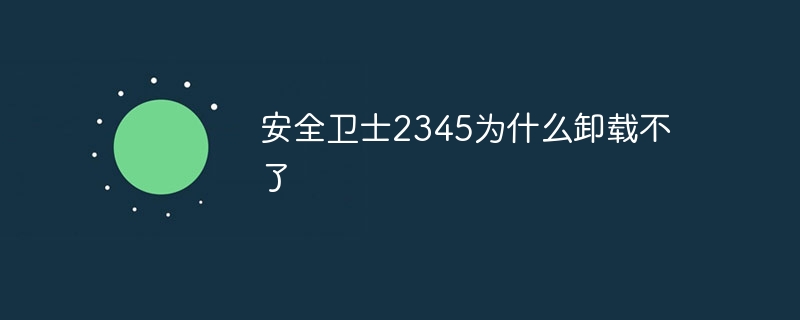
The operating system for this tutorial: Windows 10 system, 2345 Security Guard v8.6 version, DELL G3 computer.
Security Guard 2345 is a security software launched by 2345 Company, which aims to provide users with network security protection and system optimization functions. However, some users may encounter some problems when trying to uninstall Security Guard 2345, which prevents the uninstallation from being successful. This article will analyze the reasons why Security Guard 2345 cannot be uninstalled and provide corresponding solutions.
Cause 1: Uninstallation program exception
As a security software, Security Guard 2345 may have program exceptions during the uninstallation process, making it impossible to uninstall. This could be due to a problem with the uninstaller itself, or other software in the user's operating system that conflicts with Security Guard 2345.
Solution:
1. Try to use other security software, such as 360 Security Guard, Kingsoft Antivirus, etc., to conduct a full scan of the computer to detect and remove possible malware.
2. Restart the computer, and then try to uninstall Security Guard 2345 in safe mode. In safe mode, the system only loads the most basic drivers and programs, which can reduce conflicts between software.
3. If the above method still cannot uninstall Security Guard 2345, you can try to use the uninstall tool that comes with the system, such as the "Uninstall a program" function in the "Control Panel" in the Windows operating system.
Cause Two: Registry Remains
Security Guard 2345 may fail to completely clear the relevant entries in the registry during the uninstallation process, resulting in failure to uninstall.
Solution:
1. Use professional registry cleaning tools, such as CCleaner, etc., to scan and clean the registry.
2. Manually delete relevant entries in the registry. The following keys need to be found:
HKEY_LOCAL_MACHINE\SOFTWARE\2345
HKEY_CURRENT_USER\SOFTWARE\2345
Delete all subkeys and values under these keys.
Cause Three: Folder Permission Issues
When uninstalling Security Guard 2345, you may encounter folder permission issues, resulting in failure to uninstall. This may be due to insufficient user account permissions or the folder being occupied by another program.
Solution:
1. Run the computer with administrator rights, and then try to uninstall Security Guard 2345.
2. If the folder is occupied by other programs, you can try to close the occupying program or restart the computer to release the folder permissions.
3. If the above method still cannot solve the problem, you can try to use third-party tools, such as Take Ownership, etc., to obtain full control permissions on the folder.
Cause 4: Virus or malware infection
The reason why Security Guard 2345 cannot be uninstalled may also be virus or malware infection. These viruses or malware may prevent users from uninstalling Security Guard 2345, or replace the uninstaller.
Solution:
1. Use anti-virus software, such as 360 Antivirus, Kingsoft Antivirus, etc., to conduct a full scan of the computer to detect and remove possible viruses or malware.
2. If the anti-virus software cannot remove the virus or malware, you can try to use other anti-virus software, or manually remove the virus or malware.
3. After removing viruses or malware, restart the computer, and then try to uninstall Security Guard 2345.
To sum up, there are many reasons why Security Guard 2345 cannot be uninstalled. Users can try corresponding solutions based on the above analysis and their actual situation. When uninstalling Security Guard 2345, be patient and operate with caution to avoid unnecessary damage to your computer.
The above is the detailed content of Why can't I uninstall Security Guard 2345?. For more information, please follow other related articles on the PHP Chinese website!

