
MySQL database plays a very important role in modern web application development. Therefore, monitoring and fault warning of MySQL database is one of the skills that every developer should master. In this article, I will share my experience summary in a MySQL database monitoring and fault warning project.
Before starting the project, we first need to determine the goals of monitoring and fault warning. We hope to be able to monitor the performance indicators, capacity utilization, number of connections, slow queries and other information of the database, and to issue alerts in time to deal with database failures in a timely manner. To this end, we took the following steps to achieve this goal.
The first step is to choose the right monitoring tool. After research and comparison, we chose Prometheus as our monitoring tool. Prometheus is an open source monitoring system that is scalable and flexible and can be easily customized and expanded. We push the database performance data to Prometheus by installing the Prometheus push client on the database server.
The second step is to define monitoring indicators. In our project, we defined a series of monitoring indicators, including CPU utilization, memory utilization, disk utilization, number of connections, slow queries, etc. We use Prometheus' query language PromQL to define these monitoring indicators and write corresponding query rules. Through these query rules, we can monitor various performance indicators of the database in real time.
The third step is to set up alert rules. In our project, we set up some alert rules that trigger alerts when certain metrics exceed set thresholds. For example, we trigger an alert when the number of connections exceeds a certain number. We use Prometheus' Alertmanager to manage and send alerts. Once an alarm is triggered, Alertmanager will promptly notify relevant personnel and provide corresponding handling suggestions.
The fourth step is presentation and reporting. Through Prometheus's visualization tool Grafana, we can easily display database performance indicators. We have created various dashboards to display the changing trends of indicators such as CPU utilization, memory utilization, disk utilization, number of connections, slow queries, etc. In addition, we generate and send reports on a regular basis to provide a more complete understanding of the health of the database.
In addition to the above steps, we have also taken some other measures to improve the effectiveness of monitoring and fault warning. For example, we regularly perform performance optimization on the database to reduce the number of slow queries. We also configured a logging system to record abnormal operations and errors in the database. By analyzing logs, we can discover some potential faults in advance and take timely measures to repair them.
To sum up, through this project, I deeply realized the importance of database monitoring and fault warning. By properly selecting monitoring tools, defining monitoring indicators, setting alarm rules and displaying reports, we can monitor the performance indicators of the database in a timely manner and take appropriate actions. This not only helps improve database availability and performance, but also avoids potential failures. I believe that continuous learning and practice of database monitoring and fault warning will have a positive impact on our daily work.
The above is the detailed content of Project experience summary of MySQL database monitoring and fault warning. For more information, please follow other related articles on the PHP Chinese website!
 C#开发智能安防系统的项目经验总结Nov 02, 2023 pm 02:15 PM
C#开发智能安防系统的项目经验总结Nov 02, 2023 pm 02:15 PM随着社会的不断发展,人们对安全的关注度越来越高。而在如今这个信息时代,计算机技术与安全系统的结合也变得越来越紧密。C#是一种常用的编程语言,在安防系统的开发中也会被广泛使用。本文将围绕着C#开发智能安防系统的项目经验总结展开。一、智能安防系统的定义智能安防系统是一种集整合、存贮、处理、传输、显示于一体的综合性安防监控系统。通过采用各种先进的科技手法,智能安防
 成功案例:用Go语言开发的项目经验总结Nov 04, 2023 pm 12:52 PM
成功案例:用Go语言开发的项目经验总结Nov 04, 2023 pm 12:52 PM成功案例:用Go语言开发的项目经验总结引言:随着信息技术的不断进步,新的编程语言层出不穷。其中,Go语言因其简洁、高效和并发性能而备受开发者的喜爱。在过去的几年中,越来越多的项目选择使用Go语言进行开发。本文将总结一些成功的项目案例,并分享在使用Go语言进行项目开发时的一些经验和教训。一、案例一:分布式存储系统该项目是一个大规模的分布式存储系统,用于处理海量
 C#开发新闻发布系统的项目经验总结Nov 02, 2023 pm 03:04 PM
C#开发新闻发布系统的项目经验总结Nov 02, 2023 pm 03:04 PMC#开发新闻发布系统的项目经验总结项目背景新闻发布系统是一种用于发布和管理新闻内容的软件系统。随着互联网的发展,新闻媒体越来越重视在线新闻的传播和发布,因此,开发一个高效、稳定的新闻发布系统对于新闻机构来说是非常重要的。本文将对C#开发新闻发布系统的项目经验进行总结,以期对相关开发人员提供一些参考和借鉴。系统需求分析在项目开始前,我们首先对系统的需求进行了详
 MySQL与其他数据库的集成与互操作项目经验总结Nov 02, 2023 pm 06:14 PM
MySQL与其他数据库的集成与互操作项目经验总结Nov 02, 2023 pm 06:14 PMMySQL与其他数据库的集成与互操作项目经验总结一、引言MySQL是一种常用的关系型数据库管理系统,广泛应用于各行各业。但在实际应用中,有时我们需要与其他数据库进行集成和互操作,以满足业务需求和数据管理的要求。本文将总结一些MySQL与其他数据库的集成与互操作项目经验,希望对大家在实际开发中有所启发和帮助。二、MySQL与其他数据库的集成方式数据库连接:My
 C#开发学生信息管理系统的项目经验总结Nov 02, 2023 pm 06:49 PM
C#开发学生信息管理系统的项目经验总结Nov 02, 2023 pm 06:49 PMC#开发学生信息管理系统的项目经验总结引言:学生信息管理系统是一个为学校、教育机构和教育管理部门提供帮助的重要工具。随着信息技术的迅猛发展,利用计算机和软件开发技术来实现学生信息管理系统成为一种趋势。本文将总结我在C#开发学生信息管理系统项目中的经验和教训,希望对其他开发人员在类似项目中有所启发。一、项目需求分析在开始项目开发之前,首要任务是进行需求分析。我
 MySQL数据库监控与故障预警的项目经验总结Nov 02, 2023 pm 01:19 PM
MySQL数据库监控与故障预警的项目经验总结Nov 02, 2023 pm 01:19 PMMySQL数据库在现代Web应用开发中扮演着非常重要的角色,因此,对MySQL数据库进行监控和故障预警是每个开发人员都应该掌握的技能之一。在这篇文章中,我将分享我在一个MySQL数据库监控与故障预警项目中的经验总结。在项目开始之前,我们首先需要确定监控和故障预警的目标。我们希望能够监控到数据库的性能指标、容量利用率、连接数、慢查询等方面的信息,并且能够及时发
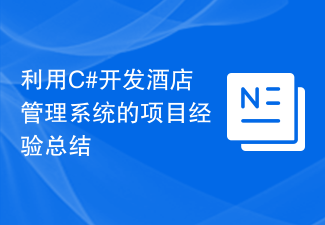 利用C#开发酒店管理系统的项目经验总结Nov 03, 2023 am 08:44 AM
利用C#开发酒店管理系统的项目经验总结Nov 03, 2023 am 08:44 AM随着现代社会的需求,酒店管理系统已经成为了市场上不可或缺的服务之一。利用计算机技术开发酒店管理系统,可以大大提高酒店管理效率,从而提高服务质量、满足客户需求、提高经济收益等方面得到好处。本文将从项目实际需求、技术选型、代码实现以及项目总结等多方面,对C#开发酒店管理系统的项目经验进行总结。一、项目实际需求(1)客户管理:包括客户信息、客户预订、入住以及退房等
 Go语言开发项目经验总结与分享Nov 04, 2023 am 11:06 AM
Go语言开发项目经验总结与分享Nov 04, 2023 am 11:06 AMGo语言是一门由Google开发的开源编程语言,因其出色的性能和简洁的语法而受到越来越多开发者的青睐。作为一名从事软件开发多年的工程师,我最近完成了一个基于Go语言的项目,积累了一些开发经验和心得,现在与大家分享。首先,我想谈谈为什么选择Go语言来开发项目。Go语言的核心原则是简洁和高效,它的语法设计简单易懂,没有繁琐的语法规则,使得程序员可以更专注于业务逻


Hot AI Tools

Undresser.AI Undress
AI-powered app for creating realistic nude photos

AI Clothes Remover
Online AI tool for removing clothes from photos.

Undress AI Tool
Undress images for free

Clothoff.io
AI clothes remover

AI Hentai Generator
Generate AI Hentai for free.

Hot Article

Hot Tools

Dreamweaver Mac version
Visual web development tools

mPDF
mPDF is a PHP library that can generate PDF files from UTF-8 encoded HTML. The original author, Ian Back, wrote mPDF to output PDF files "on the fly" from his website and handle different languages. It is slower than original scripts like HTML2FPDF and produces larger files when using Unicode fonts, but supports CSS styles etc. and has a lot of enhancements. Supports almost all languages, including RTL (Arabic and Hebrew) and CJK (Chinese, Japanese and Korean). Supports nested block-level elements (such as P, DIV),

PhpStorm Mac version
The latest (2018.2.1) professional PHP integrated development tool

SublimeText3 Chinese version
Chinese version, very easy to use

MinGW - Minimalist GNU for Windows
This project is in the process of being migrated to osdn.net/projects/mingw, you can continue to follow us there. MinGW: A native Windows port of the GNU Compiler Collection (GCC), freely distributable import libraries and header files for building native Windows applications; includes extensions to the MSVC runtime to support C99 functionality. All MinGW software can run on 64-bit Windows platforms.






