Home >Java >javaTutorial >How to implement SMS notification function in Java development ordering system
How to implement SMS notification function in Java development ordering system
- WBOYWBOYWBOYWBOYWBOYWBOYWBOYWBOYWBOYWBOYWBOYWBOYWBOriginal
- 2023-11-01 16:44:001194browse
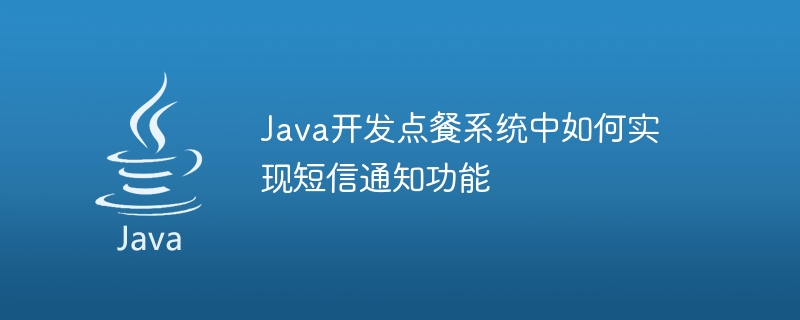
With the continuous development of the modern catering industry, the application of ordering systems is becoming more and more widespread. Whether it is a fast food restaurant or a high-end restaurant, ordering systems are inseparable. In the ordering system, the SMS notification function is a very important function. Notifying customers through text messages can improve efficiency and service levels, and reduce personnel management costs. So, how to implement the SMS notification function in the Java food ordering system? Let’s discuss it step by step.
- Choose an SMS service provider
First of all, we need to choose a reliable SMS service provider. Most domestic SMS service providers provide API interfaces, and we only need to configure them in accordance with their regulations to complete the SMS sending function. At present, the relatively well-known SMS service providers include Yunpian.com, Alibaba Cloud SMS, Rongyun SMS, etc.
- Configure the SMS service provider account information
After selecting the SMS service provider, you need to configure the SMS service provider's account information. Different SMS service providers provide slightly different account information configuration methods. Generally, you need to provide account ID, password and other information. For example, when using the Yunpian.com API interface, you need to configure the following content:
//短信API地址 String url ="http://yunpian.com/v1/sms/send.json"; //短信APIkey String apikey ="xxxxxxxxxxxxxxxxxxxxxxxxxxxxxxx"; //需要发送的短信内容 String text = "【云片网】您的验证码是1234"; //需要发送的手机号码 String mobile ="13012345678";
In real applications, we can read all field contents from the configuration file and then configure them flexibly.
- Writing the code to send text messages
After configuring the account information, the next step is to write the code to send text messages. Taking Java code as an example, use HttpURLConnection to send a POST request and submit the text message content and mobile phone number to be sent to the SMS service provider. When the SMS is sent successfully, we can add some logic to the program, such as sending an email to the administrator to remind them to check it, or recording the successful message in the log.
public static void sendSms(String text,String mobile) throws IOException {
HttpURLConnection conn = null;
OutputStreamWriter osw = null;
BufferedReader br = null;
try{
URL url = new URL("http://yunpian.com/v1/sms/send.json");
conn = (HttpURLConnection) url.openConnection();
conn.setDoOutput(true);
conn.setRequestMethod("POST");
conn.setRequestProperty("Content-Type", "application/x-www-form-urlencoded;charset=utf-8");
osw = new OutputStreamWriter(conn.getOutputStream(), "UTF-8");
StringBuilder sb = new StringBuilder();
sb.append("apikey="+apikey);
sb.append("&text="+text);
sb.append("&mobile="+mobile);
osw.write(sb.toString());
osw.flush();
int httpStatus = conn.getResponseCode();
if(httpStatus!=HttpURLConnection.HTTP_OK){
throw new RuntimeException("请求失败");
}
br = new BufferedReader(new InputStreamReader(conn.getInputStream(), "UTF-8"));
StringBuilder s = new StringBuilder();
String line = null;
while ((line = br.readLine()) != null) {
s.append(line);
}
System.out.println(s.toString());
}finally{
if(osw!=null){
osw.close();
}
if(br!=null){
br.close();
}
if(conn!=null){
conn.disconnect();
}
}
}- Determine the trigger conditions for sending text messages
When developing the ordering system, we need to determine the trigger conditions for sending text messages based on business logic. For example, sending SMS notifications after the user places an order or picks up a meal, etc. After determining the trigger conditions, we can add relevant logic to the code or call the SMS sending interface to implement it.
The above are the basic steps to implement the SMS notification function in the Java development ordering system. In actual use, we need to make appropriate adjustments and improvements based on specific business needs and scenarios. Through the SMS notification function, we can improve efficiency, enhance service levels, and provide users with a better service experience.
The above is the detailed content of How to implement SMS notification function in Java development ordering system. For more information, please follow other related articles on the PHP Chinese website!
Related articles
See more- What is backend development? The role of back-end development and the technologies that need to be learned
- Recommended software for building mac php integrated development environment (with tutorial)
- What software is needed for front-end development
- How to send SMS notification in php
- How to split a string in javascript

