Home >Backend Development >Golang >How to use Go language to develop the Alipay interface integration function of the ordering system
How to use Go language to develop the Alipay interface integration function of the ordering system
- WBOYWBOYWBOYWBOYWBOYWBOYWBOYWBOYWBOYWBOYWBOYWBOYWBOriginal
- 2023-11-01 16:07:531251browse
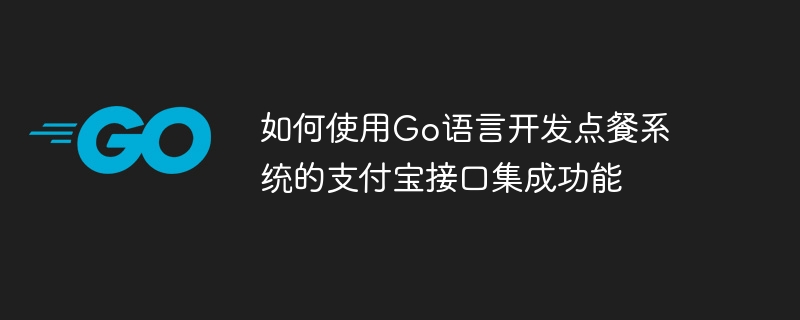
How to use Go language to develop the Alipay interface integration function of the ordering system
Overview:
With the popularity of mobile payment, Alipay has become the most popular among users One of the payment methods. When developing a food ordering system, integrating the Alipay payment interface allows users to complete payment operations conveniently. This article will introduce how to use Go language to develop the Alipay interface integration function of the ordering system and provide specific code examples.
Step 1: Alipay Open Platform Registration and Configuration
- Open the Alipay Open Platform website (https://open.alipay.com/), click on the Developer Center, and enter the developer center page.
- Register an Alipay developer account. If you already have an account, you can log in directly.
- Create an application and obtain important parameters such as App ID, application private key, and Alipay public key. These parameters will be used in subsequent code and need to be kept properly.
Step 2: Reference Alipay SDK
Go language has a very useful Alipay SDK, which can easily integrate Alipay payment functions. We can obtain the SDK through the go get command. Execute the following command in the terminal:
go get github.com/inouttt/alipay.v2
Step 3: Configure Alipay parameters and initialize the client
In the Go language code, we need to configure some parameters of Alipay and initialize an Alipay client. The following is an example:
import (
"github.com/inouttt/alipay.v2"
)
func main() {
alipayClient := alipay.NewClient(appId, privateKey, publicKey, false)
alipayClient.SetNotifyUrl(notifyUrl)
alipayClient.Redirect(httpWriter, httpReq, subject, outTradeNo, totalAmount)
}Among them, appId is the application ID assigned by Alipay open platform; privateKey is the application private key; publicKey is Alipay public key; notifyUrl is the callback URL of Alipay asynchronous notification; httpWriter is the HTTP response Output stream; httpReq is an HTTP request.
Step 4: Initiate a payment request
In the ordering system, we can initiate a payment request through the Alipay interface after the user submits the order. The following is an example of initiating a payment request:
func requestPayment(orderId string, totalAmount float64) *alipay.TradeAppPayResponse {
param := &alipay.TradeAppPayRequestParam{
Subject: "点餐系统订单",
OutTradeNo: orderId,
TotalAmount: utils.FormatFloat(totalAmount),
ProductCode: "QUICK_MSECURITY_PAY",
}
resp, err := alipayClient.TradeAppPay(param)
if err != nil {
log.Println("请求支付宝支付失败:", err)
return nil
}
return resp
}In the above example, we construct a payment request parameter param and call the alipayClient.TradeAppPay method to initiate a payment request. After the request is successful, an Alipay order information resp will be returned.
Step 5: Process payment callback
After Alipay payment is successful, our server will be notified asynchronously. We need to process this asynchronous notification on the server and perform corresponding business logic. The following is an example of processing payment callbacks:
func handlePaymentNotify(callbackReq *http.Request) (*alipay.NotifyResponse, error) {
notifyReq, err := alipayClient.GetTradeNotification(callbackReq)
if err != nil {
return nil, err
}
isSuccess := notifyReq.IsTradeSuccess()
if isSuccess {
orderId := notifyReq.OutTradeNo
// 更新订单状态为已支付
updateOrderPaymentStatus(orderId)
}
// 返回给支付宝处理结果
notifyResp := alipayClient.GetTradeNotificationResponse(true)
return notifyResp, nil
}In the above example, we use the alipayClient.GetTradeNotification method to parse the asynchronous notification sent by Alipay and determine whether the payment is successful. If the payment is successful, we can perform corresponding business logic operations based on the order number, such as updating the order status to paid. Finally, we use the alipayClient.GetTradeNotificationResponse method to return the processing result to Alipay.
Summary:
This article introduces how to use Go language to develop the Alipay interface integration function of the ordering system. Through the Alipay interface, we can implement convenient and fast payment methods and improve user experience. I hope this article is helpful to you, and I wish you successful development!
The above is the detailed content of How to use Go language to develop the Alipay interface integration function of the ordering system. For more information, please follow other related articles on the PHP Chinese website!

