Home >Database >Mysql Tutorial >MySQL implements the order management function of the ordering system
MySQL implements the order management function of the ordering system
- PHPzOriginal
- 2023-11-01 15:44:081297browse
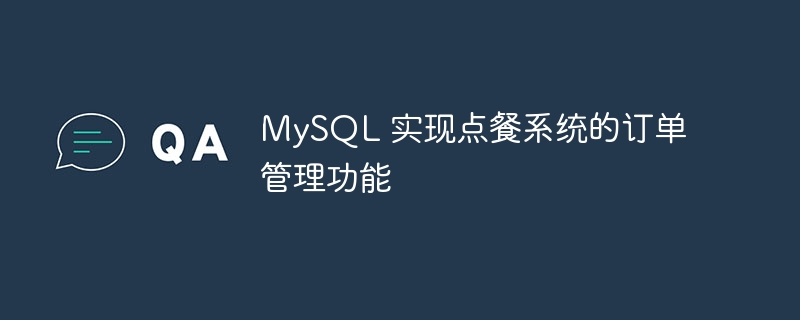
MySQL implements the order management function of the ordering system
In the catering industry, the ordering system has become an indispensable part. It provides a convenient and fast way to order food, greatly improving the convenience of customers' dining. Order management, as one of the key functions of the ordering system, has the necessity of basic operations such as query, addition, modification and deletion. This article will introduce how to use MySQL to implement the order management function of the ordering system and provide specific code examples.
Create order management table
First, we need to create a data table to store order information. In MySQL, you can use the following code to create a table named Order:
CREATE TABLE `Order` (
`id` INT(11) NOT NULL AUTO_INCREMENT,
`customer_name` VARCHAR(50) NOT NULL,
`date` DATE NOT NULL,
`total_amount` DECIMAL(10, 2) NOT NULL,
`status` ENUM('pending', 'complete', 'cancel') NOT NULL,
PRIMARY KEY (`id`)
) ENGINE=InnoDB AUTO_INCREMENT=1 DEFAULT CHARSET=utf8mb4;In the above code, we have created five fields: id, customer_name, date, total_amount, and status. Among them, the id field is the primary key, the customer_name field is used to store the customer's name, the date field is used to store the order date, the total_amount field is used to store the total amount of the order, and the status field is used to indicate the status of the order.
Query order list
Obtaining order data and displaying it in the ordering system is one of the basic operations of order management. Below, we use the SELECT statement to get the order list from the Order table and sort it in reverse order by date. The specific code is as follows:
SELECT * FROM `Order` ORDER BY `date` DESC;
The above code will return the records of all orders in the Order table and arrange them in order from latest to oldest by date.
New order record
In the ordering system, adding an order record is a necessary operation. Next, we use the INSERT INTO statement to insert a new order record into the Order table. The specific code is as follows:
INSERT INTO `Order` (`customer_name`, `date`, `total_amount`, `status`)
VALUES ('张三', '2022-01-01', 100.00, 'pending');The above code will insert an order record into the Order table. The customer's name is Zhang San, the order date is 2022-01-01, the total order amount is 100.00, and the order status is pending.
Modify order status
In actual operations, the order status needs to be constantly updated. Next, we use the UPDATE statement to modify the status of the specified order in the Order table. The specific code is as follows:
UPDATE `Order` SET `status` = 'complete' WHERE `id` = 1;
The above code will modify the order status with ID 1 to "Complete".
Delete order record
Order cancellation or deletion is one of the common operations in order management. Below, we use the DELETE statement to delete the records of the specified order from the Order table. The specific code is as follows:
DELETE FROM `Order` WHERE `id` = 1;
The above code will delete the order record with id 1.
This article introduces how to use MySQL to implement the order management function of the ordering system and provides specific code examples. Through the above operations, we can complete basic operations such as querying, adding, modifying and deleting order lists. Of course, in actual operations, we can further expand and optimize the order management functions, such as adding order dish details, associating customer information, etc. I hope this article will be helpful in developing the order management function of the ordering system.
The above is the detailed content of MySQL implements the order management function of the ordering system. For more information, please follow other related articles on the PHP Chinese website!
Related articles
See more- How to remove duplicate data in mysql
- Steps to implement the order management function in PHP Developer City
- What are the steps to implement the takeout order management function of PHP development ordering system?
- How to use Go language to develop the report generation function of the ordering system
- How to use Java to develop the delivery person management function of the ordering system

