Home >Backend Development >Golang >How to use Go language to develop the order tracking function of the ordering system
How to use Go language to develop the order tracking function of the ordering system
- PHPzOriginal
- 2023-11-01 15:12:21832browse
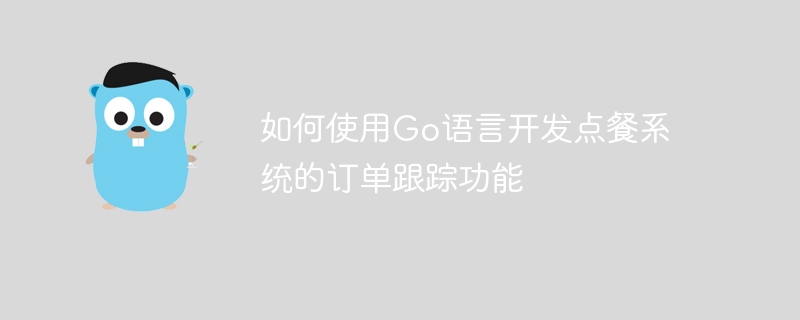
How to use Go language to develop the order tracking function of the ordering system
Introduction:
With the booming development of the takeout industry, the order tracking function of the online ordering system The tracking function has become one of the functions that users pay most attention to. This article will introduce how to use Go language to develop a simple ordering system and how to implement the order tracking function. During the development process, we will use Gin, a common web framework in the Go language, for rapid development and provide specific code examples.
1. Preparation work
Before starting development, we need to install the Go language operating environment and related dependencies.
First, we need to download and install the Go language operating environment from the Go official website (https://golang.org/dl/), and select the appropriate version according to the operating system.
After the installation is complete, open a terminal or command prompt and execute the following command to check whether the Go language is installed successfully:
go version
If the output is similar to "go version go1.16.2 darwin/amd64" , indicating that the Go language is installed successfully.
Next, we need to install the Gin framework as the basis for web development.
Execute the following command to install the Gin framework:
go get -u github.com/gin-gonic/gin
2. Create the project structure
Before developing the ordering system, we need to create a new project first. Open a terminal or command prompt and execute the following command:
mkdir order-tracking cd order-tracking
Create the main.go file in the order-tracking directory. This file will serve as our project entry:
touch main.go
In main.go file, import the Gin framework and create a basic web server:
package main
import (
"github.com/gin-gonic/gin"
)
func main() {
r := gin.Default()
r.Run() // 启动服务器,默认监听8080端口
}Next, we need to define the order-related data structure and routing.
3. Define the data structure
First define a structure Order to represent order information:
package main
import "time"
type Order struct {
ID uint `json:"id"`
Number string `json:"number"`
Status string `json:"status"`
CreatedAt time.Time `json:"createdAt"`
}The above code defines a structure containing ID, order number, order status and creation time, etc. The field structure.
Next, we need to add an API interface to the routing for operating orders.
4. Routing design
Add the following code in main.go to create API routing:
package main
import (
"net/http"
"github.com/gin-gonic/gin"
)
func main() {
r := gin.Default()
r.POST("/orders", createOrder)
r.GET("/orders/:id", getOrder)
r.GET("/orders", listOrders)
r.PUT("/orders/:id", updateOrder)
r.DELETE("/orders/:id", deleteOrder)
r.Run() // 启动服务器,默认监听8080端口
}
func createOrder(c *gin.Context) {
// 创建新订单的逻辑...
c.JSON(http.StatusOK, gin.H{"message": "Order created"})
}
func getOrder(c *gin.Context) {
// 获取指定ID订单的逻辑...
c.JSON(http.StatusOK, gin.H{"message": "Get order"})
}
func listOrders(c *gin.Context) {
// 获取订单列表的逻辑...
c.JSON(http.StatusOK, gin.H{"message": "List orders"})
}
func updateOrder(c *gin.Context) {
// 更新指定ID订单的逻辑...
c.JSON(http.StatusOK, gin.H{"message": "Order updated"})
}
func deleteOrder(c *gin.Context) {
// 删除指定ID订单的逻辑...
c.JSON(http.StatusOK, gin.H{"message": "Order deleted"})
}The above code defines 5 API interfaces, which are used to create orders and obtain orders. , get the order list, update the order and delete the order.
In each API processing function, we can implement specific business logic to process order data. In actual development, you need to improve these business logic according to specific needs.
5. Implement the order tracking function
In the ordering system, the order tracking function is a feature that users are very concerned about. In order to implement the order tracking function, we can add a Track field to the Order structure:
type Order struct {
ID uint `json:"id"`
Number string `json:"number"`
Status string `json:"status"`
CreatedAt time.Time `json:"createdAt"`
Track []string `json:"track"`
}The Track field is a string array used to record order tracking information.
When updating the order status, we can add status information to the Track field to track the status changes of the order.
func updateOrder(c *gin.Context) {
orderID := c.Param("id")
// 获取订单的逻辑...
// 更新订单状态
// ...
order.Status = "已发货"
order.Track = append(order.Track, "订单已发货")
// 更新订单的逻辑...
c.JSON(http.StatusOK, gin.H{"message": "Order updated"})
}When the above code updates the order status, it adds the order status information to the Track field through the append function.
When obtaining order information, we can return the Track field to the client to implement the order tracking function.
func getOrder(c *gin.Context) {
orderID := c.Param("id")
// 获取订单的逻辑...
c.JSON(http.StatusOK, gin.H{"order": order})
}When the above code returns the order information to the client, it returns the order information containing the Track field to the client.
6. Run the project
After completing the above code, we can start the web server through the following command:
go run main.go
Next we can use Postman or a browser to access the following API interface to test the order Tracking function:
- Create an order: POST /orders
- Get the specified ID order: GET /orders/:id
- Get the order list: GET /orders
- Update the order with the specified ID: PUT /orders/:id
- Delete the order with the specified ID: DELETE /orders/:id
After testing the above API interface, we The order tracking function of the ordering system can be realized.
Conclusion:
This article uses sample code to introduce how to use Go language to develop a simple ordering system and implement the order tracking function. Developers can expand and optimize on this basis according to specific needs. At the same time, this article also introduces how to use Gin, a common web framework in Go language, providing developers with reference and learning resources. I hope this article will be helpful to develop the order tracking function of the ordering system in Go language.
The above is the detailed content of How to use Go language to develop the order tracking function of the ordering system. For more information, please follow other related articles on the PHP Chinese website!
Related articles
See more- What is the difference between go language and java? A simple comparison between go language and java
- How to convert string to int type in go language
- How to use Go language to develop the takeout delivery function of the ordering system
- Detailed explanation of the inventory management function in the Go language development ordering system
- Implementation method of reservation management function in food ordering system developed with Go language

