Home >Web Front-end >Front-end Q&A >What are the instructions for capturing events?
What are the instructions for capturing events?
- 百草Original
- 2023-11-01 14:00:441226browse
Instructions for capturing events include methods such as "addEventListener()", "oncapture", and "captureEvents()". Detailed introduction: 1. The "addEventListener()" method is a standard method for adding event handlers. It supports capturing events by passing two parameters in the "addEventListener()" method. The first parameter is the event type, and the second parameter is the event type. The first parameter is the event handler; 2. "oncapture" and so on.
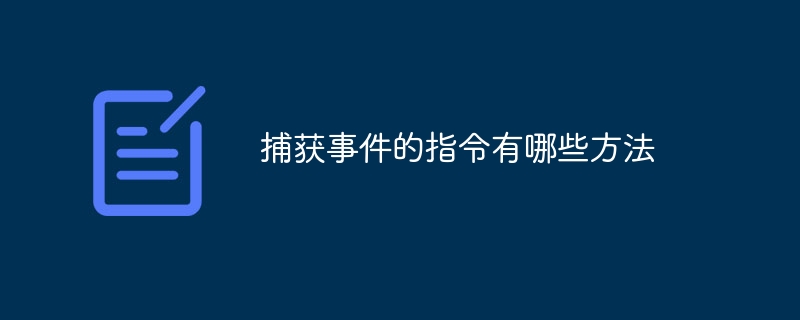
The operating system for this tutorial: Windows 10 system, DELL G3 computer.
Instructions to capture events refer to instructions used to capture or intercept events during event processing. In JavaScript, there are several ways to capture events, including:
addEventListener() method:
addEventListener() method is the standard way to add an event handler, which supports capturing events. You can pass two parameters in the addEventListener() method, the first parameter is the event type, and the second parameter is the event handler. In the event handler, you can access the event object, including the details of the event.
element.addEventListener('click', function(event) {
// 在这里可以访问到事件对象event
// 进行事件处理
});oncapture attribute:
The oncapture attribute specifies an event handler that is triggered during the capture phase. When events are passed down from the outermost element, the oncapture event handler is fired first.
element.oncapture = function(event) {
// 在这里可以访问到事件对象event
// 进行事件处理
};captureEvents() method:
captureEvents() method is used to capture events of the specified type during the capture phase. You can pass a parameter indicating the type of event to capture. The capture phase event handler will be triggered.
element.captureEvents('click'); event.stopPropagation() 方法:
In the event handler, you can use the event.stopPropagation() method to prevent the event from continuing to be delivered. When this method is called during the capture phase, the event is blocked from being passed down without bubbling to other elements.
function handleEvent(event) {
event.stopPropagation();
// 进行事件处理
}It should be noted that not all browsers support capturing events. In particular, some older browsers or some specific versions of browsers may not support capturing events. Therefore, when using the capture event directive, browser compatibility should be considered and appropriate compatibility handling should be performed.
The above is the detailed content of What are the instructions for capturing events?. For more information, please follow other related articles on the PHP Chinese website!

