 Backend Development
Backend Development PHP Tutorial
PHP Tutorial How to use PHP to develop the price filtering and sorting functions of the grocery shopping system?
How to use PHP to develop the price filtering and sorting functions of the grocery shopping system?How to use PHP to develop the price filtering and sorting functions of the grocery shopping system?

With the development of logistics and information technology, online shopping has become an indispensable part of daily life. Among them, fresh food shopping has also begun to shift to online purchasing, which has led to the development of a food shopping system. In the grocery shopping system, price filtering and sorting functions are important factors for users to select products. Therefore, this article introduces how to use PHP to develop the price filtering and sorting functions of the grocery shopping system.
1. Design database
In the grocery shopping system, product information needs to be stored in the database. Therefore, we need to first design the table structure of product information in the database. Product information in the grocery shopping system may include product name, price, pictures and other related information, so we need to design at least one goods table to store product information.
CREATE TABLE goods (
id INT(11) UNSIGNED NOT NULL AUTO_INCREMENT,
name VARCHAR(255) NOT NULL,
price INT(11) NOT NULL,
image VARCHAR (255) NOT NULL,
PRIMARY KEY (id)
);
2. Develop filtering and sorting functions
2.1 Filtering function
In shopping for groceries In the system, users need to be able to filter products based on price. Therefore, we need to develop a functional module for price screening. We can add filtering conditions to the page and submit the form, and the filtering function is implemented by querying the database in the background.
The development steps are as follows:
1. Add filter conditions to the page
2. Background query database
// Get the lowest price and sum passed by the form Maximum price
$min_price = $_GET['min_price'];
$max_price = $_GET['max_price'];
// Filter products based on price
$sql = "SELECT * FROM goods WHERE price >= $min_price AND price
// Execute query and display data
// ...
?>
2.2 Sorting function
In addition to the filtering function, the grocery shopping system should also provide a sorting function. Users need to be able to sort by price in ascending or descending order. Therefore, we need to develop a functional module for price sorting.
The development steps are as follows:
1. Add sorting conditions to the page
Sort:
2. Background query database
// Get sorting method
$sort = $_GET['sort_price'];
// Sort goods by price
$sql = "SELECT * FROM goods ORDER BY price $sort";
// Execute query and display data
// ...
?>
3. Summary
In this article, we introduce how to use PHP to develop the price filtering and sorting functions of the grocery shopping system. By designing the database table structure and developing filtering and sorting modules, we can make it easier for users to filter and sort products. Of course, in actual development, issues such as SEO and mobile terminal adaptation also need to be considered, but they are not discussed here.
The above is the detailed content of How to use PHP to develop the price filtering and sorting functions of the grocery shopping system?. For more information, please follow other related articles on the PHP Chinese website!
 How to calculate the total number of elements in a PHP multidimensional array?May 15, 2025 pm 09:00 PM
How to calculate the total number of elements in a PHP multidimensional array?May 15, 2025 pm 09:00 PMCalculating the total number of elements in a PHP multidimensional array can be done using recursive or iterative methods. 1. The recursive method counts by traversing the array and recursively processing nested arrays. 2. The iterative method uses the stack to simulate recursion to avoid depth problems. 3. The array_walk_recursive function can also be implemented, but it requires manual counting.
 What are the characteristics of do-while loops in PHP?May 15, 2025 pm 08:57 PM
What are the characteristics of do-while loops in PHP?May 15, 2025 pm 08:57 PMIn PHP, the characteristic of a do-while loop is to ensure that the loop body is executed at least once, and then decide whether to continue the loop based on the conditions. 1) It executes the loop body before conditional checking, suitable for scenarios where operations need to be performed at least once, such as user input verification and menu systems. 2) However, the syntax of the do-while loop can cause confusion among newbies and may add unnecessary performance overhead.
 How to hash strings in PHP?May 15, 2025 pm 08:54 PM
How to hash strings in PHP?May 15, 2025 pm 08:54 PMEfficient hashing strings in PHP can use the following methods: 1. Use the md5 function for fast hashing, but is not suitable for password storage. 2. Use the sha256 function to improve security. 3. Use the password_hash function to process passwords to provide the highest security and convenience.
 How to implement array sliding window in PHP?May 15, 2025 pm 08:51 PM
How to implement array sliding window in PHP?May 15, 2025 pm 08:51 PMImplementing an array sliding window in PHP can be done by functions slideWindow and slideWindowAverage. 1. Use the slideWindow function to split an array into a fixed-size subarray. 2. Use the slideWindowAverage function to calculate the average value in each window. 3. For real-time data streams, asynchronous processing and outlier detection can be used using ReactPHP.
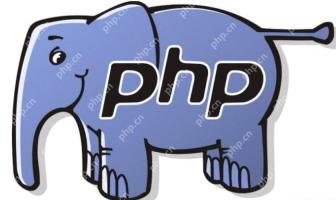 How to use the __clone method in PHP?May 15, 2025 pm 08:48 PM
How to use the __clone method in PHP?May 15, 2025 pm 08:48 PMThe __clone method in PHP is used to perform custom operations when object cloning. When cloning an object using the clone keyword, if the object has a __clone method, the method will be automatically called, allowing customized processing during the cloning process, such as resetting the reference type attribute to ensure the independence of the cloned object.
 How to use goto statements in PHP?May 15, 2025 pm 08:45 PM
How to use goto statements in PHP?May 15, 2025 pm 08:45 PMIn PHP, goto statements are used to unconditionally jump to specific tags in the program. 1) It can simplify the processing of complex nested loops or conditional statements, but 2) Using goto may make the code difficult to understand and maintain, and 3) It is recommended to give priority to the use of structured control statements. Overall, goto should be used with caution and best practices are followed to ensure the readability and maintainability of the code.
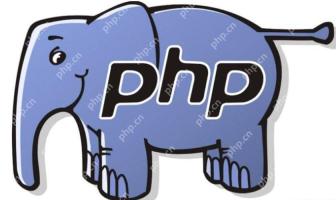 How to implement data statistics in PHP?May 15, 2025 pm 08:42 PM
How to implement data statistics in PHP?May 15, 2025 pm 08:42 PMIn PHP, data statistics can be achieved by using built-in functions, custom functions, and third-party libraries. 1) Use built-in functions such as array_sum() and count() to perform basic statistics. 2) Write custom functions to calculate complex statistics such as medians. 3) Use the PHP-ML library to perform advanced statistical analysis. Through these methods, data statistics can be performed efficiently.
 How to use anonymous functions in PHP?May 15, 2025 pm 08:39 PM
How to use anonymous functions in PHP?May 15, 2025 pm 08:39 PMYes, anonymous functions in PHP refer to functions without names. They can be passed as parameters to other functions and as return values of functions, making the code more flexible and efficient. When using anonymous functions, you need to pay attention to scope and performance issues.


Hot AI Tools

Undresser.AI Undress
AI-powered app for creating realistic nude photos

AI Clothes Remover
Online AI tool for removing clothes from photos.

Undress AI Tool
Undress images for free

Clothoff.io
AI clothes remover

Video Face Swap
Swap faces in any video effortlessly with our completely free AI face swap tool!

Hot Article

Hot Tools

VSCode Windows 64-bit Download
A free and powerful IDE editor launched by Microsoft

Notepad++7.3.1
Easy-to-use and free code editor

SAP NetWeaver Server Adapter for Eclipse
Integrate Eclipse with SAP NetWeaver application server.

SublimeText3 Mac version
God-level code editing software (SublimeText3)

ZendStudio 13.5.1 Mac
Powerful PHP integrated development environment





