Home >Database >Mysql Tutorial >MySQL implements the inventory warning function of the ordering system
MySQL implements the inventory warning function of the ordering system
- PHPzOriginal
- 2023-11-01 12:28:421573browse
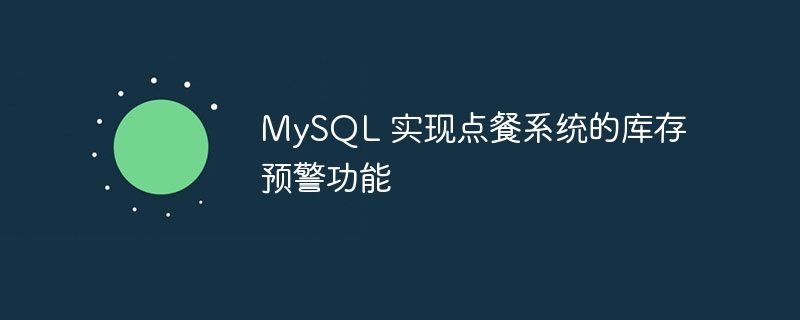
MySQL implements the inventory warning function of the ordering system
With the development and popularization of the Internet, more and more catering industries have begun to transform the traditional ordering methods An online ordering system to improve user experience and efficiency. However, in the online ordering system, inventory management is a very important link. Restaurants need to ensure that the inventory of dishes is sufficient to avoid problems caused by shortages or losses. In order to solve this problem, we can use the MySQL database to implement inventory early warning and management functions.
-
Create data tables and fields
First, we need to create a dish table to store dish information and inventory quantities. Assume that our database is named "restaurant" and create the following data table:CREATE TABLE dishes ( id INT(11) NOT NULL AUTO_INCREMENT, name VARCHAR(255) NOT NULL, price DECIMAL(10,2) NOT NULL, stock INT(11) NOT NULL, PRIMARY KEY (id) );
This table contains the unique identifier id, name, price and stock fields of the dish.
-
Insert test data
Next, we need to insert some test data to subsequently verify the implementation of the inventory warning function. Suppose we have a dish called "Kung Pao Chicken" with a price of 38 yuan and an inventory of 10 servings. You can use the following SQL statement to insert data:INSERT INTO dishes (name, price, stock) VALUES ('宫保鸡丁', 38.00, 10); - Implementing the inventory warning function
The implementation of the inventory warning function can be completed through MySQL triggers. When inserting and updating dish inventory, we can trigger a trigger to check whether the inventory quantity is lower than the set warning threshold. If it is lower than the warning threshold, trigger the corresponding operation.
First, create a trigger named "check_stock" to check the inventory alert:
DELIMITER //
CREATE TRIGGER check_stock
AFTER INSERT ON dishes
FOR EACH ROW
BEGIN
DECLARE min_stock INT;
SET min_stock = 5; -- 设置库存预警阈值为 5 份
IF NEW.stock < min_stock THEN
-- 执行库存预警操作,例如发送邮件通知管理员
-- 可以在这里编写代码来实现预警操作,例如发送邮件通知管理员
INSERT INTO stock_warning (dish_id, dish_name, stock) VALUES (NEW.id, NEW.name, NEW.stock);
END IF;
END //
DELIMITER ;In the trigger, we set the inventory alert threshold to 5 copies, If the inventory of the inserted dish is less than 5, an early warning operation will be triggered.
-
Verify the inventory warning function
Now, we can insert a piece of data with lower inventory to verify the implementation of the inventory warning function, for example, set the inventory of Kung Pao Chicken to 3 copies :UPDATE dishes SET stock = 3 WHERE id = 1;
After executing this SQL statement, the trigger will check the inventory quantity and trigger the warning operation, inserting the inventory information into the inventory warning table named "stock_warning".
Through the above steps, we successfully implemented the inventory warning function of the ordering system based on the MySQL database.
Summary:
Through the trigger function of the MySQL database, we can easily implement the inventory warning function of the ordering system. In actual applications, the trigger logic can be customized according to business needs and corresponding operations can be implemented, such as sending emails or text messages to notify the administrator, so as to handle inventory warning issues in a timely manner. When using triggers, you also need to pay attention to the performance and data consistency of the database, and rationally design the trigger timing and trigger conditions to avoid unnecessary performance consumption and data anomalies.
The above is the detailed content of MySQL implements the inventory warning function of the ordering system. For more information, please follow other related articles on the PHP Chinese website!

