Home >Backend Development >PHP Tutorial >How to use PHP to develop the dish classification management function of the ordering system?
How to use PHP to develop the dish classification management function of the ordering system?
- 王林Original
- 2023-11-01 10:15:591037browse
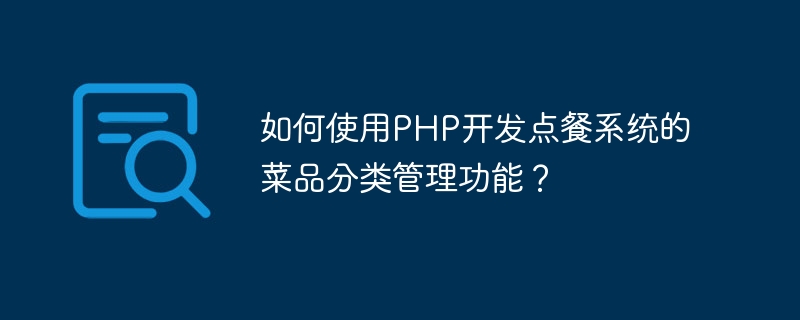
How to use PHP to develop the dish classification management function of the ordering system?
With the development of the catering industry, the use of ordering systems is becoming more and more common. A complete ordering system not only needs the display and ordering functions of dishes, but also needs the function of dish classification management to facilitate the organization and display of dishes in restaurants. This article will introduce how to use PHP to develop the dish classification management function of the ordering system.
1. Design the database table structure
Before starting development, you first need to design the database table structure. The dish classification management function of the ordering system requires two tables, namely the classification table and the dish table. The category table stores the name and sorting field of each category, and the menu table stores the name, category ID, price and other information of each dish. Two tables can be created using the following SQL commands:
Category table:
CREATE TABLE categories (
id int(11) NOT NULL AUTO_INCREMENT,
name varchar(255) COLLATE utf8mb4_unicode_ci NOT NULL,
sort_order int(11) NOT NULL,
PRIMARY KEY (id)
) ENGINE=InnoDB DEFAULT CHARSET=utf8mb4 COLLATE=utf8mb4_unicode_ci;
Menu table:
CREATE TABLE dishes (
id int(11 ) NOT NULL AUTO_INCREMENT,
name varchar(255) COLLATE utf8mb4_unicode_ci NOT NULL,
category_id int(11) NOT NULL,
price decimal(10,2) NOT NULL,
PRIMARY KEY (id),
KEY category_id (category_id),
CONSTRAINT fk_category_id FOREIGN KEY (category_id) REFERENCES categories (id) ON DELETE CASCADE
) ENGINE=InnoDB DEFAULT CHARSET=utf8mb4 COLLATE =utf8mb4_unicode_ci;
2. Write PHP code
After the database table structure design is completed, you can start writing PHP code to implement the dish classification management function.
First, you need to create a dish classification management page. On the page, existing dish classification information can be displayed, and functions of adding, editing, and deleting dish classifications are provided. The HTML code is as follows:
< ;title>Dish category management
Dish category management
| Category Name | Sort | operate |
|---|---|---|
| " . $row["name"] . " | "; echo "" . $row["sort_order"] . " | "; echo ""; echo "edit | "; echo "delete"; echo " | "; echo "
| No classification information | ||
The above code will query the existing dish classification information from the database and display it on the web page. At the same time, edit and delete links are provided for each category information.
Next, you need to create a functional page to add food categories. On this page, a form is displayed where the user can enter the category name and sorting field, and save the data to the database. The HTML code is as follows:
< ;title>Add dish category
Add dish category
Finally, you need to create a PHP file to save the dish classification data. This file will receive requests from the Add Dishes Classification and Edit Dishes Classification functions and save the data to the database. The PHP code is as follows:
// Connect to the database
$conn = new mysqli("localhost", "username", "password", "database name");
if ($conn->connect_error) {
die("Failed to connect to database: " . $conn->connect_error);
}
// Get the dishes from the POST request Classified data
$name = $_POST["name"];
$sort_order = $_POST["sort_order"];
// Save data to the database
$sql = " INSERT INTO categories (name, sort_order)
VALUES ('$name', '$sort_order')";
if ($conn->query($sql) === TRUE) {
// Save successfully, jump back to the dish category management page
header("Location: category_management.php");
} else {
// Failed to save, error message displayed
echo "Failed to save: " . $conn->error;
}
$conn->close();
?>
The above code will obtain the dish classification data from the POST request and save it to the database. After the save is successful , will jump back to the dish classification management page.
3. Summary
Through the above steps, we successfully developed the dish classification management function of the ordering system using PHP. In this function, We designed the database table structure and wrote the corresponding PHP code to realize the display, addition, editing and deletion functions of dish categories. This provides convenience and efficiency for the restaurant’s dish management.
Of course, this article is just A simple example is provided. Actual development may need to be adjusted and expanded according to specific needs. At the same time, during the development process, attention needs to be paid to the legality verification and security protection of data to avoid potential vulnerabilities and risks.
The above is the detailed content of How to use PHP to develop the dish classification management function of the ordering system?. For more information, please follow other related articles on the PHP Chinese website!

