Home >Common Problem >How to solve the problem of garbled characters when opening a web page
How to solve the problem of garbled characters when opening a web page
- zbtOriginal
- 2023-11-01 09:45:467186browse
Garbled characters when opening web pages can be solved by modifying the browser encoding settings, using translation tools, using encoding conversion tools, and using other browsers.
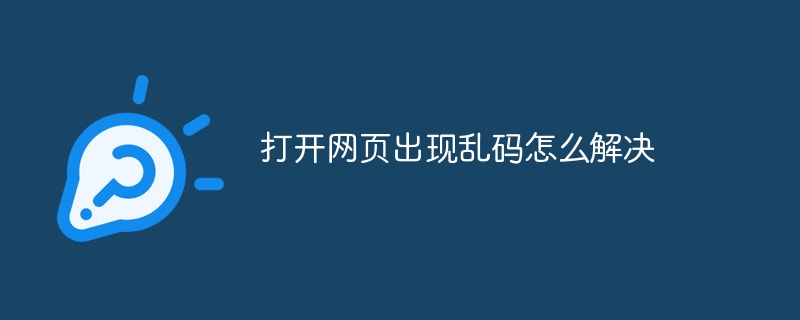
#When opening a web page, garbled characters appear. This may occur because the web page encoding is different from the local browser encoding, causing the browser to be unable to correctly parse the web page content. The following are some possible solutions:
1. Modify the browser encoding settings
In the browser settings, you can modify the browser's default encoding method. Taking the Chrome browser as an example, you can follow the steps below:
Click the three dots in the upper right corner of the browser to enter the settings page;
In the settings page, select the "Advanced" option ;
In the "System" section, find the "Open your computer's proxy settings" option and click "Change proxy settings";
In the "Internet Properties" window, select the "Connection" option Card;
In the "LAN Settings" section, click "LAN Settings";
In the "LAN Settings" window, uncheck the "Automatically detect settings" and "Use a proxy server" options ;
After confirming the modification, click the "OK" button to close all open windows.
2. Use translation tools
If you can’t understand the garbled characters on the web page, you can use an online translation tool to translate the web page into a language you can understand. For example, you can use the Google Translate tool to translate web pages into Chinese. The usage method is as follows:
Open the Google Translate tool, enter the address of the webpage that needs to be translated, and then click the "Translate" button;
In the pop-up translation result window, you can view the translated webpage content .
3. Use the encoding conversion tool
If you know the original encoding method of the web page, you can use the encoding conversion tool to convert the web page content into an encoding method you can understand. For example, you can use online-convert.com Provided online encoding conversion tool to convert web content from ISO-8859-1 encoding to UTF-8 encoding. The usage method is as follows:
Open the online-convert.com website and select the "Encoding Conversion" function;
In the "Input File", enter the web page address that needs to be converted;
In "Output File", select the encoding method you need to convert to, such as UTF-8 encoding;
Click the "Start Conversion" button and wait for the conversion to complete;
In "Download" , download the converted web page file.
4. Use other browsers
If you are using an old version of the browser, the web page may be garbled.
The above is the detailed content of How to solve the problem of garbled characters when opening a web page. For more information, please follow other related articles on the PHP Chinese website!

