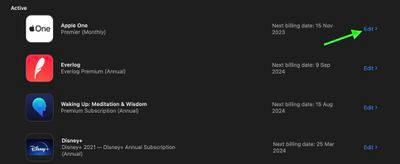Home >Common Problem >How to cancel your Apple subscription
How to cancel your Apple subscription
- WBOYWBOYWBOYWBOYWBOYWBOYWBOYWBOYWBOYWBOYWBOYWBOYWBforward
- 2023-10-31 23:13:012459browse
You can easily cancel Apple One (like Apple One) subscriptions, as well as third-party App Store subscriptions, on your iPhone, iPad, or Mac.

Apple offers a variety of services that Apple device owners can subscribe to, including Apple Music, Apple TV, Apple Arcade, iCloud, Apple News and Apple Fitness. It also offers these services as a bundled subscription called Apple One. News. The cost of the Apple One bundle has also increased due to higher individual prices.
In the US, Apple TV is now $9.99 per month, up from $6.99 per month. Apple Arcade is up $2 to $6.99, and Apple News is now $12.99 per month, up from $9.99 per month. Apple One Individual and Family are $3 more, while Premier is $5 more. Prices are rising in most countries where Apple services are available.
If you're not satisfied with the new prices for Apple services, you can cancel quickly and easily. The same goes for subscriptions to third-party apps and services that you register through the App Store.
The easiest way to access your App Store subscriptions is to click this link – https://finance-app.itunes.apple.com/account/subscriptions. This will take you directly to the relevant screen on your device. Or, follow these steps:
Cancel your Apple subscription on iPhone and iPad
Open the- Settings
- app. Tap your profile photo at the top.
- Tap "Subscribe
- ". Select the Apple subscription you want to cancel, then tap Cancel Subscription
- . If you're using an Apple One, tap it in the list, then tap Cancel All Services to end your subscription for each service, or tap "Choose Individual Service" to Selectcertain services to keep. Click Confirm
- to complete the cancellation.
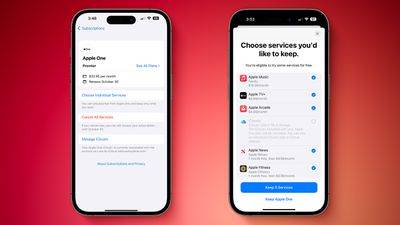 Cancel your Apple subscription on Mac
Cancel your Apple subscription on Mac
- "System Settings...
- ". Click your profile photo at the top.
- Select "Media and Purchases
- " and then select "Manage..." next to the "Subscriptions" option.
 Click Edit
Click Edit - next to the Apple subscription you want to cancel, then click Cancel Subscription. If you have an Apple One, tap it in the list and select "Cancel all services" to end your subscription for each service, or "Choose an individual service" to select Certain services to be retained. Click "Confirm
- " to complete the cancellation operation.
 #After canceling your subscription, your service will continue to be accessible until your next billing date. So if you pay for an Apple TV for a year, for example, it will be available until your payment is due. Apple One is only available on a monthly basis, so if you cancel your subscription, you'll have up to a month before you can use it.
#After canceling your subscription, your service will continue to be accessible until your next billing date. So if you pay for an Apple TV for a year, for example, it will be available until your payment is due. Apple One is only available on a monthly basis, so if you cancel your subscription, you'll have up to a month before you can use it.
The above is the detailed content of How to cancel your Apple subscription. For more information, please follow other related articles on the PHP Chinese website!


 Click
Click