 Database
Database Mysql Tutorial
Mysql Tutorial How to design an optimized MySQL table structure to implement data permissions function?
How to design an optimized MySQL table structure to implement data permissions function?
How to design an optimized MySQL table structure to implement the data permission function?
Overview:
In many applications, data permissions are an important functional requirement. Data permissions are used to restrict users' access to and operations on data to ensure data security and compliance. In MySQL, we can achieve this function through appropriate table structure design and data permission control. This article will introduce how to design an optimized MySQL table structure to implement data permissions, and give specific code examples.
Table structure design:
When designing the MySQL table structure, you need to consider the following key factors:
- User table (user_table): This table is used in the storage system User information, including user ID, user name, password, etc.
CREATE TABLEuser_table(
user_idINT PRIMARY KEY,
usernameVARCHAR(50) NOT NULL,
passwordVARCHAR(50) NOT NULL
); - Role table (role_table): This table is used to store role information in the system, including role ID and role name.
CREATE TABLErole_table(
role_idINT PRIMARY KEY,
role_nameVARCHAR(50) NOT NULL
); - Resource table (resource_table): This table is used to store resource information in the system, including resource ID and resource name.
CREATE TABLEresource_table(
resource_idINT PRIMARY KEY,
resource_nameVARCHAR(50) NOT NULL
); - Permission table (permission_table): This table is used to store the relationship between roles and resources, that is, which resource permissions the role has.
CREATE TABLEpermission_table(
role_idINT,
resource_idINT,
PRIMARY KEY (role_id,resource_id),
FOREIGN KEY (role_id) REFERENCESrole_table(role_id),
FOREIGN KEY (resource_id) REFERENCESresource_table(resource_id)
);
Code example:
The following is a simple example code , used to demonstrate how to associate users, roles and resources, and implement data permission control through permission tables.
- Insert user, role and resource data:
INSERT INTOuser_table(user_id,username,password)
VALUES (1, '张三', '123456');
INSERT INTO role_table (role_id, role_name)
VALUES (1, 'Administrator');
INSERT INTO resource_table (resource_id, resource_name )
VALUES (1, 'File 1'), (2, 'File 2'), (3, 'File 3');
- Assign roles to users:
INSERT INTOpermission_table(role_id,resource_id)
VALUES (1, 1), (1, 2), (1, 3); - Query the user's permissions on resources:
SELECT r.role_name, res.resource_name
FROM user_table u
JOIN permission_table p ON u.role_id = p.role_id
JOIN role_table r ON p. role_id = r.role_id
JOIN resource_table res ON p.resource_id = res.resource_id
WHERE u.username = 'Zhang San';
Conclusion:
Through the above design, We can implement role-based data permission control. By reasonably associating users, roles, and resources, and using permission tables for permission assignment, we can flexibly control users' access to and operations on data. The above is just a simple example. The actual situation may be more complicated, but the overall idea is the same. I hope this article has provided some help for you to design an optimized MySQL table structure to implement the data permission function.
The above is the detailed content of How to design an optimized MySQL table structure to implement data permissions function?. For more information, please follow other related articles on the PHP Chinese website!
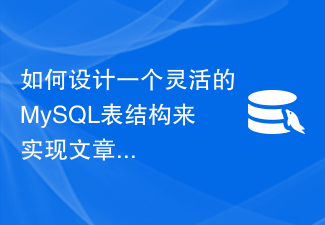 如何设计一个灵活的MySQL表结构来实现文章管理功能?Oct 31, 2023 am 09:35 AM
如何设计一个灵活的MySQL表结构来实现文章管理功能?Oct 31, 2023 am 09:35 AM如何设计一个灵活的MySQL表结构来实现文章管理功能?在开发一个文章管理系统时,设计数据库表结构是非常重要的一部分。一个良好的表结构可以提高系统的性能、可维护性和灵活性。本文将介绍如何设计一个灵活的MySQL表结构来实现文章管理功能,并提供具体的代码示例。文章表(articles)文章表是文章管理系统的核心表,它记录了所有的文章信息。以下是一个示例的文章表结
 如何设计一个可扩展的MySQL表结构来实现拼团功能?Oct 31, 2023 am 10:18 AM
如何设计一个可扩展的MySQL表结构来实现拼团功能?Oct 31, 2023 am 10:18 AM如何设计一个可扩展的MySQL表结构来实现拼团功能?拼团是一种流行的购物模式,能够吸引更多的用户参与购买,增加商家的销售额。为了实现拼团功能,我们需要设计一个可扩展的MySQL表结构,能够存储用户、拼团活动以及拼团订单的相关信息。本文将详细介绍如何设计这个数据库架构,并附带示例代码。第一步:创建用户表用户表用于存储用户的基本信息,包括用户ID、姓名、电话等。
 如何设计一个可维护的MySQL表结构来实现在线预约功能?Oct 31, 2023 am 08:11 AM
如何设计一个可维护的MySQL表结构来实现在线预约功能?Oct 31, 2023 am 08:11 AM如何设计一个可维护的MySQL表结构来实现在线预约功能?在日常生活中,越来越多的人选择在线预约服务。无论是预约医生、预约美食、预约场馆等等,一个可靠且高效的在线预约系统对于提供优质的服务至关重要。在设计一个可维护的MySQL表结构来实现在线预约功能前,需要考虑以下几个方面:首先,我们需要创建一个用于存储用户信息的表。这个表将包含用户的姓名、电话号码、邮箱等基
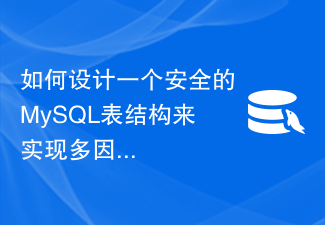 如何设计一个安全的MySQL表结构来实现多因素认证功能?Oct 31, 2023 am 08:29 AM
如何设计一个安全的MySQL表结构来实现多因素认证功能?Oct 31, 2023 am 08:29 AM如何设计一个安全的MySQL表结构来实现多因素认证功能?随着互联网的快速发展,用户的账户安全问题日益凸显。传统的用户名和密码登录方式已经逐渐无法满足当前安全需求,多因素认证(MFA)作为一种更为安全的登录方式被广泛采用。在设计一个安全的MySQL表结构来实现多因素认证功能时,我们需要考虑以下几个方面:用户表、认证记录表和认证因素表。用户表设计:用户表存储用户
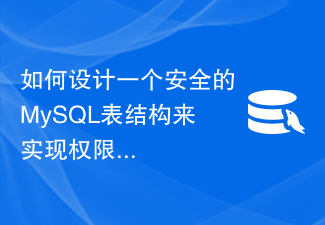 如何设计一个安全的MySQL表结构来实现权限控制功能?Oct 31, 2023 pm 12:00 PM
如何设计一个安全的MySQL表结构来实现权限控制功能?Oct 31, 2023 pm 12:00 PM如何设计一个安全的MySQL表结构来实现权限控制功能?随着互联网的发展,系统安全性日益受到关注。在许多应用程序中,权限控制是保护敏感数据和功能的重要手段。在MySQL数据库中,我们可以通过合理设计表结构来实现权限控制功能,确保只有经过授权的用户才能访问特定的数据。下面是一个基本的MySQL表结构设计,用于实现权限控制功能:表名:users字段:id,use
 如何创建适用于学校管理系统的MySQL表结构?Oct 31, 2023 am 10:52 AM
如何创建适用于学校管理系统的MySQL表结构?Oct 31, 2023 am 10:52 AM如何创建适用于学校管理系统的MySQL表结构?学校管理系统是一个涉及多个模块和功能的复杂系统,为了实现其功能需求,需要设计合适的数据库表结构以存储数据。本文将以MySQL为例,介绍如何创建适用于学校管理系统的表结构,并提供相关的代码示例。学校信息表(school_info)学校信息表用于存储学校的基本信息,如学校名称、地址、联系电话等。CREATETABL
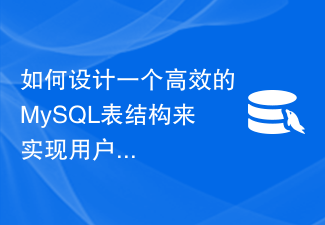 如何设计一个高效的MySQL表结构来实现用户管理功能?Oct 31, 2023 am 11:16 AM
如何设计一个高效的MySQL表结构来实现用户管理功能?Oct 31, 2023 am 11:16 AM如何设计一个高效的MySQL表结构来实现用户管理功能?为了实现用户管理功能,我们需要在数据库中设计一张用户表来存储用户相关信息,如用户名、密码、邮箱等。下面将逐步介绍如何设计高效的MySQL表结构来实现用户管理功能。一、创建用户表首先,我们需要创建一个用户表来存储用户的相关信息。在MySQL中,可以使用CREATETABLE语句来创建表,如下:CREATE
 如何设计一个安全的MySQL表结构来实现验证码功能?Oct 31, 2023 am 10:58 AM
如何设计一个安全的MySQL表结构来实现验证码功能?Oct 31, 2023 am 10:58 AM如何设计一个安全的MySQL表结构来实现验证码功能?随着互联网的迅速发展,验证码功能已经成为了网站和应用程序中常见的安全验证方式之一。在开发过程中,如何设计一个安全稳定的MySQL表结构来存储和使用验证码数据是一个至关重要的问题。本文将详细介绍如何设计一个安全的MySQL表结构,并给出具体的代码示例。创建表结构首先,我们可以创建一个名为“verificati


Hot AI Tools

Undresser.AI Undress
AI-powered app for creating realistic nude photos

AI Clothes Remover
Online AI tool for removing clothes from photos.

Undress AI Tool
Undress images for free

Clothoff.io
AI clothes remover

AI Hentai Generator
Generate AI Hentai for free.

Hot Article

Hot Tools

EditPlus Chinese cracked version
Small size, syntax highlighting, does not support code prompt function

SublimeText3 Chinese version
Chinese version, very easy to use

DVWA
Damn Vulnerable Web App (DVWA) is a PHP/MySQL web application that is very vulnerable. Its main goals are to be an aid for security professionals to test their skills and tools in a legal environment, to help web developers better understand the process of securing web applications, and to help teachers/students teach/learn in a classroom environment Web application security. The goal of DVWA is to practice some of the most common web vulnerabilities through a simple and straightforward interface, with varying degrees of difficulty. Please note that this software

PhpStorm Mac version
The latest (2018.2.1) professional PHP integrated development tool

Dreamweaver CS6
Visual web development tools





