 Database
Database Mysql Tutorial
Mysql Tutorial How to design an efficient MySQL table structure to implement user management functions?
How to design an efficient MySQL table structure to implement user management functions?
How to design an efficient MySQL table structure to implement user management functions?
In order to realize the user management function, we need to design a user table in the database to store user-related information, such as user name, password, email, etc. The following will gradually introduce how to design an efficient MySQL table structure to implement user management functions.
1. Create a user table
First, we need to create a user table to store user related information. In MySQL, you can use the CREATE TABLE statement to create a table, as follows:
CREATE TABLE users ( id INT PRIMARY KEY AUTO_INCREMENT, username VARCHAR(50) NOT NULL, password VARCHAR(50) NOT NULL, email VARCHAR(100) NOT NULL, created_at TIMESTAMP DEFAULT CURRENT_TIMESTAMP );
In the above code, we created a table named users, which contains five id, username, password, email and created_at field. Among them, the id field is the primary key and is set to auto-increment, which is used to uniquely identify each user's information; the username field is used to store the user name; the password field is used to store the user password; the email field is used to store the user's mailbox; the created_at field is used To store the user creation time, the default is the current time.
2. Add indexes
In order to improve query efficiency, we can add indexes to some commonly used fields. In the user table, user name and email are usually used for query, so indexes can be added to these two fields. Use the ALTER TABLE statement to add indexes. The example is as follows:
ALTER TABLE users ADD INDEX username_index (username); ALTER TABLE users ADD INDEX email_index (email);
The above code adds indexes to the username and email fields respectively to facilitate query acceleration.
3. Design the user role table
In the user management function, the setting of user roles is usually involved. In order to manage user roles, we can create a role table and associate it with the user table. In MySQL, you can use the CREATE TABLE statement to create a role table, as follows:
CREATE TABLE roles ( id INT PRIMARY KEY AUTO_INCREMENT, name VARCHAR(50) NOT NULL );
The above code creates a table named roles, which contains two fields: id and name. The id field is the primary key and is set to auto-increment, which is used to uniquely identify the information of each role; the name field is used to store the role name.
Next, add a field role_id associated with the role table in the user table to represent the association of user roles. In MySQL, you can use the ALTER TABLE statement to add foreign key constraints. The example is as follows:
ALTER TABLE users ADD COLUMN role_id INT; ALTER TABLE users ADD CONSTRAINT role_fk FOREIGN KEY (role_id) REFERENCES roles(id);
In the above code, a field named role_id is first added to store the id of the user role. Then, use the ALTER TABLE statement to add a foreign key constraint, and associate the role_id field with the id field in the roles table through the role_fk constraint name.
4. Design the user permissions table
In addition to roles, the user management function also needs to consider the management of user permissions. To do this, create a permissions table and associate it with the roles table. In MySQL, you can use the CREATE TABLE statement to create a permissions table, as follows:
CREATE TABLE permissions ( id INT PRIMARY KEY AUTO_INCREMENT, name VARCHAR(50) NOT NULL );
The above code creates a table named permissions, which contains two fields: id and name. The id field is the primary key and is set to auto-increment, which is used to uniquely identify the information of each permission; the name field is used to store the name of the permission.
Then, add a field permission_id column associated with the permission table to the role table to represent the permissions owned by the role. In MySQL, you can use the ALTER TABLE statement to add foreign key constraints. The example is as follows:
ALTER TABLE roles ADD COLUMN permission_id INT; ALTER TABLE roles ADD CONSTRAINT permission_fk FOREIGN KEY (permission_id) REFERENCES permissions(id);
In the above code, a field named permission_id is first added to store the id of the permissions owned by the role. Then, use the ALTER TABLE statement to add a foreign key constraint, and associate the permission_id field with the id field in the permissions table through the permission_fk constraint name.
Through the above steps, we have completed an efficient MySQL table structure design to implement user management functions. In actual use, it can be flexibly adjusted and expanded according to needs to improve the performance and scalability of the system.
Additional notes: The above code example is for demonstration purposes only. In actual applications, more fields may be needed to record user information and role permissions. Please make appropriate adjustments according to actual needs.
The above is the detailed content of How to design an efficient MySQL table structure to implement user management functions?. For more information, please follow other related articles on the PHP Chinese website!
 如何在uniapp中实现权限控制和用户管理Oct 20, 2023 am 11:15 AM
如何在uniapp中实现权限控制和用户管理Oct 20, 2023 am 11:15 AM如何在uniapp中实现权限控制和用户管理随着移动应用的发展,权限控制和用户管理成为了应用开发中的重要一环。在uniapp中,我们可以使用一些实用的方法来实现这两个功能,提高应用的安全性和用户体验。本文将介绍如何在uniapp中实现权限控制和用户管理,并提供一些具体代码示例供参考。一、权限控制权限控制是指在应用中对不同用户或用户组设置不同的操作权限,以保护应
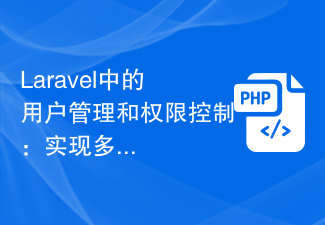 Laravel中的用户管理和权限控制:实现多用户和角色分配Aug 12, 2023 pm 02:57 PM
Laravel中的用户管理和权限控制:实现多用户和角色分配Aug 12, 2023 pm 02:57 PMLaravel中的用户管理和权限控制:实现多用户和角色分配引言:在现代的Web应用程序中,用户管理和权限控制是非常重要的功能之一。Laravel作为一种流行的PHP框架,提供了强大而灵活的工具来实现多用户和角色分配的权限控制。本文将介绍如何在Laravel中实现用户管理和权限控制的功能,并提供相关的代码示例。一、安装与配置首先,在Laravel中实现用户管理
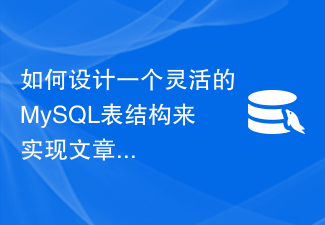 如何设计一个灵活的MySQL表结构来实现文章管理功能?Oct 31, 2023 am 09:35 AM
如何设计一个灵活的MySQL表结构来实现文章管理功能?Oct 31, 2023 am 09:35 AM如何设计一个灵活的MySQL表结构来实现文章管理功能?在开发一个文章管理系统时,设计数据库表结构是非常重要的一部分。一个良好的表结构可以提高系统的性能、可维护性和灵活性。本文将介绍如何设计一个灵活的MySQL表结构来实现文章管理功能,并提供具体的代码示例。文章表(articles)文章表是文章管理系统的核心表,它记录了所有的文章信息。以下是一个示例的文章表结
 如何设计一个可扩展的MySQL表结构来实现拼团功能?Oct 31, 2023 am 10:18 AM
如何设计一个可扩展的MySQL表结构来实现拼团功能?Oct 31, 2023 am 10:18 AM如何设计一个可扩展的MySQL表结构来实现拼团功能?拼团是一种流行的购物模式,能够吸引更多的用户参与购买,增加商家的销售额。为了实现拼团功能,我们需要设计一个可扩展的MySQL表结构,能够存储用户、拼团活动以及拼团订单的相关信息。本文将详细介绍如何设计这个数据库架构,并附带示例代码。第一步:创建用户表用户表用于存储用户的基本信息,包括用户ID、姓名、电话等。
 如何设计一个可维护的MySQL表结构来实现在线预约功能?Oct 31, 2023 am 08:11 AM
如何设计一个可维护的MySQL表结构来实现在线预约功能?Oct 31, 2023 am 08:11 AM如何设计一个可维护的MySQL表结构来实现在线预约功能?在日常生活中,越来越多的人选择在线预约服务。无论是预约医生、预约美食、预约场馆等等,一个可靠且高效的在线预约系统对于提供优质的服务至关重要。在设计一个可维护的MySQL表结构来实现在线预约功能前,需要考虑以下几个方面:首先,我们需要创建一个用于存储用户信息的表。这个表将包含用户的姓名、电话号码、邮箱等基
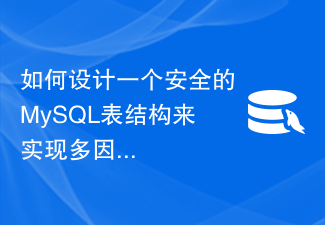 如何设计一个安全的MySQL表结构来实现多因素认证功能?Oct 31, 2023 am 08:29 AM
如何设计一个安全的MySQL表结构来实现多因素认证功能?Oct 31, 2023 am 08:29 AM如何设计一个安全的MySQL表结构来实现多因素认证功能?随着互联网的快速发展,用户的账户安全问题日益凸显。传统的用户名和密码登录方式已经逐渐无法满足当前安全需求,多因素认证(MFA)作为一种更为安全的登录方式被广泛采用。在设计一个安全的MySQL表结构来实现多因素认证功能时,我们需要考虑以下几个方面:用户表、认证记录表和认证因素表。用户表设计:用户表存储用户
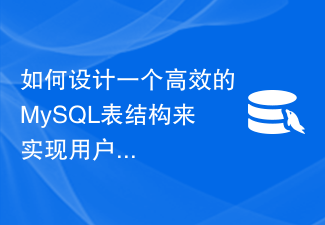 如何设计一个高效的MySQL表结构来实现用户管理功能?Oct 31, 2023 am 11:16 AM
如何设计一个高效的MySQL表结构来实现用户管理功能?Oct 31, 2023 am 11:16 AM如何设计一个高效的MySQL表结构来实现用户管理功能?为了实现用户管理功能,我们需要在数据库中设计一张用户表来存储用户相关信息,如用户名、密码、邮箱等。下面将逐步介绍如何设计高效的MySQL表结构来实现用户管理功能。一、创建用户表首先,我们需要创建一个用户表来存储用户的相关信息。在MySQL中,可以使用CREATETABLE语句来创建表,如下:CREATE
 如何使用MySQL的用户权限管理保护数据库安全Aug 03, 2023 pm 06:01 PM
如何使用MySQL的用户权限管理保护数据库安全Aug 03, 2023 pm 06:01 PM如何使用MySQL的用户权限管理保护数据库安全简介MySQL是广泛使用的开源关系型数据库管理系统,为了保护数据库的安全,MySQL提供了用户权限管理功能。通过合理设置用户权限,可以实现对数据库的安全控制,防止恶意操作和非法访问。本文将介绍如何使用MySQL的用户权限管理来保护数据库的安全,并提供代码示例进行演示。创建用户和授权首先,使用root账号登录MyS


Hot AI Tools

Undresser.AI Undress
AI-powered app for creating realistic nude photos

AI Clothes Remover
Online AI tool for removing clothes from photos.

Undress AI Tool
Undress images for free

Clothoff.io
AI clothes remover

AI Hentai Generator
Generate AI Hentai for free.

Hot Article

Hot Tools

SublimeText3 Mac version
God-level code editing software (SublimeText3)

Dreamweaver CS6
Visual web development tools

ZendStudio 13.5.1 Mac
Powerful PHP integrated development environment

Safe Exam Browser
Safe Exam Browser is a secure browser environment for taking online exams securely. This software turns any computer into a secure workstation. It controls access to any utility and prevents students from using unauthorized resources.

PhpStorm Mac version
The latest (2018.2.1) professional PHP integrated development tool





