Home >Database >Mysql Tutorial >How to use MySQL to design the table structure of a warehouse management system to handle inventory counting?
How to use MySQL to design the table structure of a warehouse management system to handle inventory counting?
- PHPzOriginal
- 2023-10-31 11:01:091103browse
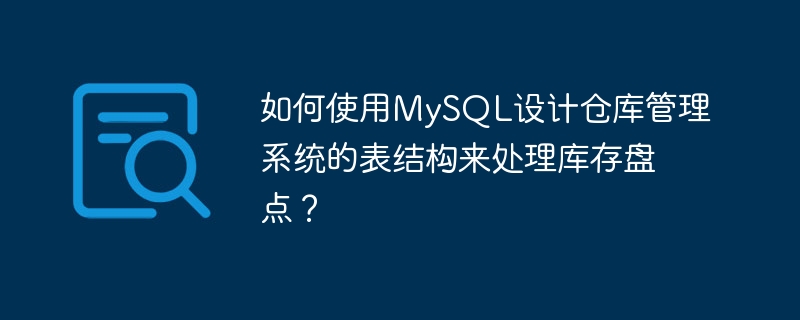
How to use MySQL to design the table structure of a warehouse management system to handle inventory counting?
Inventory counting is an indispensable part of the warehouse management system. It can keep abreast of the current inventory situation, avoid excessive or insufficient purchases, and reduce the waste of funds and resources. The key to designing an efficient inventory counting system lies in the reasonable design of the table structure. Taking MySQL as an example, the following describes in detail how to design the table structure to handle inventory counting.
1. Warehouse management system table structure design principles
When designing the table structure of the warehouse management system, the following principles should be considered:
- Table structure requirements Meet actual needs: According to specific warehouse management needs, the table structure is designed to ensure that it can meet the needs of inventory, purchase, shipment and other operations.
- The database structure should be concise: through reasonable table structure design, the complexity of the database can be reduced and the efficiency of operations such as query, insertion, and deletion can be improved.
- The design of the database should be flexible: As the warehouse management needs change, the table structure may need to be adjusted, so flexibility must be taken into consideration when designing.
- Data tables should be named in a standardized manner: In order to facilitate management and maintenance, each data table should have a name that is easy to understand and remember, and the naming of the fields should also be clear and concise.
2. Inventory count table structure design
When designing the inventory count table structure, the following aspects need to be considered:
- Warehouse information table ( warehouse)
Create a warehouse information table to store information about all warehouses. It can include fields such as warehouse number (warehouse_id), warehouse name (warehouse_name), warehouse address (warehouse_address), etc.
- Item information table (item)
Create an item information table to store information about all items. It can include fields such as item number (item_id), item name (item_name), item specification (item_specification), etc.
- Inventory information table (inventory)
Create an inventory information table to store the inventory status of items in each warehouse. It can include fields such as warehouse number (warehouse_id), item number (item_id), inventory quantity (stock_quantity), etc.
- Inventory record table (inventory_record)
Create an inventory record table to record each inventory count. It can include fields such as warehouse number (warehouse_id), item number (item_id), inventory quantity (check_quantity), inventory time (check_time), etc.
- Purchase record table (purchase_record)
Create a purchase record table to record each purchase. It can include fields such as warehouse number (warehouse_id), item number (item_id), purchase quantity (purchase_quantity), purchase time (purchase_time), etc.
- Shipping record table (sales_record)
Create a shipping record table to record each shipment. It can include fields such as warehouse number (warehouse_id), item number (item_id), shipping quantity (sales_quantity), shipping time (sales_time), etc.
The above is the basic table structure design. The following is the specific table structure sample code:
CREATE TABLE `warehouse` ( `id` INT(11) NOT NULL AUTO_INCREMENT, `warehouse_id` VARCHAR(20) NOT NULL, `warehouse_name` VARCHAR(50) NOT NULL, `warehouse_address` VARCHAR(100) NOT NULL, PRIMARY KEY (`id`), UNIQUE KEY `warehouse_id` (`warehouse_id`) ) ENGINE=INNODB DEFAULT CHARSET=utf8; CREATE TABLE `item` ( `id` INT(11) NOT NULL AUTO_INCREMENT, `item_id` VARCHAR(20) NOT NULL, `item_name` VARCHAR(50) NOT NULL, `item_specification` VARCHAR(20) NOT NULL, PRIMARY KEY (`id`), UNIQUE KEY `item_id` (`item_id`) ) ENGINE=INNODB DEFAULT CHARSET=utf8; CREATE TABLE `inventory` ( `id` INT(11) NOT NULL AUTO_INCREMENT, `warehouse_id` VARCHAR(20) NOT NULL, `item_id` VARCHAR(20) NOT NULL, `stock_quantity` INT(11) NOT NULL, PRIMARY KEY (`id`), UNIQUE KEY `inventory_key` (`warehouse_id`,`item_id`), FOREIGN KEY (`warehouse_id`) REFERENCES `warehouse` (`warehouse_id`), FOREIGN KEY (`item_id`) REFERENCES `item` (`item_id`) ) ENGINE=INNODB DEFAULT CHARSET=utf8; CREATE TABLE `inventory_record` ( `id` INT(11) NOT NULL AUTO_INCREMENT, `warehouse_id` VARCHAR(20) NOT NULL, `item_id` VARCHAR(20) NOT NULL, `check_quantity` INT(11) NOT NULL, `check_time` DATETIME NOT NULL, PRIMARY KEY (`id`), FOREIGN KEY (`warehouse_id`) REFERENCES `warehouse` (`warehouse_id`), FOREIGN KEY (`item_id`) REFERENCES `item` (`item_id`) ) ENGINE=INNODB DEFAULT CHARSET=utf8; CREATE TABLE `purchase_record` ( `id` INT(11) NOT NULL AUTO_INCREMENT, `warehouse_id` VARCHAR(20) NOT NULL, `item_id` VARCHAR(20) NOT NULL, `purchase_quantity` INT(11) NOT NULL, `purchase_time` DATETIME NOT NULL, PRIMARY KEY (`id`), FOREIGN KEY (`warehouse_id`) REFERENCES `warehouse` (`warehouse_id`), FOREIGN KEY (`item_id`) REFERENCES `item` (`item_id`) ) ENGINE=INNODB DEFAULT CHARSET=utf8; CREATE TABLE `sales_record` ( `id` INT(11) NOT NULL AUTO_INCREMENT, `warehouse_id` VARCHAR(20) NOT NULL, `item_id` VARCHAR(20) NOT NULL, `sales_quantity` INT(11) NOT NULL, `sales_time` DATETIME NOT NULL, PRIMARY KEY (`id`), FOREIGN KEY (`warehouse_id`) REFERENCES `warehouse` (`warehouse_id`), FOREIGN KEY (`item_id`) REFERENCES `item` (`item_id`) ) ENGINE=INNODB DEFAULT CHARSET=utf8;
The above sample code shows how to use MySQL to design the table structure of the warehouse management system to handle inventory counting. Through reasonable table structure design and foreign key association, inventory management and recording can be effectively realized.
The above is the detailed content of How to use MySQL to design the table structure of a warehouse management system to handle inventory counting?. For more information, please follow other related articles on the PHP Chinese website!
Related articles
See more- How to modify the mysql database table structure
- How to use Java to implement the sales forecast and inventory planning functions of the warehouse management system
- How to use Java to implement intelligent inspection and equipment remote monitoring functions of the warehouse management system
- How to use Java to implement the report generation function of the warehouse management system
- Inventory turnover rate analysis and warehouse age control functions of Java warehouse management system

