Home >Database >Mysql Tutorial >How to design a flexible MySQL table structure to implement blog management functions?
How to design a flexible MySQL table structure to implement blog management functions?
- WBOYWBOYWBOYWBOYWBOYWBOYWBOYWBOYWBOYWBOYWBOYWBOYWBOriginal
- 2023-10-31 10:16:541451browse
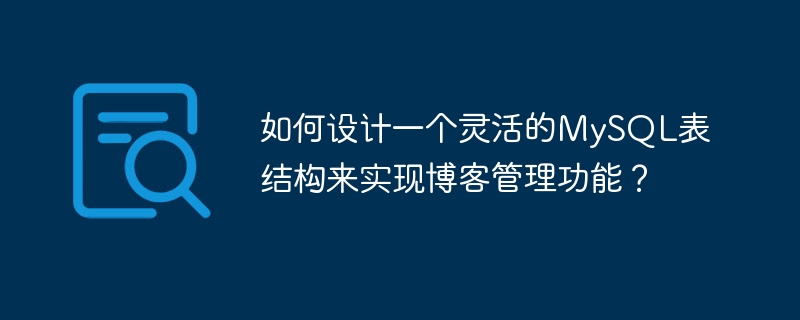
How to design a flexible MySQL table structure to implement blog management functions?
With the development of the Internet, blogs have become an important tool for people to share knowledge and record their lives. To implement a complete blog management system, a flexible MySQL table structure is crucial. This article will introduce how to design a flexible MySQL table structure to implement blog management functions, and provide specific code examples.
- User table design
First, we need to design a user table to store user information. The user table can include the following fields:
- id: the user’s unique identifier
- username: username
- password: password
- email: email
- created_at: User creation time
The SQL statement to create the user table is as follows:
CREATE TABLE users ( id INT PRIMARY KEY AUTO_INCREMENT, username VARCHAR(50) NOT NULL, password VARCHAR(100) NOT NULL, email VARCHAR(100) NOT NULL, created_at TIMESTAMP DEFAULT CURRENT_TIMESTAMP );
- Blog table design
Next, we need to design a blog table to store blog information. The blog table can include the following fields:
- id: The unique identifier of the blog
- title: Blog title
- content: Blog content
- user_id: The id of the user who owns the blog
- created_at: Blog creation time
The SQL statement to create the blog table is as follows:
CREATE TABLE blogs ( id INT PRIMARY KEY AUTO_INCREMENT, title VARCHAR(100) NOT NULL, content TEXT NOT NULL, user_id INT NOT NULL, created_at TIMESTAMP DEFAULT CURRENT_TIMESTAMP, FOREIGN KEY (user_id) REFERENCES users(id) );
- Tag table design
In order to facilitate the management of blog tags, we can design a tag table to store tag information. The tag table can include the following fields:
- id: the unique identifier of the tag
- name: the tag name
The SQL statement to create the tag table is as follows:
CREATE TABLE tags ( id INT PRIMARY KEY AUTO_INCREMENT, name VARCHAR(50) NOT NULL );
- Blog tag association table design
Since a blog can have multiple tags, we need to design a blog tag association table to record the relationship between blogs and tags. The association table can include the following fields:
- blog_id: the id of the blog
- tag_id: the id of the tag
The SQL statement to create the blog tag association table is as follows :
CREATE TABLE blog_tags ( blog_id INT NOT NULL, tag_id INT NOT NULL, PRIMARY KEY (blog_id, tag_id), FOREIGN KEY (blog_id) REFERENCES blogs(id), FOREIGN KEY (tag_id) REFERENCES tags(id) );
Through the design of the above four tables, we can implement a flexible blog management system. Users can register an account, publish blogs, and add tags to blogs. Administrators can manage blogs and tags according to user needs.
Summary:
Designing a flexible MySQL table structure to implement blog management functions is an important task. Through reasonable table design, we can easily store and manage blog-related information. This article provides a basic table structure design for a blog management system and provides corresponding SQL statement examples.
Note: The above table structure is for reference only. The specific table structure design should be adjusted and optimized according to actual needs.
The above is the detailed content of How to design a flexible MySQL table structure to implement blog management functions?. For more information, please follow other related articles on the PHP Chinese website!
Related articles
See more- How to design an scalable MySQL table structure to implement online education functions?
- How to design a flexible MySQL table structure to implement paper management functions?
- How to design a flexible MySQL table structure to implement article management functions?
- Examination question bank management skills in the MySQL table structure design of the online examination system

