 Database
Database Mysql Tutorial
Mysql Tutorial How to design a reliable MySQL table structure to implement image storage function?
How to design a reliable MySQL table structure to implement image storage function?
How to design a reliable MySQL table structure to implement image storage function?
With the rapid development of the Internet, pictures play an increasingly important role in our daily lives. Whether it is social media, e-commerce or blogging platforms, images are one of the essential elements. In order to implement the image storage function, we need to design a reliable MySQL table structure.
When designing the MySQL table structure, we need to consider the following aspects:
- Table structure design
We can create a A table to store relevant information, such as image ID, file name, path, upload time, image description, etc. It is best to name columns with meaningful names to facilitate subsequent maintenance and queries. You can use the following code example to create a picture table:
CREATE TABLE `images` ( `id` INT(11) NOT NULL AUTO_INCREMENT, `file_name` VARCHAR(255) NOT NULL, `file_path` VARCHAR(255) NOT NULL, `upload_time` DATETIME NOT NULL, `description` TEXT, PRIMARY KEY (`id`) ) ENGINE=InnoDB DEFAULT CHARSET=utf8;
- Design of storage path
The storage path of pictures on the server requires certain planning. It is best to store images in a separate folder for easier management and maintenance. You can use the following code example to generate the storage path of the image:
$base_dir = '/var/www/html/images/'; // 设置基础路径
$year = date('Y', time()); // 获取当前年份
$month = date('m', time()); // 获取当前月份
$upload_dir = $base_dir . $year . '/' . $month . '/'; // 生成完整的存储路径
if (!is_dir($upload_dir)) {
mkdir($upload_dir, 0777, true); // 创建目录,设置权限为777
}When creating the image table, we can store the file path in the file_path column to facilitate subsequent search and processing.
- Implementation of image upload
Uploading images can be achieved using HTML forms and PHP file upload functions. The following is a simple upload code example:
if ($_FILES['image']['error'] === 0) {
$upload_file = $upload_dir . $_FILES['image']['name']; // 生成上传文件的完整路径
if (move_uploaded_file($_FILES['image']['tmp_name'], $upload_file)) {
// 上传成功,将相关信息插入到图片表中
$file_name = $_FILES['image']['name'];
$upload_time = date('Y-m-d H:i:s', time());
$description = $_POST['description'];
$sql = "INSERT INTO `images` (`file_name`, `file_path`, `upload_time`, `description`)
VALUES ('$file_name', '$upload_file', '$upload_time', '$description')";
// 执行插入操作
// ...
}
}Through the above code example, we can save the uploaded image under the specified path and insert the image information into the MySQL table.
In addition to the above points, you can also consider the implementation of other functions such as compressing images and previewing images. In short, designing a reliable MySQL table structure to implement the image storage function requires considering many factors, such as table structure design, storage path planning, and image upload implementation. Hope this article helps you!
The above is the detailed content of How to design a reliable MySQL table structure to implement image storage function?. For more information, please follow other related articles on the PHP Chinese website!
 数字货币哪个交易所最安全?最可靠?Feb 11, 2024 am 11:40 AM
数字货币哪个交易所最安全?最可靠?Feb 11, 2024 am 11:40 AM由于区块链技术的不断成熟,数字货币市场的发展前景也越来越好,想要了解和投资数字货币的投资者也不断增加,这也衍生了大量数字货币交易所,面对层出不穷的交易所,很多投资新手都不知道如何选择。数字货币哪个交易所最安全?在选择数字货币交易所时,建议优先考虑头部交易所,因为它们通常更安全可靠。以下是一些头部交易所。1.币安币安(Binance)是一家国际领先的区块链数字资产交易平台,为全球用户提供广泛的数字货币交易服务。除了交易功能,币安还提供区块链教育、区块链项目孵化、区块链资产发行平台、区块链研究院以及
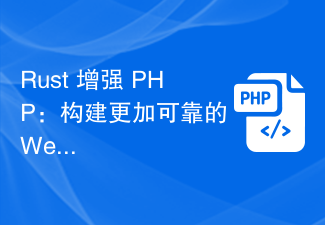 Rust 增强 PHP:构建更加可靠的 Web 应用程序Sep 15, 2023 am 11:39 AM
Rust 增强 PHP:构建更加可靠的 Web 应用程序Sep 15, 2023 am 11:39 AMRust增强PHP:构建更加可靠的Web应用程序引言:Web应用程序的可靠性对于用户体验和业务的成功至关重要。传统的PHP开发通常存在一些常见的问题,例如内存泄漏、空指针引用等,这些问题可能导致应用程序崩溃或行为不可预测。然而,通过结合Rust和PHP,我们可以将可靠性提升到新的水平,本文将介绍如何使用Rust来增强PHP,构建更加
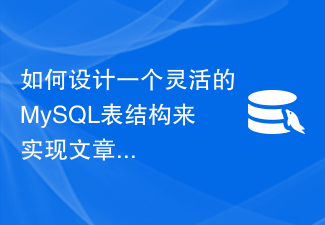 如何设计一个灵活的MySQL表结构来实现文章管理功能?Oct 31, 2023 am 09:35 AM
如何设计一个灵活的MySQL表结构来实现文章管理功能?Oct 31, 2023 am 09:35 AM如何设计一个灵活的MySQL表结构来实现文章管理功能?在开发一个文章管理系统时,设计数据库表结构是非常重要的一部分。一个良好的表结构可以提高系统的性能、可维护性和灵活性。本文将介绍如何设计一个灵活的MySQL表结构来实现文章管理功能,并提供具体的代码示例。文章表(articles)文章表是文章管理系统的核心表,它记录了所有的文章信息。以下是一个示例的文章表结
 如何设计一个可扩展的MySQL表结构来实现拼团功能?Oct 31, 2023 am 10:18 AM
如何设计一个可扩展的MySQL表结构来实现拼团功能?Oct 31, 2023 am 10:18 AM如何设计一个可扩展的MySQL表结构来实现拼团功能?拼团是一种流行的购物模式,能够吸引更多的用户参与购买,增加商家的销售额。为了实现拼团功能,我们需要设计一个可扩展的MySQL表结构,能够存储用户、拼团活动以及拼团订单的相关信息。本文将详细介绍如何设计这个数据库架构,并附带示例代码。第一步:创建用户表用户表用于存储用户的基本信息,包括用户ID、姓名、电话等。
 如何设计一个可维护的MySQL表结构来实现在线预约功能?Oct 31, 2023 am 08:11 AM
如何设计一个可维护的MySQL表结构来实现在线预约功能?Oct 31, 2023 am 08:11 AM如何设计一个可维护的MySQL表结构来实现在线预约功能?在日常生活中,越来越多的人选择在线预约服务。无论是预约医生、预约美食、预约场馆等等,一个可靠且高效的在线预约系统对于提供优质的服务至关重要。在设计一个可维护的MySQL表结构来实现在线预约功能前,需要考虑以下几个方面:首先,我们需要创建一个用于存储用户信息的表。这个表将包含用户的姓名、电话号码、邮箱等基
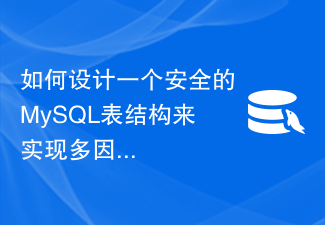 如何设计一个安全的MySQL表结构来实现多因素认证功能?Oct 31, 2023 am 08:29 AM
如何设计一个安全的MySQL表结构来实现多因素认证功能?Oct 31, 2023 am 08:29 AM如何设计一个安全的MySQL表结构来实现多因素认证功能?随着互联网的快速发展,用户的账户安全问题日益凸显。传统的用户名和密码登录方式已经逐渐无法满足当前安全需求,多因素认证(MFA)作为一种更为安全的登录方式被广泛采用。在设计一个安全的MySQL表结构来实现多因素认证功能时,我们需要考虑以下几个方面:用户表、认证记录表和认证因素表。用户表设计:用户表存储用户
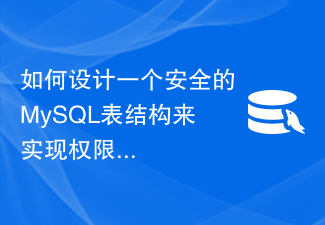 如何设计一个安全的MySQL表结构来实现权限控制功能?Oct 31, 2023 pm 12:00 PM
如何设计一个安全的MySQL表结构来实现权限控制功能?Oct 31, 2023 pm 12:00 PM如何设计一个安全的MySQL表结构来实现权限控制功能?随着互联网的发展,系统安全性日益受到关注。在许多应用程序中,权限控制是保护敏感数据和功能的重要手段。在MySQL数据库中,我们可以通过合理设计表结构来实现权限控制功能,确保只有经过授权的用户才能访问特定的数据。下面是一个基本的MySQL表结构设计,用于实现权限控制功能:表名:users字段:id,use
 如何创建适用于学校管理系统的MySQL表结构?Oct 31, 2023 am 10:52 AM
如何创建适用于学校管理系统的MySQL表结构?Oct 31, 2023 am 10:52 AM如何创建适用于学校管理系统的MySQL表结构?学校管理系统是一个涉及多个模块和功能的复杂系统,为了实现其功能需求,需要设计合适的数据库表结构以存储数据。本文将以MySQL为例,介绍如何创建适用于学校管理系统的表结构,并提供相关的代码示例。学校信息表(school_info)学校信息表用于存储学校的基本信息,如学校名称、地址、联系电话等。CREATETABL


Hot AI Tools

Undresser.AI Undress
AI-powered app for creating realistic nude photos

AI Clothes Remover
Online AI tool for removing clothes from photos.

Undress AI Tool
Undress images for free

Clothoff.io
AI clothes remover

AI Hentai Generator
Generate AI Hentai for free.

Hot Article

Hot Tools

EditPlus Chinese cracked version
Small size, syntax highlighting, does not support code prompt function

Safe Exam Browser
Safe Exam Browser is a secure browser environment for taking online exams securely. This software turns any computer into a secure workstation. It controls access to any utility and prevents students from using unauthorized resources.

Dreamweaver CS6
Visual web development tools

SublimeText3 Linux new version
SublimeText3 Linux latest version

mPDF
mPDF is a PHP library that can generate PDF files from UTF-8 encoded HTML. The original author, Ian Back, wrote mPDF to output PDF files "on the fly" from his website and handle different languages. It is slower than original scripts like HTML2FPDF and produces larger files when using Unicode fonts, but supports CSS styles etc. and has a lot of enhancements. Supports almost all languages, including RTL (Arabic and Hebrew) and CJK (Chinese, Japanese and Korean). Supports nested block-level elements (such as P, DIV),





