
How to design a MySQL table structure to manage warehouse inventory
With the development of the logistics industry, warehouse inventory management has become more and more important. In the warehouse, accurately recording and managing inventory can help businesses improve operational efficiency and customer satisfaction. As a widely used relational database management system, MySQL can help us manage warehouse inventory effectively. This article will explore how to design a MySQL table structure to manage warehouse inventory and provide specific code examples.
- Warehouse Table(Warehouse)
The warehouse table is used to store basic information of the warehouse, such as warehouse name, address, contact information, etc.
CREATE TABLE Warehouse (
id INT PRIMARY KEY AUTO_INCREMENT, name VARCHAR(255) NOT NULL, address VARCHAR(255) NOT NULL, contact_number VARCHAR(20), created_at TIMESTAMP DEFAULT CURRENT_TIMESTAMP, updated_at TIMESTAMP DEFAULT CURRENT_TIMESTAMP ON UPDATE CURRENT_TIMESTAMP
);
- Product table (Product)
The product table is used to store basic information of products, such as Product name, category, price, etc.
CREATE TABLE Product (
id INT PRIMARY KEY AUTO_INCREMENT, name VARCHAR(255) NOT NULL, category VARCHAR(255) NOT NULL, price DECIMAL(10, 2) NOT NULL, created_at TIMESTAMP DEFAULT CURRENT_TIMESTAMP, updated_at TIMESTAMP DEFAULT CURRENT_TIMESTAMP ON UPDATE CURRENT_TIMESTAMP
);
- Inventory table (Inventory)
The inventory table is used to store the inventory of different products in the warehouse Information, such as warehouse ID, product ID, inventory quantity, etc.
CREATE TABLE Inventory (
id INT PRIMARY KEY AUTO_INCREMENT, warehouse_id INT NOT NULL, product_id INT NOT NULL, quantity INT NOT NULL, FOREIGN KEY (warehouse_id) REFERENCES Warehouse(id), FOREIGN KEY (product_id) REFERENCES Product(id), created_at TIMESTAMP DEFAULT CURRENT_TIMESTAMP, updated_at TIMESTAMP DEFAULT CURRENT_TIMESTAMP ON UPDATE CURRENT_TIMESTAMP
);
- Inbound table (Inbound)
The inbound table is used to record the inbound items Information, including warehouse ID, product ID, warehousing quantity, warehousing time, etc.
CREATE TABLE Inbound (
id INT PRIMARY KEY AUTO_INCREMENT, warehouse_id INT NOT NULL, product_id INT NOT NULL, quantity INT NOT NULL, inbound_at TIMESTAMP NOT NULL, FOREIGN KEY (warehouse_id) REFERENCES Warehouse(id), FOREIGN KEY (product_id) REFERENCES Product(id), created_at TIMESTAMP DEFAULT CURRENT_TIMESTAMP, updated_at TIMESTAMP DEFAULT CURRENT_TIMESTAMP ON UPDATE CURRENT_TIMESTAMP
);
- Outbound table(Outbound)
The outbound table is used to record the goods being shipped out of the warehouse Information, including warehouse ID, product ID, outbound quantity, outbound time, etc.
CREATE TABLE Outbound (
id INT PRIMARY KEY AUTO_INCREMENT, warehouse_id INT NOT NULL, product_id INT NOT NULL, quantity INT NOT NULL, outbound_at TIMESTAMP NOT NULL, FOREIGN KEY (warehouse_id) REFERENCES Warehouse(id), FOREIGN KEY (product_id) REFERENCES Product(id), created_at TIMESTAMP DEFAULT CURRENT_TIMESTAMP, updated_at TIMESTAMP DEFAULT CURRENT_TIMESTAMP ON UPDATE CURRENT_TIMESTAMP
);
Through the design of the above five tables, we can achieve effective management of warehouse inventory. The warehouse table stores the basic information of the warehouse, the product table stores the basic information of the goods, the inventory table records the inventory quantity of different goods in the warehouse, and the warehousing table and the outbound table record the warehousing and outgoing information of the goods respectively.
In actual use, we can increase or decrease inventory by writing corresponding MySQL stored procedures or triggers. For example, when an outbound operation occurs, we can write a trigger to automatically update the inventory quantity of the corresponding item in the inventory table.
The above is a brief introduction and code examples on how to design the MySQL table structure to manage warehouse inventory. Through reasonable table structure design and corresponding business logic implementation, we can achieve precise control and management of warehouse inventory and improve the company's operational efficiency and customer satisfaction.
The above is the detailed content of How to design MySQL table structure to manage warehouse inventory?. For more information, please follow other related articles on the PHP Chinese website!
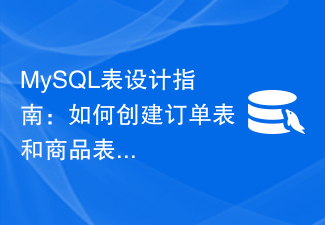 MySQL表设计指南:如何创建订单表和商品表Jul 02, 2023 pm 12:25 PM
MySQL表设计指南:如何创建订单表和商品表Jul 02, 2023 pm 12:25 PMMySQL表设计指南:如何创建订单表和商品表简介在数据库设计中,正确地创建表格是非常重要的。本文将重点介绍如何创建订单表和商品表,以提供一个指南供读者参考。同时,为了更好地理解,本文还会提供相关的代码示例。订单表设计订单表是用来存储订单信息的表。下面是一个简单的订单表设计示例:CREATETABLEorders(order_idINTPRIMARY
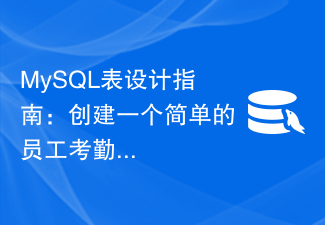 MySQL表设计指南:创建一个简单的员工考勤表Jul 01, 2023 pm 01:54 PM
MySQL表设计指南:创建一个简单的员工考勤表Jul 01, 2023 pm 01:54 PMMySQL表设计指南:创建一个简单的员工考勤表在企业管理中,员工的考勤管理是至关重要的一项任务。为了准确记录和统计员工的考勤情况,我们可以利用MySQL数据库来创建一个简单的员工考勤表。本篇文章将指导您如何设计和创建这个表,并提供相应的代码示例。首先,我们需要确定员工考勤表所需的字段。一般来说,员工考勤表至少需要包含以下字段:员工ID、日期、上班时间、下班时
 如何设计一个可维护的MySQL表结构来实现在线预订酒店功能?Oct 31, 2023 am 08:24 AM
如何设计一个可维护的MySQL表结构来实现在线预订酒店功能?Oct 31, 2023 am 08:24 AM如何设计一个可维护的MySQL表结构来实现在线预订酒店功能?在实现一个在线预订酒店的功能中,合理设计数据库表结构是非常重要的。一个良好的表结构可以提高系统的性能和可维护性。本文将介绍如何设计一个可维护的MySQL表结构来实现在线预订酒店功能,并提供具体的代码示例。酒店表(hotel)酒店表用于存储酒店的基本信息,例如酒店ID、酒店名称、地址、电话等。此外,可
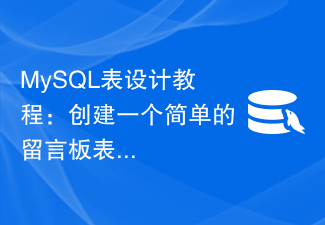 MySQL表设计教程:创建一个简单的留言板表Jul 02, 2023 pm 03:40 PM
MySQL表设计教程:创建一个简单的留言板表Jul 02, 2023 pm 03:40 PMMySQL表设计教程:创建一个简单的留言板表介绍在网站开发中,留言板是一个非常常见的功能,用于让用户在网站上发表评论、建立联系等。在设计留言板功能时,一个重要的步骤是创建适当的数据表来存储留言的信息。本文将教你如何使用MySQL来创建一个简单的留言板表。步骤一:创建数据库首先,我们需要创建一个数据库来存储留言板的数据。可以使用以下代码创建数据库:CREATE
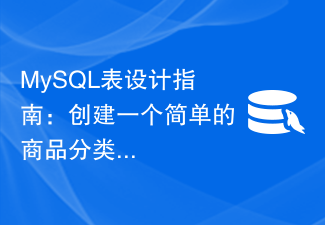 MySQL表设计指南:创建一个简单的商品分类表Aug 03, 2023 pm 02:28 PM
MySQL表设计指南:创建一个简单的商品分类表Aug 03, 2023 pm 02:28 PMMySQL表设计指南:创建一个简单的商品分类表在数据库设计中,良好的表设计是非常重要的,它直接影响到数据的存储和查询效率。本文将介绍如何创建一个简单的商品分类表,并提供相应的代码示例。一、表结构设计商品分类表主要包括以下字段:分类ID、分类名称、父分类ID。其中,分类ID是表的主键,分类名称存储分类的名称,父分类ID用于表示当前分类的父级分类。下面是商品分类
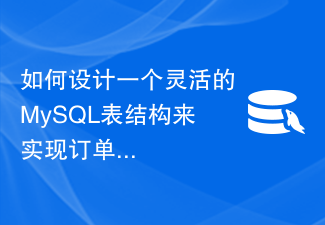 如何设计一个灵活的MySQL表结构来实现订单管理功能?Oct 31, 2023 am 09:48 AM
如何设计一个灵活的MySQL表结构来实现订单管理功能?Oct 31, 2023 am 09:48 AM如何设计一个灵活的MySQL表结构来实现订单管理功能?订单管理是许多企业和电商网站的核心功能之一。为了实现这个功能,一个重要的步骤是设计一个灵活的MySQL表结构来存储订单相关的数据。一个好的表结构设计能够提高系统的性能和可维护性。本文将介绍如何设计一个灵活的MySQL表结构,并提供具体的代码示例来辅助理解。订单表(Order)订单表是存储订单信息的主要表。
 MySQL表设计教程:创建一个简单的新闻表Jul 02, 2023 pm 03:08 PM
MySQL表设计教程:创建一个简单的新闻表Jul 02, 2023 pm 03:08 PMMySQL表设计教程:创建一个简单的新闻表在开发网站或应用程序时,新闻表是一个常见的数据库表之一。它用于存储和管理新闻文章的相关信息,如标题、内容、作者、发布日期等。本文将介绍如何使用MySQL创建一个简单的新闻表,并给出相应的代码示例。首先,我们需要创建一个数据库来存储新闻表。可以使用以下代码来创建一个名为"news_db"的数据库:CREATEDATA
 如何设计MySQL表结构来管理仓库库存?Oct 31, 2023 am 09:04 AM
如何设计MySQL表结构来管理仓库库存?Oct 31, 2023 am 09:04 AM如何设计MySQL表结构来管理仓库库存随着物流行业的发展,仓库库存管理变得越来越重要。在仓库中,准确记录和管理库存可以帮助企业提高运营效率和客户满意度。MySQL作为一种广泛应用的关系型数据库管理系统,可以帮助我们有效地管理仓库库存。本文将探讨如何设计MySQL表结构来管理仓库库存,并提供具体的代码示例。仓库表(Warehouse)仓库表用于存储仓库的基本信


Hot AI Tools

Undresser.AI Undress
AI-powered app for creating realistic nude photos

AI Clothes Remover
Online AI tool for removing clothes from photos.

Undress AI Tool
Undress images for free

Clothoff.io
AI clothes remover

AI Hentai Generator
Generate AI Hentai for free.

Hot Article

Hot Tools

mPDF
mPDF is a PHP library that can generate PDF files from UTF-8 encoded HTML. The original author, Ian Back, wrote mPDF to output PDF files "on the fly" from his website and handle different languages. It is slower than original scripts like HTML2FPDF and produces larger files when using Unicode fonts, but supports CSS styles etc. and has a lot of enhancements. Supports almost all languages, including RTL (Arabic and Hebrew) and CJK (Chinese, Japanese and Korean). Supports nested block-level elements (such as P, DIV),

MinGW - Minimalist GNU for Windows
This project is in the process of being migrated to osdn.net/projects/mingw, you can continue to follow us there. MinGW: A native Windows port of the GNU Compiler Collection (GCC), freely distributable import libraries and header files for building native Windows applications; includes extensions to the MSVC runtime to support C99 functionality. All MinGW software can run on 64-bit Windows platforms.

SublimeText3 English version
Recommended: Win version, supports code prompts!

SecLists
SecLists is the ultimate security tester's companion. It is a collection of various types of lists that are frequently used during security assessments, all in one place. SecLists helps make security testing more efficient and productive by conveniently providing all the lists a security tester might need. List types include usernames, passwords, URLs, fuzzing payloads, sensitive data patterns, web shells, and more. The tester can simply pull this repository onto a new test machine and he will have access to every type of list he needs.

SublimeText3 Chinese version
Chinese version, very easy to use






