 Database
Database Mysql Tutorial
Mysql Tutorial How to design a high-performance MySQL table structure to implement geographical location function?
How to design a high-performance MySQL table structure to implement geographical location function?
How to design a high-performance MySQL table structure to implement the geographical location function?
Geolocation function is essential in many applications, such as map applications, nearby people, nearby businesses, etc. In the MySQL database, we can implement the geographical location function by properly designing the table structure and using indexes, and ensure high-performance queries and updates.
This article will introduce how to design a high-performance MySQL table structure to implement the geographical location function, and come with specific code examples for reference.
- Data table design
First, we need to design a data table containing geographical location information. The following is a sample table structure:
CREATE TABLE locations (
id INT NOT NULL AUTO_INCREMENT,
latitude FLOAT NOT NULL,
longitude FLOAT NOT NULL,
address VARCHAR(255) NOT NULL,
PRIMARY KEY (id),
SPATIAL INDEX location_index (latitude, longitude)
);In this table, we use an auto-incrementing primary key id to uniquely identify each geographical location. The latitude and longitude fields are used to store latitude and longitude information respectively. These two fields are key attributes of geographical location.
At the same time, we also added an address field to store the specific address information of the geographical location. The length of the field can be modified as needed.
- Spatial index
In order to improve the performance of geographical location queries, we need to add a spatial index for the latitude and longitude fields. In MySQL, we can use the SPATIAL INDEX keyword to create a spatial index.
The location_index in the above example is a spatial index used to speed up geographical location query operations.
- Insert geographical location data
Next, we can insert geographical location data into the locations table. The following is a sample insert statement:
INSERT INTO locations (latitude, longitude, address) VALUES (39.9042, 116.4074, '北京市');
By executing a similar insert statement, we can insert multiple geographical location data into the locations table to build our geographical location database.
- Query nearby geographical locations
Once we have completed inserting the geographical location data, we can perform query operations to find nearby geographical locations.
The following is a sample query statement to find the five closest geographical locations to a specified longitude and latitude:
SELECT id, latitude, longitude, address,
(6371 * acos(cos(radians(39.9042)) * cos(radians(latitude)) * cos(radians(longitude) - radians(116.4074)) + sin(radians(39.9042)) * sin(radians(latitude)))) AS distance
FROM locations
ORDER BY distance
LIMIT 5;This query statement uses the Haversine formula to calculate the distance between two longitudes and latitudes on the earth. distance. It returns the calculated results as distance column, sorted based on distance.
By setting LIMIT 5, we can limit the query results to only return the top 5 closest geographical locations.
The above is a basic geographical location query example. You can modify the query conditions and limit quantity according to actual needs.
Summary
By properly designing the table structure, adding spatial indexes and using appropriate query statements, we can implement high-performance geolocation functions in the MySQL database. As shown above, by creating a table containing latitude and longitude fields and adding spatial indexes to these fields, we can leverage the power of MySQL to quickly query nearby geographic locations. At the same time, the distance between two longitudes and latitudes on the earth can be calculated using the Haversine formula, thereby providing users with accurate geographical location information.
I hope this article can help you design a high-performance MySQL table structure to implement geographical location functions!
The above is the detailed content of How to design a high-performance MySQL table structure to implement geographical location function?. For more information, please follow other related articles on the PHP Chinese website!
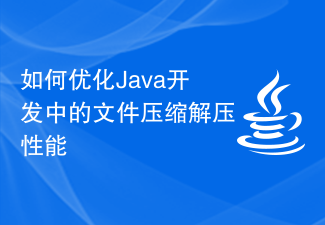 如何优化Java开发中的文件压缩解压性能Jul 01, 2023 am 11:54 AM
如何优化Java开发中的文件压缩解压性能Jul 01, 2023 am 11:54 AM如何优化Java开发中的文件压缩解压性能随着互联网技术的不断发展,文件传输和存储成为我们日常开发中经常遇到的需求。为了减小网络传输的带宽消耗和文件存储的空间占用,我们通常需要对文件进行压缩。在Java开发中,常用的文件压缩格式有ZIP和GZIP。本文将介绍如何优化Java开发中的文件压缩解压性能,帮助提高效率。一、合理选择压缩算法在Java开发中,进行文件压
 电脑性能看哪些方面Dec 23, 2020 pm 01:54 PM
电脑性能看哪些方面Dec 23, 2020 pm 01:54 PM电脑性能看如下几个方面:1、电脑安装的操作系统的版本;2、电脑所配置的处理器类型;3、电脑安装的内存大小;4、操作系统是32位的还是64位的。
 Vue3中的lazy函数详解:懒加载组件提高应用性能Jun 19, 2023 am 08:39 AM
Vue3中的lazy函数详解:懒加载组件提高应用性能Jun 19, 2023 am 08:39 AMVue3是一款流行的JavaScript框架,它具有易学易用、高效稳定的特点,尤其擅长构建单页应用程序(SPA)。Vue3中的lazy函数,作为懒加载组件的利器之一,可以很大程度上提高应用程序的性能。本文将详解Vue3中的lazy函数的使用方法与原理,以及它在实际开发中的应用场景和优点。什么是懒加载?在传统的前后端分离的开发中,前端开发人员往往需要处理大量的
 Java开发中如何优化字符串查找性能Jun 29, 2023 am 11:12 AM
Java开发中如何优化字符串查找性能Jun 29, 2023 am 11:12 AM在Java开发中,字符串查找是一个常见且关键的操作。无论是在文本处理、数据分析还是系统日志分析等应用场景中,字符串的查找性能都对程序的整体性能有着重要影响。因此,如何优化字符串查找性能成为了Java开发中不可忽视的问题。一、使用indexOf()方法代替contains()方法在字符串查找中,Java提供了两个常用的方法:indexOf()和contains
 Java随机数生成性能优化方法Jun 30, 2023 pm 12:25 PM
Java随机数生成性能优化方法Jun 30, 2023 pm 12:25 PM如何优化Java开发中的随机数生成性能随机数在计算机科学中有广泛的应用,特别是在密码学、模拟、游戏等领域。在Java开发中,我们常常需要生成随机数来满足各种需求。然而,随机数生成的性能通常是开发者关注的问题之一。本文将探讨如何优化Java开发中的随机数生成性能。使用ThreadLocalRandom类在Java7中引入了ThreadLocalRandom类
 如何通过设置MySQL缓存来提高性能May 11, 2023 am 08:09 AM
如何通过设置MySQL缓存来提高性能May 11, 2023 am 08:09 AMMySQL是一种常用的关系型数据库管理系统(RDBMS),在各种应用场景下都得到广泛的应用。然而,在高并发、大数据量的情况下,MySQL数据库的性能受到挑战,特别是在读写操作频繁的场景下,容易出现性能瓶颈。为了提高MySQL数据库的性能,可以通过设置MySQL缓存来减少数据库的IO操作,从而提高MySQL的查询效率。在本文中,我们将介绍如何通过设置MySQL
 自动驾驶决策规划技术详解Apr 04, 2023 pm 02:35 PM
自动驾驶决策规划技术详解Apr 04, 2023 pm 02:35 PM随着深度强化学习技术的快速发展,越来越多的研究团队开始将其应用于自动驾驶决策规划中,将行为决策与运动规划模块相融合,直接学习得到行驶轨迹。 自动驾驶中的决策规划模块是衡量和评价自动驾驶能力最核心的指标之一,它的主要任务是在接收到传感器的各种感知信息之后,对当前环境作出分析,然后对底层控制模块下达指令。典型的决策规划模块可以分为三个层次:全局路径规划、行为决策、运动规划。01 引言在一套完整的自动驾驶系统中,如果将感知模块比作人的眼睛和耳朵,那么决策规划就是自动驾驶的大脑。大脑在接收到传感器的各种
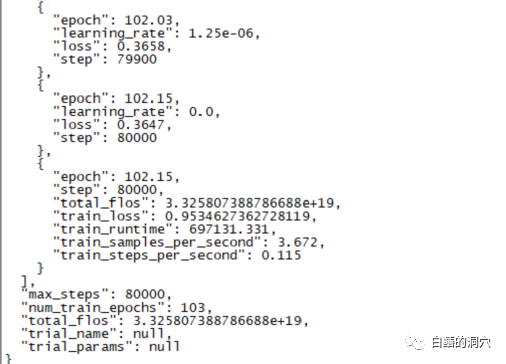 一篇学会本地知识库对LLM的性能优化Jun 12, 2023 am 09:23 AM
一篇学会本地知识库对LLM的性能优化Jun 12, 2023 am 09:23 AM昨天一个跑了220个小时的微调训练完成了,主要任务是想在CHATGLM-6B上微调出一个能够较为精确的诊断数据库错误信息的对话模型来。不过这个等了将近十天的训练最后的结果令人失望,比起我之前做的一个样本覆盖更小的训练来,差的还是挺大的。这样的结果还是有点令人失望的,这个模型基本上是没有实用价值的。看样子需要重新调整参数与训练集,再做一次训练。大语言模型的训练是一场军备竞赛,没有好的装备是玩不起来的。看样子我们也必须要升级一下实验室的装备了,否则没有几个十天可以浪费。从最近的几次失败的微调训练来看


Hot AI Tools

Undresser.AI Undress
AI-powered app for creating realistic nude photos

AI Clothes Remover
Online AI tool for removing clothes from photos.

Undress AI Tool
Undress images for free

Clothoff.io
AI clothes remover

AI Hentai Generator
Generate AI Hentai for free.

Hot Article

Hot Tools

MinGW - Minimalist GNU for Windows
This project is in the process of being migrated to osdn.net/projects/mingw, you can continue to follow us there. MinGW: A native Windows port of the GNU Compiler Collection (GCC), freely distributable import libraries and header files for building native Windows applications; includes extensions to the MSVC runtime to support C99 functionality. All MinGW software can run on 64-bit Windows platforms.

DVWA
Damn Vulnerable Web App (DVWA) is a PHP/MySQL web application that is very vulnerable. Its main goals are to be an aid for security professionals to test their skills and tools in a legal environment, to help web developers better understand the process of securing web applications, and to help teachers/students teach/learn in a classroom environment Web application security. The goal of DVWA is to practice some of the most common web vulnerabilities through a simple and straightforward interface, with varying degrees of difficulty. Please note that this software

Notepad++7.3.1
Easy-to-use and free code editor

SublimeText3 Mac version
God-level code editing software (SublimeText3)

Atom editor mac version download
The most popular open source editor





