Home >Database >Mysql Tutorial >How to design a flexible MySQL table structure to implement blog comment function?
How to design a flexible MySQL table structure to implement blog comment function?
- WBOYWBOYWBOYWBOYWBOYWBOYWBOYWBOYWBOYWBOYWBOYWBOYWBOriginal
- 2023-10-31 08:46:541081browse
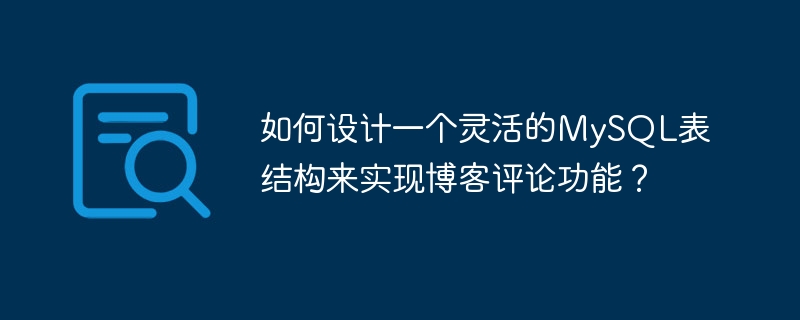
How to design a flexible MySQL table structure to implement the blog comment function?
In the process of developing a blog system, the comment function is a very important module, which allows users to reply and discuss articles. In order to implement a flexible MySQL table structure to support the blog comment function, we need to design an appropriate table structure and take into account data scalability and query performance. The following will introduce in detail how to design this table structure, with corresponding code examples.
First, we need to create two tables to implement the comment function: article table and comment table. The article table is used to store blog post information, and the comment table is used to store comment information. The following are the creation statements of these two tables:
CREATE TABLE articles (
id INT PRIMARY KEY AUTO_INCREMENT,
title VARCHAR(255),
content TEXT,
created_at DATETIME
);
CREATE TABLE comments (
id INT PRIMARY KEY AUTO_INCREMENT,
article_id INT,
content TEXT,
parent_id INT,
created_at DATETIME,
FOREIGN KEY (article_id) REFERENCES articles(id),
FOREIGN KEY (parent_id) REFERENCES comments(id)
);In the article table, we use id as the primary key, an auto-increasing integer, and store the title, content and creation time of the article.
In the comments table, we also use id as the primary key, an auto-increasing integer. The article_id field establishes a foreign key relationship with the id field in the article table to represent the article to which the comment belongs. The content field is used to store the content of the comment. The parent_id field is used to indicate the parent comment of a comment. If it is a direct comment on the article, parent_id is null. The created_at field is used to store the creation time of the comment.
In order to improve query performance, we can add an article_comment_count field to the comments table to record the total number of comments for each article. The total number of comments for the corresponding article needs to be updated every time a comment is added or deleted. The following is the sql statement to add the article_comment_count field:
ALTER TABLE articles ADD COLUMN comment_count INT DEFAULT 0;
Next, we can write specific code to implement the blog comment function. Assuming we use PHP language for development, the following is a simple sample code:
<?php
// 获取某篇文章的评论列表
function getCommentsByArticleId($articleId) {
$sql = "SELECT * FROM comments WHERE article_id = :articleId";
$stmt = $pdo->prepare($sql);
$stmt->bindParam(":articleId", $articleId);
$stmt->execute();
return $stmt->fetchAll(PDO::FETCH_ASSOC);
}
// 添加评论
function addComment($articleId, $content, $parentId = null) {
$sql = "INSERT INTO comments (article_id, content, parent_id, created_at) VALUES (:articleId, :content, :parentId, NOW())";
$stmt = $pdo->prepare($sql);
$stmt->bindParam(":articleId", $articleId);
$stmt->bindParam(":content", $content);
$stmt->bindParam(":parentId", $parentId);
$stmt->execute();
// 更新文章的评论总数
$sql = "UPDATE articles SET comment_count = comment_count + 1 WHERE id = :articleId";
$stmt = $pdo->prepare($sql);
$stmt->bindParam(":articleId", $articleId);
$stmt->execute();
}
// 删除评论
function deleteComment($commentId) {
// 获取评论所属的文章id
$sql = "SELECT article_id FROM comments WHERE id = :commentId";
$stmt = $pdo->prepare($sql);
$stmt->bindParam(":commentId", $commentId);
$stmt->execute();
$articleId = $stmt->fetchColumn();
// 删除评论
$sql = "DELETE FROM comments WHERE id = :commentId";
$stmt = $pdo->prepare($sql);
$stmt->bindParam(":commentId", $commentId);
$stmt->execute();
// 更新文章的评论总数
$sql = "UPDATE articles SET comment_count = comment_count - 1 WHERE id = :articleId";
$stmt = $pdo->prepare($sql);
$stmt->bindParam(":articleId", $articleId);
$stmt->execute();
}
?>Through the above code, we can easily implement the comment function of the blog. When you need to get the comments list of an article, you can call the getCommentsByArticleId function. When you need to add a comment, you can call the addComment function and pass in the article id, comment content, and parent comment id (optional). When you need to delete a comment, you can call the deleteComment function and pass in the comment id.
To summarize, designing a flexible MySQL table structure to implement the blog comment function requires a reasonable design of the table structure, and the use of foreign keys to establish relationships when necessary, while taking into account query performance and data scalability. With appropriate code implementation, we can easily comment and discuss blog posts.
The above is the detailed content of How to design a flexible MySQL table structure to implement blog comment function?. For more information, please follow other related articles on the PHP Chinese website!
Related articles
See more- MySQL table design tutorial to create a simple online question and answer table
- MySQL Table Design Guide: Creating a Simple Order Payment Table
- MySQL table design tutorial: Create a simple user points table
- MySQL Table Design Guide: Creating a Simple User Message Table
- MySQL table design tutorial: Create a simple message board table

