Home >Database >Mysql Tutorial >How to design a secure MySQL table structure to implement single sign-on function?
How to design a secure MySQL table structure to implement single sign-on function?
- WBOYWBOYWBOYWBOYWBOYWBOYWBOYWBOYWBOYWBOYWBOYWBOYWBOriginal
- 2023-10-31 08:33:201566browse
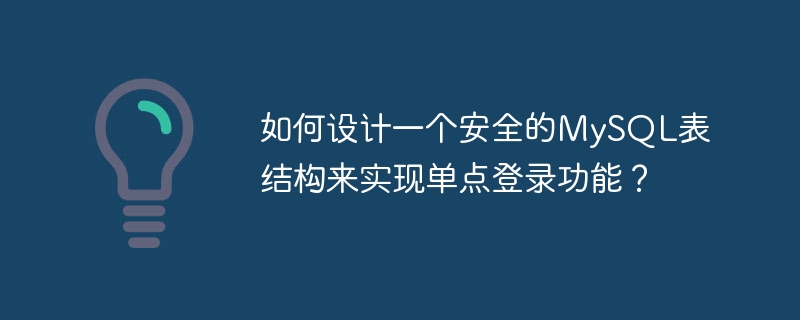
How to design a secure MySQL table structure to implement single sign-on function?
With the development of the Internet, it has become a common situation that users need to log in to different accounts in different applications. In order to improve user experience and convenience, Single Sign-On (SSO) technology came into being. SSO technology allows users to access multiple applications through one login, avoiding the trouble of frequently entering accounts and passwords.
Before designing a secure MySQL table structure to implement the single sign-on function, you need to understand the basic principles of SSO. Usually, SSO is implemented through three parts: identity provider (Identity Provider, referred to as IdP), application (Service Provider, referred to as SP) and users. When a user logs in for the first time, the identity provider will verify the user's identity information and issue an identity token (Token). When the user accesses other applications, the application will verify the identity token with the identity provider, and if the verification is successful, the user does not need to log in again.
The following is a sample code for designing a secure MySQL table structure to implement single sign-on function:
-- 创建用户表
CREATE TABLE users (
id INT(11) NOT NULL AUTO_INCREMENT,
username VARCHAR(50) NOT NULL,
password VARCHAR(255) NOT NULL,
PRIMARY KEY (id),
UNIQUE KEY (username)
);
-- 创建令牌表
CREATE TABLE tokens (
id INT(11) NOT NULL AUTO_INCREMENT,
user_id INT(11) NOT NULL,
token VARCHAR(255) NOT NULL,
expiration DATETIME NOT NULL,
PRIMARY KEY (id),
UNIQUE KEY (token),
INDEX (user_id),
FOREIGN KEY (user_id) REFERENCES users (id)
);
-- 创建应用程序表
CREATE TABLE applications (
id INT(11) NOT NULL AUTO_INCREMENT,
name VARCHAR(50) NOT NULL,
api_key VARCHAR(255) NOT NULL,
PRIMARY KEY (id),
UNIQUE KEY (api_key)
);
-- 创建用户与应用程序之间的关联表
CREATE TABLE users_applications (
user_id INT(11) NOT NULL,
application_id INT(11) NOT NULL,
PRIMARY KEY (user_id, application_id),
FOREIGN KEY (user_id) REFERENCES users (id),
FOREIGN KEY (application_id) REFERENCES applications (id)
);The above sample code creates four tables: users (user table), tokens ( token table), applications (application table) and users_applications (association table between users and applications).
The user table (users) stores basic information of users, including username and password. The password needs to be encrypted and stored, such as using a secure hash algorithm encryption method such as bcrypt.
The token table (tokens) stores the user's identity token information. After the user successfully logs in, a token is generated and stored in the token table in association with the user. The token also needs to set an expiration time to improve security.
The application table (applications) stores application information connected to the SSO system, including application name and API key.
The association table between users and applications (users_applications) is used to establish the relationship between users and applications. Each user can be associated with multiple applications, and the relationship between users and applications is stored in this table.
The single sign-on function can be implemented using the above MySQL table structure. The specific process is as follows:
- After the user enters the user name and password on the login page, the user name and password are sent to the background.
- Query the user table (users) in the background to verify the correctness of the user name and password.
- If the verification is successful, the background generates a token (token) and associates it with the user, stores it in the token table (tokens), and returns the token to the front end.
- The front end stores the token in Cookie or LocalStorage and sends it to the application along with the request on subsequent visits.
- After the application receives the request, it verifies the correctness and expiration of the token from the token table (tokens).
- If the verification is successful, the user is allowed to access the application, otherwise the user is required to log in again.
With the above MySQL table structure and code examples, you can design a secure single sign-on system. At the same time, in order to improve security, other security measures need to be taken, such as using HTTPS protocol to transmit data, increasing access restrictions, etc.
The above is the detailed content of How to design a secure MySQL table structure to implement single sign-on function?. For more information, please follow other related articles on the PHP Chinese website!

